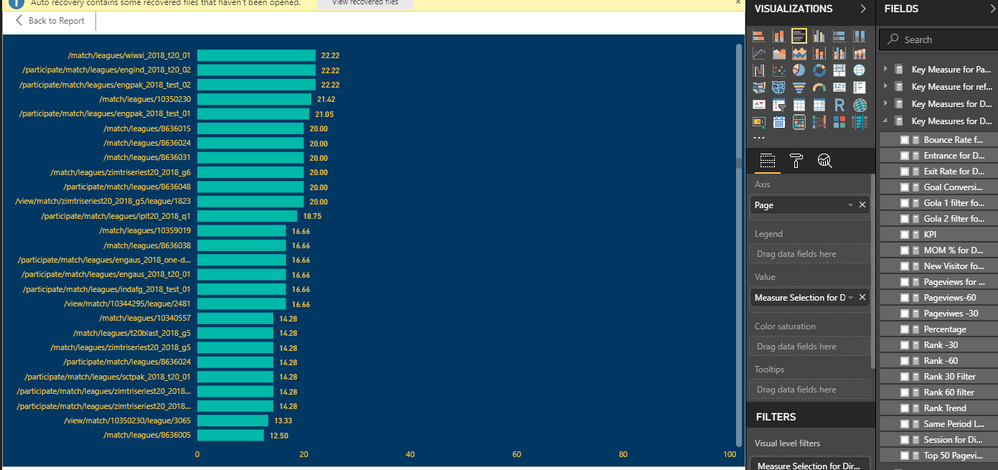Join us at FabCon Vienna from September 15-18, 2025
The ultimate Fabric, Power BI, SQL, and AI community-led learning event. Save €200 with code FABCOMM.
Get registered- Power BI forums
- Get Help with Power BI
- Desktop
- Service
- Report Server
- Power Query
- Mobile Apps
- Developer
- DAX Commands and Tips
- Custom Visuals Development Discussion
- Health and Life Sciences
- Power BI Spanish forums
- Translated Spanish Desktop
- Training and Consulting
- Instructor Led Training
- Dashboard in a Day for Women, by Women
- Galleries
- Data Stories Gallery
- Themes Gallery
- Contests Gallery
- Quick Measures Gallery
- Notebook Gallery
- Translytical Task Flow Gallery
- TMDL Gallery
- R Script Showcase
- Webinars and Video Gallery
- Ideas
- Custom Visuals Ideas (read-only)
- Issues
- Issues
- Events
- Upcoming Events
Enhance your career with this limited time 50% discount on Fabric and Power BI exams. Ends September 15. Request your voucher.
- Power BI forums
- Forums
- Get Help with Power BI
- Desktop
- Re: how to change format of a calculated measure a...
- Subscribe to RSS Feed
- Mark Topic as New
- Mark Topic as Read
- Float this Topic for Current User
- Bookmark
- Subscribe
- Printer Friendly Page
- Mark as New
- Bookmark
- Subscribe
- Mute
- Subscribe to RSS Feed
- Permalink
- Report Inappropriate Content
how to change format of a calculated measure after using format function
Hi,
I need help in following situation,
I have calculated bounce rate, below is my formula,
Bounce Rate for Direct = ROUNDDOWN([Bounce for Direct] / [Entrance for Direct]*100,2)
and this bounce rate is included into a dynamic calculated measure.Below is the dynamic measure,
Measure Selection for Direct = IF(ISCROSSFILTERED( 'Measure Dimension for Direct'[Measure] ),
SWITCH( TRUE(),
VALUES('Measure Dimension for Direct'[Measure] ) = "Bounce Rate", [Bounce Rate for Direct],
VALUES('Measure Dimension for Direct'[Measure] ) = "Exit Rate",[Exit Rate for Direct] ,
VALUES('Measure Dimension for Direct'[Measure] ) = "New visitor", [New Visitor for Direct],
VALUES('Measure Dimension for Direct'[Measure] ) = "Pageviews", [Pageviews for Direct],
VALUES('Measure Dimension for Direct'[Measure] ) = "Session", [Session for Direct],
VALUES('Measure Dimension for Direct'[Measure] ) = "Entrance", [Entrance for Direct],
BLANK()),BLANK() )
Now i want to show bounce rate with % sign when user will select bounce rate into the slicer.
so for that, I have written folowing dax formula,
Bounce Rate for Direct = FORMAT(ROUNDDOWN([Bounce for Direct] / [Entrance for Direct]*100,2),"%")
but, the problem is that, when i create any visualization with this measure it shows,
cannnot convert value"%" of type text to type numeric.
it seems that, format makes this measure into text type. Can i change this type from text to numeric ?
so that i can show bounce rate with % sign.
expected output:
suppose i want to create a bar chart of page wise bounce rate, it should show bounce rate with % sign (such as, 16%,20% etc)
below is one screenshots,
i want to show the % sign of every data label.
will it be possible?
Any suggesation is really appreciable.
Thanks,
snandy
Solved! Go to Solution.
- Mark as New
- Bookmark
- Subscribe
- Mute
- Subscribe to RSS Feed
- Permalink
- Report Inappropriate Content
Hello @snandy2011, Please do not multiply the function (Bounce Rate for Direct = ROUNDDOWN([Bounce for Direct] / [Entrance for Direct]*100,2)) by 100. This will generate values in points, now go to edit queries > select the column > change values to percentage.
If the column does not show up under edit query, then kindly use the "New Column" option to add the above function and refresh the table.
Do le me know if it works.
- Mark as New
- Bookmark
- Subscribe
- Mute
- Subscribe to RSS Feed
- Permalink
- Report Inappropriate Content
Hello @snandy2011, Please do not multiply the function (Bounce Rate for Direct = ROUNDDOWN([Bounce for Direct] / [Entrance for Direct]*100,2)) by 100. This will generate values in points, now go to edit queries > select the column > change values to percentage.
If the column does not show up under edit query, then kindly use the "New Column" option to add the above function and refresh the table.
Do le me know if it works.
- Mark as New
- Bookmark
- Subscribe
- Mute
- Subscribe to RSS Feed
- Permalink
- Report Inappropriate Content
- Mark as New
- Bookmark
- Subscribe
- Mute
- Subscribe to RSS Feed
- Permalink
- Report Inappropriate Content
Hello! How were you able to achieve it? I'm using the exact same code, but can't seem to format it properly.
- Mark as New
- Bookmark
- Subscribe
- Mute
- Subscribe to RSS Feed
- Permalink
- Report Inappropriate Content
Thanks for reply..ok.. Let me try.I will let you know
- Mark as New
- Bookmark
- Subscribe
- Mute
- Subscribe to RSS Feed
- Permalink
- Report Inappropriate Content
Hi snandy2011,
You can simply click Modeling-> Format to change type with percentage.
Regards,
Jimmy Tao
- Mark as New
- Bookmark
- Subscribe
- Mute
- Subscribe to RSS Feed
- Permalink
- Report Inappropriate Content
Hi v-yuta-msft,
Thanks for reply..I did it..but no solution.. is there any another way?
Thanks,
snandy
Helpful resources
| User | Count |
|---|---|
| 65 | |
| 61 | |
| 60 | |
| 53 | |
| 27 |
| User | Count |
|---|---|
| 181 | |
| 83 | |
| 68 | |
| 49 | |
| 46 |