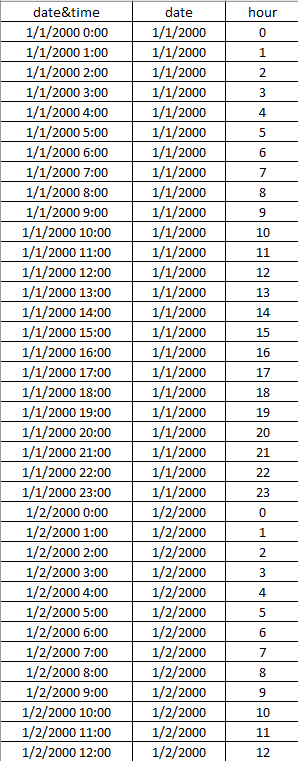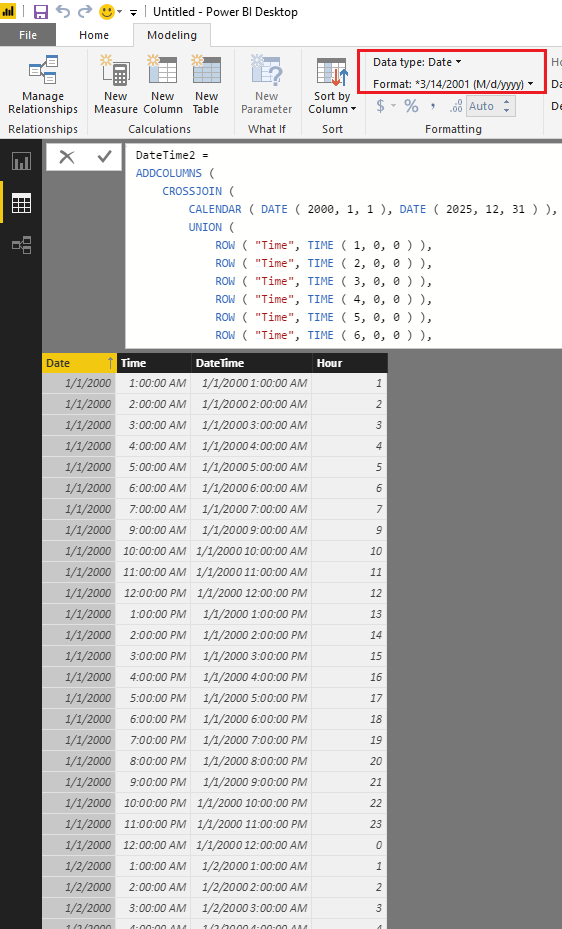FabCon is coming to Atlanta
Join us at FabCon Atlanta from March 16 - 20, 2026, for the ultimate Fabric, Power BI, AI and SQL community-led event. Save $200 with code FABCOMM.
Register now!- Power BI forums
- Get Help with Power BI
- Desktop
- Service
- Report Server
- Power Query
- Mobile Apps
- Developer
- DAX Commands and Tips
- Custom Visuals Development Discussion
- Health and Life Sciences
- Power BI Spanish forums
- Translated Spanish Desktop
- Training and Consulting
- Instructor Led Training
- Dashboard in a Day for Women, by Women
- Galleries
- Data Stories Gallery
- Themes Gallery
- Contests Gallery
- Quick Measures Gallery
- Notebook Gallery
- Translytical Task Flow Gallery
- TMDL Gallery
- R Script Showcase
- Webinars and Video Gallery
- Ideas
- Custom Visuals Ideas (read-only)
- Issues
- Issues
- Events
- Upcoming Events
Join the Fabric FabCon Global Hackathon—running virtually through Nov 3. Open to all skill levels. $10,000 in prizes! Register now.
- Power BI forums
- Forums
- Get Help with Power BI
- Desktop
- Re: how to build a calendar table with date and ti...
- Subscribe to RSS Feed
- Mark Topic as New
- Mark Topic as Read
- Float this Topic for Current User
- Bookmark
- Subscribe
- Printer Friendly Page
- Mark as New
- Bookmark
- Subscribe
- Mute
- Subscribe to RSS Feed
- Permalink
- Report Inappropriate Content
how to build a calendar table with date and time
Dear,
I learned how to build a calendar table by using the following formula:
Date =
ADDCOLUMNS (
CALENDAR (DATE(2000;1;1); DATE(2025;12;31))
But it only returns date by date.
I want to build a more detailed date&time table, with 24 hours showed in this table,like the following picture, is there a way to do it in powerbi? Thanks!
Solved! Go to Solution.
- Mark as New
- Bookmark
- Subscribe
- Mute
- Subscribe to RSS Feed
- Permalink
- Report Inappropriate Content
Hi @Yin,
Based on my test, you should be able to use the formula below to create a calendar table with date and time. ![]()
DateTime =
ADDCOLUMNS (
CROSSJOIN (
CALENDAR ( DATE ( 2000, 1, 1 ), DATE ( 2025, 12, 31 ) ),
UNION (
ROW ( "Time", TIME ( 1, 0, 0 ) ),
ROW ( "Time", TIME ( 2, 0, 0 ) ),
ROW ( "Time", TIME ( 3, 0, 0 ) ),
ROW ( "Time", TIME ( 4, 0, 0 ) ),
ROW ( "Time", TIME ( 5, 0, 0 ) ),
ROW ( "Time", TIME ( 6, 0, 0 ) ),
ROW ( "Time", TIME ( 7, 0, 0 ) ),
ROW ( "Time", TIME ( 9, 0, 0 ) ),
ROW ( "Time", TIME ( 10, 0, 0 ) ),
ROW ( "Time", TIME ( 11, 0, 0 ) ),
ROW ( "Time", TIME ( 12, 0, 0 ) ),
ROW ( "Time", TIME ( 13, 0, 0 ) ),
ROW ( "Time", TIME ( 14, 0, 0 ) ),
ROW ( "Time", TIME ( 15, 0, 0 ) ),
ROW ( "Time", TIME ( 16, 0, 0 ) ),
ROW ( "Time", TIME ( 17, 0, 0 ) ),
ROW ( "Time", TIME ( 18, 0, 0 ) ),
ROW ( "Time", TIME ( 19, 0, 0 ) ),
ROW ( "Time", TIME ( 20, 0, 0 ) ),
ROW ( "Time", TIME ( 21, 0, 0 ) ),
ROW ( "Time", TIME ( 22, 0, 0 ) ),
ROW ( "Time", TIME ( 23, 0, 0 ) ),
ROW ( "Time", TIME ( 24, 0, 0 ) )
)
),
"DateTime", [Date] + [Time],
"Hour", HOUR ( [Time] )
)
Note: after the table is created, Date and Time column will be formatted as Date/Time type, so you will need to change the Date column to Date type and Time column to Time type.
Regards
- Mark as New
- Bookmark
- Subscribe
- Mute
- Subscribe to RSS Feed
- Permalink
- Report Inappropriate Content
- Mark as New
- Bookmark
- Subscribe
- Mute
- Subscribe to RSS Feed
- Permalink
- Report Inappropriate Content
I just created something equal to this, but with a granuality of seconds. This code could easily be changed to hours, minutes, quater of an hours, etc
A warning: Don't increase the date range to much if you also keep the granuality of seconds. This unless you have a lot of memory 🙂
DateTimeTable= SELECTCOLUMNS(
CROSSJOIN(
//************************************************************
// Date range below. This will generate a table with a [Date] column
//************************************************************
CALENDAR(DATE(2018;01;01);DATE(2018;01;02));
//************************************************************
// Time granduality below. This will generate a table with a [Time] column
//************************************************************
SELECTCOLUMNS(
CROSSJOIN(
SELECTCOLUMNS(GENERATESERIES(0;59;1);"Second";[Value]);
SELECTCOLUMNS(GENERATESERIES(0;59;1);"Minute";[Value]);
SELECTCOLUMNS(GENERATESERIES(0;23;1);"Hour";[Value])
);
"Time"; TIME([Hour];[Minute];[Second])
)
);
//************************************************************
// Custom table columns below.
// This is extracted from the Date and Time columns generated above
//************************************************************
"Date"; FORMAT([Date]; "YYYY-MM-DD");
"Time"; FORMAT([Time]; "hh:mm:ss");
"DateTime"; [Date]+[Time]
)
- Mark as New
- Bookmark
- Subscribe
- Mute
- Subscribe to RSS Feed
- Permalink
- Report Inappropriate Content
FYI- In PowerBi Dax table this gaves error to me, and after that I tried to correct the ";" to "," and then table created with each seconds increment.
Thank You Dear!
- Mark as New
- Bookmark
- Subscribe
- Mute
- Subscribe to RSS Feed
- Permalink
- Report Inappropriate Content
Yes it all depends on your localisation settings if you use "," or ";".
But... Splitting the DateTime in the fact table into two columns and having separate Date and Time dimensions would be a much better solution from many perspective. I can see I created my post in 2018 and I wouldn't have done anything like this today 🙂
- Mark as New
- Bookmark
- Subscribe
- Mute
- Subscribe to RSS Feed
- Permalink
- Report Inappropriate Content
Hi @pade, thanks for your advice. Do you recommend any links for reading more about these best practices? I'm new to this field and need to create date-time charts (date+hour), so I was thinking of creating a hierarchy with hour-level granularity.
Thank you very much.
- Mark as New
- Bookmark
- Subscribe
- Mute
- Subscribe to RSS Feed
- Permalink
- Report Inappropriate Content
Hi there, when I try the solution it works but doesn't account for 8:00 AM.
When I try to add 8:00 AM I get dates from 1899.
- Mark as New
- Bookmark
- Subscribe
- Mute
- Subscribe to RSS Feed
- Permalink
- Report Inappropriate Content
- Mark as New
- Bookmark
- Subscribe
- Mute
- Subscribe to RSS Feed
- Permalink
- Report Inappropriate Content
Great thanks! I will try this method also!
- Mark as New
- Bookmark
- Subscribe
- Mute
- Subscribe to RSS Feed
- Permalink
- Report Inappropriate Content
Hi @Yin,
Based on my test, you should be able to use the formula below to create a calendar table with date and time. ![]()
DateTime =
ADDCOLUMNS (
CROSSJOIN (
CALENDAR ( DATE ( 2000, 1, 1 ), DATE ( 2025, 12, 31 ) ),
UNION (
ROW ( "Time", TIME ( 1, 0, 0 ) ),
ROW ( "Time", TIME ( 2, 0, 0 ) ),
ROW ( "Time", TIME ( 3, 0, 0 ) ),
ROW ( "Time", TIME ( 4, 0, 0 ) ),
ROW ( "Time", TIME ( 5, 0, 0 ) ),
ROW ( "Time", TIME ( 6, 0, 0 ) ),
ROW ( "Time", TIME ( 7, 0, 0 ) ),
ROW ( "Time", TIME ( 9, 0, 0 ) ),
ROW ( "Time", TIME ( 10, 0, 0 ) ),
ROW ( "Time", TIME ( 11, 0, 0 ) ),
ROW ( "Time", TIME ( 12, 0, 0 ) ),
ROW ( "Time", TIME ( 13, 0, 0 ) ),
ROW ( "Time", TIME ( 14, 0, 0 ) ),
ROW ( "Time", TIME ( 15, 0, 0 ) ),
ROW ( "Time", TIME ( 16, 0, 0 ) ),
ROW ( "Time", TIME ( 17, 0, 0 ) ),
ROW ( "Time", TIME ( 18, 0, 0 ) ),
ROW ( "Time", TIME ( 19, 0, 0 ) ),
ROW ( "Time", TIME ( 20, 0, 0 ) ),
ROW ( "Time", TIME ( 21, 0, 0 ) ),
ROW ( "Time", TIME ( 22, 0, 0 ) ),
ROW ( "Time", TIME ( 23, 0, 0 ) ),
ROW ( "Time", TIME ( 24, 0, 0 ) )
)
),
"DateTime", [Date] + [Time],
"Hour", HOUR ( [Time] )
)
Note: after the table is created, Date and Time column will be formatted as Date/Time type, so you will need to change the Date column to Date type and Time column to Time type.
Regards
- Mark as New
- Bookmark
- Subscribe
- Mute
- Subscribe to RSS Feed
- Permalink
- Report Inappropriate Content
Hi,
Just to let you know I confirmed this script to work, BUT there is a typo - you missed the Row for the 8th hour of the day. In order for no one else to stumble on that I'm sure you'd like to correct that. It's kind of dangerous and hard to spot if it happens to slip through 🙂
Anyhow much appreciated for this!
- Mark as New
- Bookmark
- Subscribe
- Mute
- Subscribe to RSS Feed
- Permalink
- Report Inappropriate Content
how did you ordered columns to show time ordered by date?
- Mark as New
- Bookmark
- Subscribe
- Mute
- Subscribe to RSS Feed
- Permalink
- Report Inappropriate Content
Loved it. Really!
The Dax code was really helpful and very easy to understand.
- Mark as New
- Bookmark
- Subscribe
- Mute
- Subscribe to RSS Feed
- Permalink
- Report Inappropriate Content
I'm getting an error "The expression refers to multyiple columns. Multiple columns cannot be converted to a scalar value" when I try...
- Mark as New
- Bookmark
- Subscribe
- Mute
- Subscribe to RSS Feed
- Permalink
- Report Inappropriate Content
I think the problem might be how I do my date...my date is made instead of a preset date range, it goes from the minimum date in the table, to the max date based on invoice number. Like so...
Calendar = CALENDAR(MIN(Invoice[NvDate]),max(Invoice[NvDate]))
then I modded the code suggested to so...
DateTime =
ADDCOLUMNS (
CROSSJOIN (
CALENDAR(MIN(Invoice[NvDate]),max(Invoice[NvDate])),
UNION (
ROW ( "Time", TIME ( 1, 0, 0 ) ),
ROW ( "Time", TIME ( 2, 0, 0 ) ),
ROW ( "Time", TIME ( 3, 0, 0 ) ),
ROW ( "Time", TIME ( 4, 0, 0 ) ),
ROW ( "Time", TIME ( 5, 0, 0 ) ),
ROW ( "Time", TIME ( 6, 0, 0 ) ),
ROW ( "Time", TIME ( 7, 0, 0 ) ),
ROW ( "Time", TIME ( 9, 0, 0 ) ),
ROW ( "Time", TIME ( 10, 0, 0 ) ),
ROW ( "Time", TIME ( 11, 0, 0 ) ),
ROW ( "Time", TIME ( 12, 0, 0 ) ),
ROW ( "Time", TIME ( 13, 0, 0 ) ),
ROW ( "Time", TIME ( 14, 0, 0 ) ),
ROW ( "Time", TIME ( 15, 0, 0 ) ),
ROW ( "Time", TIME ( 16, 0, 0 ) ),
ROW ( "Time", TIME ( 17, 0, 0 ) ),
ROW ( "Time", TIME ( 18, 0, 0 ) ),
ROW ( "Time", TIME ( 19, 0, 0 ) ),
ROW ( "Time", TIME ( 20, 0, 0 ) ),
ROW ( "Time", TIME ( 21, 0, 0 ) ),
ROW ( "Time", TIME ( 22, 0, 0 ) ),
ROW ( "Time", TIME ( 23, 0, 0 ) ),
ROW ( "Time", TIME ( 24, 0, 0 ) )
)
),
"DateTime", [Date] + [Time],)But i'm still getting an error...now "Function ADDCOLUMNS expects a column name as argument number 4.
Please help 🙂
- Mark as New
- Bookmark
- Subscribe
- Mute
- Subscribe to RSS Feed
- Permalink
- Report Inappropriate Content
This might be better:
DateTime =
ADDCOLUMNS (
CROSSJOIN (
CALENDAR(DATE(2018,01,01),DATE(2018,01,01)),
SELECTCOLUMNS(GENERATESERIES(0,23,1),"Time",TIME([Value],0,0))
),
"DateTime", [Date] + [Time]
)or:
DateTime =
ADDCOLUMNS (
CROSSJOIN (
CALENDAR(MIN(Invoice[NvDate]),max(Invoice[NvDate])),
SELECTCOLUMNS(GENERATESERIES(0,23,1),"Time",TIME([Value],0,0))
),
"DateTime", [Date] + [Time]
)
- Mark as New
- Bookmark
- Subscribe
- Mute
- Subscribe to RSS Feed
- Permalink
- Report Inappropriate Content
You only need to replace the last ","
change:
"DateTime", [Date] + [Time],)
To:
"DateTime", [Date] + [Time])
- Mark as New
- Bookmark
- Subscribe
- Mute
- Subscribe to RSS Feed
- Permalink
- Report Inappropriate Content