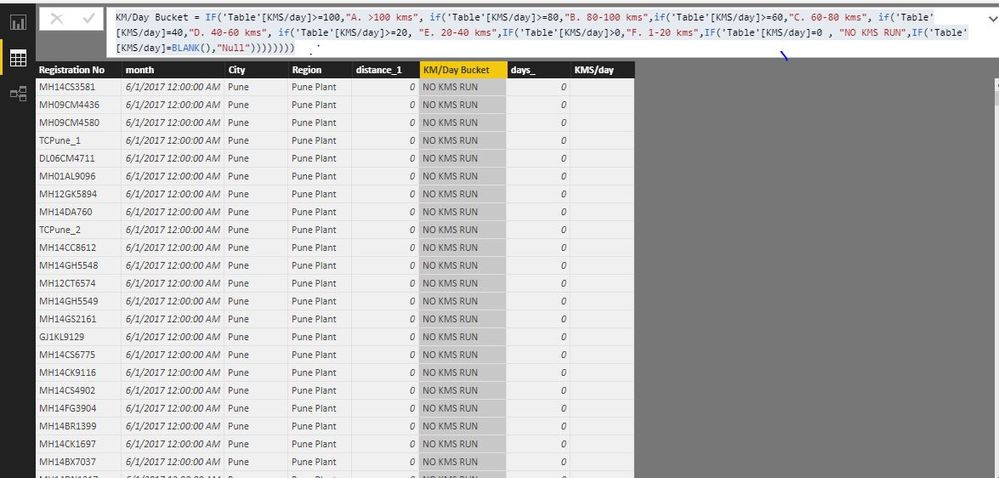- Power BI forums
- Updates
- News & Announcements
- Get Help with Power BI
- Desktop
- Service
- Report Server
- Power Query
- Mobile Apps
- Developer
- DAX Commands and Tips
- Custom Visuals Development Discussion
- Health and Life Sciences
- Power BI Spanish forums
- Translated Spanish Desktop
- Power Platform Integration - Better Together!
- Power Platform Integrations (Read-only)
- Power Platform and Dynamics 365 Integrations (Read-only)
- Training and Consulting
- Instructor Led Training
- Dashboard in a Day for Women, by Women
- Galleries
- Community Connections & How-To Videos
- COVID-19 Data Stories Gallery
- Themes Gallery
- Data Stories Gallery
- R Script Showcase
- Webinars and Video Gallery
- Quick Measures Gallery
- 2021 MSBizAppsSummit Gallery
- 2020 MSBizAppsSummit Gallery
- 2019 MSBizAppsSummit Gallery
- Events
- Ideas
- Custom Visuals Ideas
- Issues
- Issues
- Events
- Upcoming Events
- Community Blog
- Power BI Community Blog
- Custom Visuals Community Blog
- Community Support
- Community Accounts & Registration
- Using the Community
- Community Feedback
Earn a 50% discount on the DP-600 certification exam by completing the Fabric 30 Days to Learn It challenge.
- Power BI forums
- Forums
- Get Help with Power BI
- Desktop
- Re: how to apply two condition simultaneously
- Subscribe to RSS Feed
- Mark Topic as New
- Mark Topic as Read
- Float this Topic for Current User
- Bookmark
- Subscribe
- Printer Friendly Page
- Mark as New
- Bookmark
- Subscribe
- Mute
- Subscribe to RSS Feed
- Permalink
- Report Inappropriate Content
how to apply two condition simultaneously
As mentioned in picture please cheeck the formula where i have created Km bucket through km/day column , but i need to run two conditon where if km/day =0 then it should come "NO kMS RUN and if KM/day= Blank then it should come blank or null ... in upper mention formula if km/day is blank then also its coming under "No KM RUN"... please help
- Mark as New
- Bookmark
- Subscribe
- Mute
- Subscribe to RSS Feed
- Permalink
- Report Inappropriate Content
- Mark as New
- Bookmark
- Subscribe
- Mute
- Subscribe to RSS Feed
- Permalink
- Report Inappropriate Content
reg no KM Bucket KM/Day
A NO KM RUN
B 1-20 km 10km
C no Km run 0 km
D 20-40 25 km
in sample u can see if km/day is blank then also its coming NO RUN KMS and IF ITS 0 then also its coming NO RUN KM , i m using below mention formula, i need null or blank in km bucket if km/day is blank . and if its 0 then it should come NO KM RUN
KM/Day Bucket = IF('Table'[KMS/day]>=100,"A. >100 kms", if('Table'[KMS/day]>=80,"B. 80-100 kms",if('Table'[KMS/day]>=60,"C. 60-80 kms", if('Table'[KMS/day]=40,"D. 40-60 kms", if('Table'[KMS/day]>=20, "E. 20-40 kms",IF('Table'[KMS/day]>0,"F. 1-20 kms",IF('Table'[KMS/day]=0 , "NO KMS RUN",IF('Table'[KMS/day]=BLANK(),"Null"))))))))
- Mark as New
- Bookmark
- Subscribe
- Mute
- Subscribe to RSS Feed
- Permalink
- Report Inappropriate Content
Try this,
KM/Day Bucket = IF('Table'[KMS/day]>=100,"A. >100 kms", if('Table'[KMS/day]>=80,"B. 80-100 kms",if('Table'[KMS/day]>=60,"C. 60-80 kms", if('Table'[KMS/day]=40,"D. 40-60 kms", if('Table'[KMS/day]>=20, "E. 20-40 kms",IF('Table'[KMS/day]>0,"F. 1-20 kms",IF('Table'[KMS/day]=0 , "NO KMS RUN"))))))), "Null")
- Mark as New
- Bookmark
- Subscribe
- Mute
- Subscribe to RSS Feed
- Permalink
- Report Inappropriate Content
Not working
- Mark as New
- Bookmark
- Subscribe
- Mute
- Subscribe to RSS Feed
- Permalink
- Report Inappropriate Content
what is the data type of KM/Day field?