Fabric Data Days starts November 4th!
Advance your Data & AI career with 50 days of live learning, dataviz contests, hands-on challenges, study groups & certifications and more!
Get registered- Power BI forums
- Get Help with Power BI
- Desktop
- Service
- Report Server
- Power Query
- Mobile Apps
- Developer
- DAX Commands and Tips
- Custom Visuals Development Discussion
- Health and Life Sciences
- Power BI Spanish forums
- Translated Spanish Desktop
- Training and Consulting
- Instructor Led Training
- Dashboard in a Day for Women, by Women
- Galleries
- Data Stories Gallery
- Themes Gallery
- Contests Gallery
- QuickViz Gallery
- Quick Measures Gallery
- Visual Calculations Gallery
- Notebook Gallery
- Translytical Task Flow Gallery
- TMDL Gallery
- R Script Showcase
- Webinars and Video Gallery
- Ideas
- Custom Visuals Ideas (read-only)
- Issues
- Issues
- Events
- Upcoming Events
Get Fabric Certified for FREE during Fabric Data Days. Don't miss your chance! Request now
- Power BI forums
- Forums
- Get Help with Power BI
- Desktop
- Re: filter list is showing duplicate values and no...
- Subscribe to RSS Feed
- Mark Topic as New
- Mark Topic as Read
- Float this Topic for Current User
- Bookmark
- Subscribe
- Printer Friendly Page
- Mark as New
- Bookmark
- Subscribe
- Mute
- Subscribe to RSS Feed
- Permalink
- Report Inappropriate Content
filter list is showing duplicate values and not a distinct list
I have PowerBI test project I am working on
Specifics
1) connected to MOLAP cube in SQL server
2) Dimension is a Zip Code lookup with Zip, City, State..et.
Problem is when I try to add State as a Filter the filter adds a state value for every zip code. It's not applying a distinct to the
values. So I see NY like ten times in the list for the filter. This even happens if I try to add it as a slicer.
Am I missing something? This works in Excel just fine
Solved! Go to Solution.
- Mark as New
- Bookmark
- Subscribe
- Mute
- Subscribe to RSS Feed
- Permalink
- Report Inappropriate Content
Ok figured out the problem... In an attempt to clear the warnings I get upon processing the cube the key column was setup as Zip, State. This resulted in a listing that shows a repeated value for every zip since it thinks that is the Key column for that field.
I had trouble clearing the data field though and kept getting new error messages when I tried processing the dimension.
The only way to recover was to remove the the field from the dimension then add it back. I then had to reprocess the dimension and the data cube
- Mark as New
- Bookmark
- Subscribe
- Mute
- Subscribe to RSS Feed
- Permalink
- Report Inappropriate Content
Hi @kcwilsonii,
Can you share us some detail content to help us clearly your issue?
Regards,
Xiaoxin Sheng
- Mark as New
- Bookmark
- Subscribe
- Mute
- Subscribe to RSS Feed
- Permalink
- Report Inappropriate Content
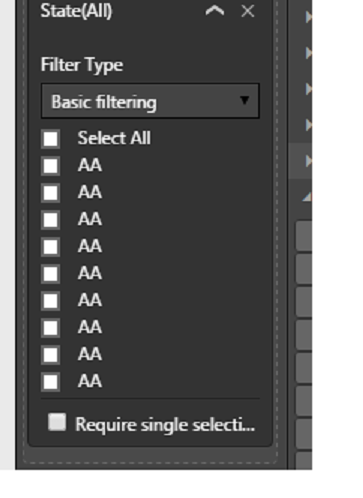
Like this, I added a filter for state from my ZIp code lookup and it repeats the value for every matching zip. The list should at minimum come back with a distinct list and it's not doing that.
This is connection to a data cube in SQL server Analysis server with a dimension for Zip Codes
- Mark as New
- Bookmark
- Subscribe
- Mute
- Subscribe to RSS Feed
- Permalink
- Report Inappropriate Content
Ok figured out the problem... In an attempt to clear the warnings I get upon processing the cube the key column was setup as Zip, State. This resulted in a listing that shows a repeated value for every zip since it thinks that is the Key column for that field.
I had trouble clearing the data field though and kept getting new error messages when I tried processing the dimension.
The only way to recover was to remove the the field from the dimension then add it back. I then had to reprocess the dimension and the data cube
Helpful resources

Fabric Data Days
Advance your Data & AI career with 50 days of live learning, contests, hands-on challenges, study groups & certifications and more!

Power BI Monthly Update - October 2025
Check out the October 2025 Power BI update to learn about new features.

