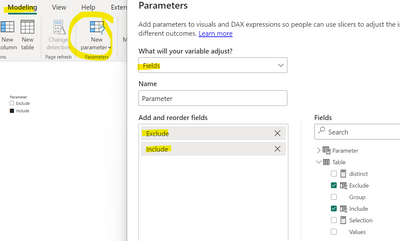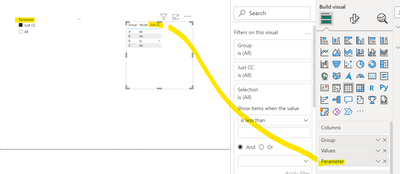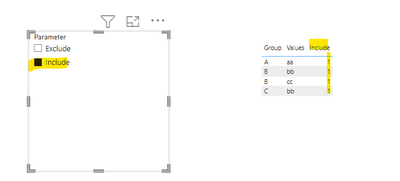Join us at FabCon Vienna from September 15-18, 2025
The ultimate Fabric, Power BI, SQL, and AI community-led learning event. Save €200 with code FABCOMM.
Get registered- Power BI forums
- Get Help with Power BI
- Desktop
- Service
- Report Server
- Power Query
- Mobile Apps
- Developer
- DAX Commands and Tips
- Custom Visuals Development Discussion
- Health and Life Sciences
- Power BI Spanish forums
- Translated Spanish Desktop
- Training and Consulting
- Instructor Led Training
- Dashboard in a Day for Women, by Women
- Galleries
- Data Stories Gallery
- Themes Gallery
- Contests Gallery
- Quick Measures Gallery
- Notebook Gallery
- Translytical Task Flow Gallery
- TMDL Gallery
- R Script Showcase
- Webinars and Video Gallery
- Ideas
- Custom Visuals Ideas (read-only)
- Issues
- Issues
- Events
- Upcoming Events
Enhance your career with this limited time 50% discount on Fabric and Power BI exams. Ends August 31st. Request your voucher.
- Power BI forums
- Forums
- Get Help with Power BI
- Desktop
- exclude text value from table based on condition
- Subscribe to RSS Feed
- Mark Topic as New
- Mark Topic as Read
- Float this Topic for Current User
- Bookmark
- Subscribe
- Printer Friendly Page
- Mark as New
- Bookmark
- Subscribe
- Mute
- Subscribe to RSS Feed
- Permalink
- Report Inappropriate Content
exclude text value from table based on condition
Hi,
Need help to create the logic for report creation. Above status column value is taken from separte table.There is no relation between them.
My requirement is if i click on include,all values to be shown...if i click on exclude ,aa and bb values need to remove only cc row should be there.
Is it possible?
Solved! Go to Solution.
- Mark as New
- Bookmark
- Subscribe
- Mute
- Subscribe to RSS Feed
- Permalink
- Report Inappropriate Content
Hi @Anonymous ,
This is not a perfect solution but it presents the data you want:
Create 2 calculated columns:
Include = 1Exclude =
if(
'Table'[Values] = "cc",
1,
blank()
)
After, create a Field parameter with both columns:
Drag the parameter to a slicer and to the column field of your visual
By selecting exclude only the cc is marked as "1"
By selecting include all are marked as 1
Sample file attached:)
Hope I was of assistance!
Cheers
Joao Marcelino
Ps- Did I answer your question? Mark my post as a solution! Kudos are also appreciated 🙂
- Mark as New
- Bookmark
- Subscribe
- Mute
- Subscribe to RSS Feed
- Permalink
- Report Inappropriate Content
Hi @Anonymous ,
This is not a perfect solution but it presents the data you want:
Create 2 calculated columns:
Include = 1Exclude =
if(
'Table'[Values] = "cc",
1,
blank()
)
After, create a Field parameter with both columns:
Drag the parameter to a slicer and to the column field of your visual
By selecting exclude only the cc is marked as "1"
By selecting include all are marked as 1
Sample file attached:)
Hope I was of assistance!
Cheers
Joao Marcelino
Ps- Did I answer your question? Mark my post as a solution! Kudos are also appreciated 🙂
Helpful resources
| User | Count |
|---|---|
| 78 | |
| 77 | |
| 36 | |
| 32 | |
| 29 |
| User | Count |
|---|---|
| 91 | |
| 79 | |
| 57 | |
| 48 | |
| 48 |