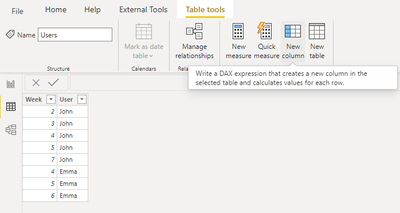FabCon is coming to Atlanta
Join us at FabCon Atlanta from March 16 - 20, 2026, for the ultimate Fabric, Power BI, AI and SQL community-led event. Save $200 with code FABCOMM.
Register now!- Power BI forums
- Get Help with Power BI
- Desktop
- Service
- Report Server
- Power Query
- Mobile Apps
- Developer
- DAX Commands and Tips
- Custom Visuals Development Discussion
- Health and Life Sciences
- Power BI Spanish forums
- Translated Spanish Desktop
- Training and Consulting
- Instructor Led Training
- Dashboard in a Day for Women, by Women
- Galleries
- Data Stories Gallery
- Themes Gallery
- Contests Gallery
- QuickViz Gallery
- Quick Measures Gallery
- Visual Calculations Gallery
- Notebook Gallery
- Translytical Task Flow Gallery
- TMDL Gallery
- R Script Showcase
- Webinars and Video Gallery
- Ideas
- Custom Visuals Ideas (read-only)
- Issues
- Issues
- Events
- Upcoming Events
Get Fabric Certified for FREE during Fabric Data Days. Don't miss your chance! Request now
- Power BI forums
- Forums
- Get Help with Power BI
- Desktop
- Re: Error message not sure what to do
- Subscribe to RSS Feed
- Mark Topic as New
- Mark Topic as Read
- Float this Topic for Current User
- Bookmark
- Subscribe
- Printer Friendly Page
- Mark as New
- Bookmark
- Subscribe
- Mute
- Subscribe to RSS Feed
- Permalink
- Report Inappropriate Content
error message not sure what to do
- Mark as New
- Bookmark
- Subscribe
- Mute
- Subscribe to RSS Feed
- Permalink
- Report Inappropriate Content
Hi, @FCF
You may try the following calculated column or measure.
Calculated column:
Column =
Targets[ Target Margin(CDN$) ]-
CALCULATE(
SUM(Sales[act_mar]),
FILTER(
ALL(Sales),
[Week]=EARLIER(Targets[Wk #])
)
)
Measure:
Measure =
SELECTEDVALUE(Targets[ Target Margin(CDN$) ])-
CALCULATE(
SUM(Sales[act_mar]),
FILTER(
ALL(Sales),
[Week]=SELECTEDVALUE(Targets[Wk #])
)
)
Best Regards
Allan
If this post helps, then please consider Accept it as the solution to help the other members find it more quickly.
- Mark as New
- Bookmark
- Subscribe
- Mute
- Subscribe to RSS Feed
- Permalink
- Report Inappropriate Content
If you are creating a measure, you cannot refer to a column this way. The measure returns a single value, so you must use one of the aggregate functions (SUM, MIX, MAX etc.).
If you want to compute something at row level then add a calculated column - then you can do it just like you do now.
_______________
If I helped, please accept the solution and give kudos! 😀
- Mark as New
- Bookmark
- Subscribe
- Mute
- Subscribe to RSS Feed
- Permalink
- Report Inappropriate Content
hi
thanks for the response, i am really new to this and am not sure what you mean by creating a calculated column
- Mark as New
- Bookmark
- Subscribe
- Mute
- Subscribe to RSS Feed
- Permalink
- Report Inappropriate Content
If you have a table and you want to add an additional column that calculates something based on other columns in this table, then you click calculated New Column and you create a formula to calculate.
You can read more about it here: https://www.sqlbi.com/articles/calculated-columns-and-measures-in-dax/
_______________
If I helped, please accept the solution and give kudos! 😀
- Mark as New
- Bookmark
- Subscribe
- Mute
- Subscribe to RSS Feed
- Permalink
- Report Inappropriate Content
Hi again
the values that i want to work with come from 2 differnet tables.
i have created the calculated column, but am not able to see one of the columns form a differnt table.
this should not be so confusing.
thanks
- Mark as New
- Bookmark
- Subscribe
- Mute
- Subscribe to RSS Feed
- Permalink
- Report Inappropriate Content
@FCF , screenshot is not making clear, column, or measure. Both ways it is looking wrong. No need for the table name first. If measure the second one needs to aggeration.
Can you share sample data and sample output in table format? Or a sample pbix after removing sensitive data.
- Mark as New
- Bookmark
- Subscribe
- Mute
- Subscribe to RSS Feed
- Permalink
- Report Inappropriate Content
this is an example of the targets.xlxs table
| Salesperson | Customer | Wk # | Reference | Target Sales (CDN$) | Target Margin(CDN$) | YR |
| JIM | VAPLWE | 2 | JIMVAPLWE2 | 615 | 145.38 | 2020 |
| JIM | VAPLWE | 4 | JIMVAPLWE4 | 615 | 139.79 | 2020 |
| JIM | VAPLWE | 6 | JIMVAPLWE6 | 630 | 266.2 | 2020 |
| JIM | VAPLWE | 7 | JIMVAPLWE7 | 171 | 35.51 | 2020 |
| JIM | VAPLWE | 8 | JIMVAPLWE8 | 652 | 181.59 | 2020 |
| JIM | VAPLWE | 10 | JIMVAPLWE10 | 615 | 145.38 | 2020 |
| JIM | VAPLWE | 12 | JIMVAPLWE12 | 615 | 156.58 | 2020 |
| JIM | VAPLWE | 14 | JIMVAPLWE14 | 615 | 117.4 | 2020 |
| JIM | VAPLWE | 16 | JIMVAPLWE16 | 696 | 141.73 | 2020 |
| JIM | VAPLWE | 18 | JIMVAPLWE18 | 619 | 137.25 | 2020 |
| JIM | VAPLWE | 20 | JIMVAPLWE20 | 619 | 148.45 | 2020 |
| JIM | VAPLWE | 22 | JIMVAPLWE22 | 761 | 181.84 | 2020 |
| JIM | VAPLWE | 24 | JIMVAPLWE24 | 622 | 152.02 | 2020 |
| JIM | VAPLWE | 26 | JIMVAPLWE26 | 622 | 124.04 | 2020 |
| JIM | VAPLWE | 28 | JIMVAPLWE28 | 624 | 153.74 | 2020 |
| JIM | VAPLWE | 30 | JIMVAPLWE30 | 711 | 193.03 | 2020 |
| JIM | VAPLWE | 32 | JIMVAPLWE32 | 608 | 137.87 | 2020 |
| JIM | VAPLWE | 34 | JIMVAPLWE34 | 644 | 173.63 | 2020 |
| JIM | VAPLWE | 36 | JIMVAPLWE36 | 743 | 158.37 | 2020 |
| JIM | VAPLWE | 38 | JIMVAPLWE38 | 603 | 127.63 | 2020 |
| JIM | VAPLWE | 41 | JIMVAPLWE41 | 781 | 177.06 | 2020 |
| JIM | VAPLWE | 42 | JIMVAPLWE42 | 611 | 141.11 | 2020 |
| JIM | VAPLWE | 44 | JIMVAPLWE44 | 697 | 154.79 | 2020 |
| JIM | VAPLWE | 46 | JIMVAPLWE46 | 618 | 137.18 | 2020 |
| JIM | VAPLWE | 52 | JIMVAPLWE52 | 604 | 139.52 | 2020 |
sales table
| Customer | Posting date | Sales (CDN$) | ActualMargin | Salesperson | Week | Year | Sell-to customer no | Key3 | act_mar |
| INPRPI | 28/12/2016 | 31.5 | 4.5 | JIM | 52 | 2016 | INPRPI | INPRPIJIM201652 | 4.5 |
| INPRPI | 28/12/2016 | 31.5 | 4.5 | JIM | 52 | 2016 | INPRPI | INPRPIJIM201652 | 4.5 |
| INPRPI | 28/12/2016 | 31.5 | 4.5 | JIM | 52 | 2016 | INPRPI | INPRPIJIM201652 | 4.5 |
| INPRPI | 21/12/2016 | 31.5 | 4.5 | JIM | 51 | 2016 | INPRPI | INPRPIJIM201651 | 4.5 |
| INPRPI | 20/12/2016 | 31.5 | 4.5 | JIM | 51 | 2016 | INPRPI | INPRPIJIM201651 | 4.5 |
| INPRPI | 07/12/2016 | 31.5 | 4.5 | JIM | 49 | 2016 | INPRPI | INPRPIJIM201649 | 4.5 |
| INPRPI | 05/12/2016 | 31.5 | 4.5 | JIM | 49 | 2016 | INPRPI | INPRPIJIM201649 | 4.5 |
| INPRPI | 05/12/2016 | 31.5 | 4.5 | JIM | 49 | 2016 | INPRPI | INPRPIJIM201649 | 4.5 |
| INPRPI | 05/12/2016 | 31.5 | 4.5 | JIM | 49 | 2016 | INPRPI | INPRPIJIM201649 | 4.5 |
| INPRPI | 30/11/2016 | 31.5 | 4.5 | JIM | 48 | 2016 | INPRPI | INPRPIJIM201648 | 4.5 |
| INPRPI | 30/11/2016 | 31.5 | 4.5 | JIM | 48 | 2016 | INPRPI | INPRPIJIM201648 | 4.5 |
| INPRPI | 30/11/2016 | 31.5 | 4.5 | JIM | 48 | 2016 | INPRPI | INPRPIJIM201648 | 4.5 |
| INPRPI | 05/10/2016 | 31.5 | 4.5 | JIM | 40 | 2016 | INPRPI | INPRPIJIM201640 | 4.5 |
3rd table
calendar
| Date | M-# | Yr | Fiscal | Quarter | M-Name | Wk | Month | WK# | order | ord1 | ord2 | wk_sort |
| 28/07/19 | 7 | 2019 | FY20 | Q1-20 | Jul | 31.19 | 7~Jul | 31.19 | 1.00 | 1.20 | 1.200 | 31.191 |
| 29/07/19 | 7 | 2019 | FY20 | Q1-20 | Jul | 31.19 | 7~Jul | 31.19 | 1.00 | 1.20 | 1.201 | 31.192 |
| 30/07/19 | 7 | 2019 | FY20 | Q1-20 | Jul | 31.19 | 7~Jul | 31.19 | 1.00 | 1.20 | 1.202 | 31.193 |
| 31/07/19 | 7 | 2019 | FY20 | Q1-20 | Jul | 31.19 | 7~Jul | 31.19 | 1.00 | 1.20 | 1.203 | 31.194 |
| 01/08/19 | 8 | 2019 | FY20 | Q1-20 | Aug | 31.19 | 8~Aug | 31.19 | 1.00 | 1.20 | 1.204 | 31.195 |
| 02/08/19 | 8 | 2019 | FY20 | Q1-20 | Aug | 31.19 | 8~Aug | 31.19 | 1.00 | 1.20 | 1.205 | 31.196 |
i have used the calendar to create the relationships
from the target tabel i want to pull the [Target Margin(CDN$) ] -sales table [act_mar] = [margin_Variance]
i hope this helps.
- Mark as New
- Bookmark
- Subscribe
- Mute
- Subscribe to RSS Feed
- Permalink
- Report Inappropriate Content
Hi, @FCF
You may try the following calculated column or measure.
Calculated column:
Column =
Targets[ Target Margin(CDN$) ]-
CALCULATE(
SUM(Sales[act_mar]),
FILTER(
ALL(Sales),
[Week]=EARLIER(Targets[Wk #])
)
)
Measure:
Measure =
SELECTEDVALUE(Targets[ Target Margin(CDN$) ])-
CALCULATE(
SUM(Sales[act_mar]),
FILTER(
ALL(Sales),
[Week]=SELECTEDVALUE(Targets[Wk #])
)
)
Best Regards
Allan
If this post helps, then please consider Accept it as the solution to help the other members find it more quickly.
- Mark as New
- Bookmark
- Subscribe
- Mute
- Subscribe to RSS Feed
- Permalink
- Report Inappropriate Content
Hi
thanks for the help with this problem, i will test the two options.
- Mark as New
- Bookmark
- Subscribe
- Mute
- Subscribe to RSS Feed
- Permalink
- Report Inappropriate Content
Hi
I have found a way to make the measure work for me thanks for your help.
- Mark as New
- Bookmark
- Subscribe
- Mute
- Subscribe to RSS Feed
- Permalink
- Report Inappropriate Content
good morning
thanks for the response,
i have tried the measure but the reference to [week] is not working. i have an error message
"column week cannot be found or may not be used in this expression."
- Mark as New
- Bookmark
- Subscribe
- Mute
- Subscribe to RSS Feed
- Permalink
- Report Inappropriate Content
is it possible to upload the pbx file here?
- Mark as New
- Bookmark
- Subscribe
- Mute
- Subscribe to RSS Feed
- Permalink
- Report Inappropriate Content
Can you provide details of what you want to do, e.g. adding sample data?
To get data from another table, you must use the RELATED function.
_______________
If I helped, please accept the solution and give kudos! 😀
Helpful resources

Power BI Monthly Update - November 2025
Check out the November 2025 Power BI update to learn about new features.

Fabric Data Days
Advance your Data & AI career with 50 days of live learning, contests, hands-on challenges, study groups & certifications and more!