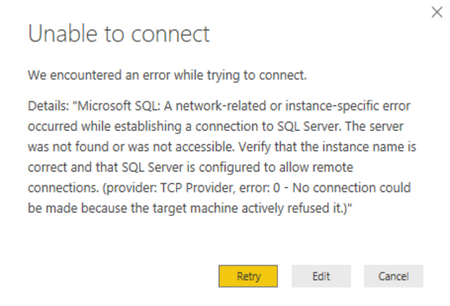FabCon is coming to Atlanta
Join us at FabCon Atlanta from March 16 - 20, 2026, for the ultimate Fabric, Power BI, AI and SQL community-led event. Save $200 with code FABCOMM.
Register now!- Power BI forums
- Get Help with Power BI
- Desktop
- Service
- Report Server
- Power Query
- Mobile Apps
- Developer
- DAX Commands and Tips
- Custom Visuals Development Discussion
- Health and Life Sciences
- Power BI Spanish forums
- Translated Spanish Desktop
- Training and Consulting
- Instructor Led Training
- Dashboard in a Day for Women, by Women
- Galleries
- Data Stories Gallery
- Themes Gallery
- Contests Gallery
- QuickViz Gallery
- Quick Measures Gallery
- Visual Calculations Gallery
- Notebook Gallery
- Translytical Task Flow Gallery
- TMDL Gallery
- R Script Showcase
- Webinars and Video Gallery
- Ideas
- Custom Visuals Ideas (read-only)
- Issues
- Issues
- Events
- Upcoming Events
The Power BI Data Visualization World Championships is back! It's time to submit your entry. Live now!
- Power BI forums
- Forums
- Get Help with Power BI
- Desktop
- Re: error message Azure SQL Database connection
- Subscribe to RSS Feed
- Mark Topic as New
- Mark Topic as Read
- Float this Topic for Current User
- Bookmark
- Subscribe
- Printer Friendly Page
- Mark as New
- Bookmark
- Subscribe
- Mute
- Subscribe to RSS Feed
- Permalink
- Report Inappropriate Content
error message Azure SQL Database connection
Hello Folks,
I have created an Azure SQL Database that I am trying to connect my Power BI Desktop to. I don't have admin privileges on my laptop so can't install SSMS or open an outoging firewall port for 1433. The error I am getting:
I have opened the firewall setting on Azure for my IP Address. From my research on this forum I am suspecting that my companies network folk may need to open something but have no idea what to ask them, and this suspicion could very well be wrong on my part. it could even be that I only need to open an outgoing firewal for port 1433 on my laptop which i can request to be done from the service desk.
Any thoughts on where to look would apprecaited.
Regards
Binway
- Mark as New
- Bookmark
- Subscribe
- Mute
- Subscribe to RSS Feed
- Permalink
- Report Inappropriate Content
I have spoken to our network folk and they are going to put some monitoring in place from the Laptop to the Azure SQL Database. Then we will try to connect from the Power BI Desktop and get some results from the network monitoring. Ill let you know of the results.
Binway
- Mark as New
- Bookmark
- Subscribe
- Mute
- Subscribe to RSS Feed
- Permalink
- Report Inappropriate Content
Hi @Binway,
It sounds like a known issue which list on support page, I'd like to suggest you take a look on it:
| Instead of receiving a message to enter credentials, customers using a Direct Query Model that connects to a SQL Azure data source will receive a pop-up "Couldn't load the schema for the database model" error message when opening the report if their SQL Azure credentials are incorrect. To fix the credentials, please go to dataset settings page and enter the correct credentials. Engineers are working on a fix and expect it to be deployed to all regions by end-of-day 12/03/18. |
|---|
Regards,
Xiaoxin Sheng
Helpful resources

Power BI Dataviz World Championships
The Power BI Data Visualization World Championships is back! It's time to submit your entry.

| User | Count |
|---|---|
| 52 | |
| 41 | |
| 32 | |
| 26 | |
| 24 |
| User | Count |
|---|---|
| 131 | |
| 118 | |
| 57 | |
| 45 | |
| 43 |