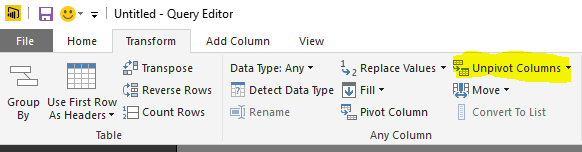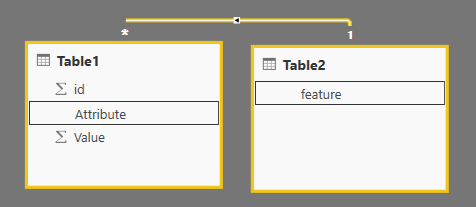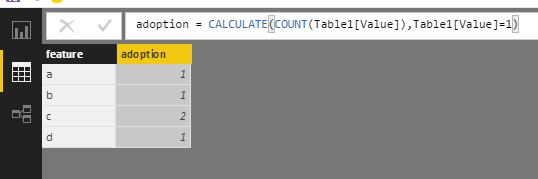Fabric Data Days starts November 4th!
Advance your Data & AI career with 50 days of live learning, dataviz contests, hands-on challenges, study groups & certifications and more!
Get registered- Power BI forums
- Get Help with Power BI
- Desktop
- Service
- Report Server
- Power Query
- Mobile Apps
- Developer
- DAX Commands and Tips
- Custom Visuals Development Discussion
- Health and Life Sciences
- Power BI Spanish forums
- Translated Spanish Desktop
- Training and Consulting
- Instructor Led Training
- Dashboard in a Day for Women, by Women
- Galleries
- Data Stories Gallery
- Themes Gallery
- Contests Gallery
- QuickViz Gallery
- Quick Measures Gallery
- Visual Calculations Gallery
- Notebook Gallery
- Translytical Task Flow Gallery
- TMDL Gallery
- R Script Showcase
- Webinars and Video Gallery
- Ideas
- Custom Visuals Ideas (read-only)
- Issues
- Issues
- Events
- Upcoming Events
Get Fabric Certified for FREE during Fabric Data Days. Don't miss your chance! Request now
- Power BI forums
- Forums
- Get Help with Power BI
- Desktop
- different dax query for each row
- Subscribe to RSS Feed
- Mark Topic as New
- Mark Topic as Read
- Float this Topic for Current User
- Bookmark
- Subscribe
- Printer Friendly Page
- Mark as New
- Bookmark
- Subscribe
- Mute
- Subscribe to RSS Feed
- Permalink
- Report Inappropriate Content
different dax query for each row
I have two tables
table 1
id a b c d (columns)
1 0 1 1 1 (rows)
2 1 0 1 0
table 2
feature adoption frequency (columns)
a
b
c
d
Now i want to fill adoption column in table 2. This column will have count of all the "1" from table 1. I need to match column value (feature) from table 2 and column (a) from table 1.
eg adoption for feature 'a' will count of all the rows from column 'a' in table 1 where row value=1.
How can I implement this? All the columns in both the tables are calculated columns.
Solved! Go to Solution.
- Mark as New
- Bookmark
- Subscribe
- Mute
- Subscribe to RSS Feed
- Permalink
- Report Inappropriate Content
Hi @Anonymous,
I try to reproduce yourscenario and get expected result using the following steps.
1. Right click Table1 -> Edit Query, like the screenshot.
2. Select a,b,c,d column->click Unpivot columns->Close&Apply. You will get the table like the second screenshot below.
3. Create a relationship between Table1 and Table2. More details about creating and management relationship, please review this article.
4. Create a calculated column using the formula, you will get the desired result.
adoption = CALCULATE(COUNT(Table1[Value]),Table1[Value]=1)
If you have other issues, don't hesitate to let me know.
Best Regards,
Angelia
- Mark as New
- Bookmark
- Subscribe
- Mute
- Subscribe to RSS Feed
- Permalink
- Report Inappropriate Content
Hi @Anonymous,
I try to reproduce yourscenario and get expected result using the following steps.
1. Right click Table1 -> Edit Query, like the screenshot.
2. Select a,b,c,d column->click Unpivot columns->Close&Apply. You will get the table like the second screenshot below.
3. Create a relationship between Table1 and Table2. More details about creating and management relationship, please review this article.
4. Create a calculated column using the formula, you will get the desired result.
adoption = CALCULATE(COUNT(Table1[Value]),Table1[Value]=1)
If you have other issues, don't hesitate to let me know.
Best Regards,
Angelia
- Mark as New
- Bookmark
- Subscribe
- Mute
- Subscribe to RSS Feed
- Permalink
- Report Inappropriate Content
That's pretty nasty. Off the top of my head, maybe a custom column in table 2, something like:
IF([Feature] = "a",SUM('table 1'[a]),IF([Feature] = "b",SUM('table 1[b],...Probably cleaner with a SWITCH statement.
Follow on LinkedIn
@ me in replies or I'll lose your thread!!!
Instead of a Kudo, please vote for this idea
Become an expert!: Enterprise DNA
External Tools: MSHGQM
YouTube Channel!: Microsoft Hates Greg
Latest book!: DAX For Humans
DAX is easy, CALCULATE makes DAX hard...
Helpful resources

Power BI Monthly Update - November 2025
Check out the November 2025 Power BI update to learn about new features.

Fabric Data Days
Advance your Data & AI career with 50 days of live learning, contests, hands-on challenges, study groups & certifications and more!

| User | Count |
|---|---|
| 99 | |
| 76 | |
| 56 | |
| 51 | |
| 46 |