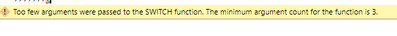Party with Power BI’s own Guy in a Cube
Power BI is turning 10! Tune in for a special live episode on July 24 with behind-the-scenes stories, product evolution highlights, and a sneak peek at what’s in store for the future.
Save the date- Power BI forums
- Get Help with Power BI
- Desktop
- Service
- Report Server
- Power Query
- Mobile Apps
- Developer
- DAX Commands and Tips
- Custom Visuals Development Discussion
- Health and Life Sciences
- Power BI Spanish forums
- Translated Spanish Desktop
- Training and Consulting
- Instructor Led Training
- Dashboard in a Day for Women, by Women
- Galleries
- Data Stories Gallery
- Themes Gallery
- Contests Gallery
- Quick Measures Gallery
- Notebook Gallery
- Translytical Task Flow Gallery
- TMDL Gallery
- R Script Showcase
- Webinars and Video Gallery
- Ideas
- Custom Visuals Ideas (read-only)
- Issues
- Issues
- Events
- Upcoming Events
Enhance your career with this limited time 50% discount on Fabric and Power BI exams. Ends August 31st. Request your voucher.
- Subscribe to RSS Feed
- Mark Topic as New
- Mark Topic as Read
- Float this Topic for Current User
- Bookmark
- Subscribe
- Printer Friendly Page
- Mark as New
- Bookmark
- Subscribe
- Mute
- Subscribe to RSS Feed
- Permalink
- Report Inappropriate Content
dax
Hello All, I am trying to write a measure that goes thus
if ('crossystate]="unpaid", "Notpaid",
Pls kindly
Solved! Go to Solution.
- Mark as New
- Bookmark
- Subscribe
- Mute
- Subscribe to RSS Feed
- Permalink
- Report Inappropriate Content
- Mark as New
- Bookmark
- Subscribe
- Mute
- Subscribe to RSS Feed
- Permalink
- Report Inappropriate Content
Hi @odada11 ,
Are you making it a calculated column? Try this and amend table name etc to fit your need...😎
State Groups = SWITCH(
TRUE(),
'Table'[Crossystate] = "unreconciled", "Unreconciled",
'Table'[Crossystate] = "paid", "Invoiced",
'Table'[Crossystate] = "approved", "Invoiced",
'Table'[Crossystate] = "unpaid", "NotPaid",
"Pending"
)Many Thanks,
Taylor
LinkedIn: www.linkedin.com/in/taylordownes10 😊
- Mark as New
- Bookmark
- Subscribe
- Mute
- Subscribe to RSS Feed
- Permalink
- Report Inappropriate Content
Hi @odada11 ,
Try this...😎
New Calculated Column = SWITCH(
TRUE(),
[Crossystate]="Unreconciled", "Unreconciled",
[crossystate]="paid", "Invoiced",
[crossystate]="Approved", "Invoiced",
[crossystate]="unpaid", "Notpaid",
"Pending"
)
Many thanks,
Taylor
- Mark as New
- Bookmark
- Subscribe
- Mute
- Subscribe to RSS Feed
- Permalink
- Report Inappropriate Content
Thank you so much
i tried it and it returned this error
- Mark as New
- Bookmark
- Subscribe
- Mute
- Subscribe to RSS Feed
- Permalink
- Report Inappropriate Content
Hi @odada11 ,
Are you making it a calculated column? Try this and amend table name etc to fit your need...😎
State Groups = SWITCH(
TRUE(),
'Table'[Crossystate] = "unreconciled", "Unreconciled",
'Table'[Crossystate] = "paid", "Invoiced",
'Table'[Crossystate] = "approved", "Invoiced",
'Table'[Crossystate] = "unpaid", "NotPaid",
"Pending"
)Many Thanks,
Taylor
LinkedIn: www.linkedin.com/in/taylordownes10 😊
- Mark as New
- Bookmark
- Subscribe
- Mute
- Subscribe to RSS Feed
- Permalink
- Report Inappropriate Content
Thank you so much for your help, is there a way i can make all the "invoiced" appear as one in a drop down filter rather than have several Invoiced.
Really grateful for your help
Helpful resources
| User | Count |
|---|---|
| 77 | |
| 74 | |
| 42 | |
| 32 | |
| 28 |
| User | Count |
|---|---|
| 99 | |
| 92 | |
| 50 | |
| 47 | |
| 46 |