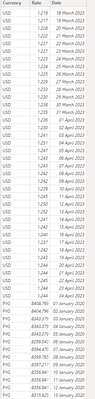Join us at the 2025 Microsoft Fabric Community Conference
Microsoft Fabric Community Conference 2025, March 31 - April 2, Las Vegas, Nevada. Use code FABINSIDER for a $400 discount.
Register now- Power BI forums
- Get Help with Power BI
- Desktop
- Service
- Report Server
- Power Query
- Mobile Apps
- Developer
- DAX Commands and Tips
- Custom Visuals Development Discussion
- Health and Life Sciences
- Power BI Spanish forums
- Translated Spanish Desktop
- Training and Consulting
- Instructor Led Training
- Dashboard in a Day for Women, by Women
- Galleries
- Webinars and Video Gallery
- Data Stories Gallery
- Themes Gallery
- Power BI DataViz World Championships Gallery
- Quick Measures Gallery
- R Script Showcase
- COVID-19 Data Stories Gallery
- Community Connections & How-To Videos
- 2021 MSBizAppsSummit Gallery
- 2020 MSBizAppsSummit Gallery
- 2019 MSBizAppsSummit Gallery
- Events
- Ideas
- Custom Visuals Ideas (read-only)
- Issues
- Issues
- Events
- Upcoming Events
The Power BI DataViz World Championships are on! With four chances to enter, you could win a spot in the LIVE Grand Finale in Las Vegas. Show off your skills.
- Power BI forums
- Forums
- Get Help with Power BI
- Desktop
- Re: currency conversions using daily rates - now P...
- Subscribe to RSS Feed
- Mark Topic as New
- Mark Topic as Read
- Float this Topic for Current User
- Bookmark
- Subscribe
- Printer Friendly Page
- Mark as New
- Bookmark
- Subscribe
- Mute
- Subscribe to RSS Feed
- Permalink
- Report Inappropriate Content
currency conversions using daily rates - now PBI is super slooooooow
Hi,
im pretty new to PBI and i am struggling with conversion rates.
in summary:
- we have orders that come into a conversions table, these orders can be in any currency (one column for the currency, one column for the amount)
- we then have a commission amount associated with each order, this too can be in any currency (again one column for the currency, a second column for the amount)
- the order currency and the commission currency can be different for the same order
i would like to be able to convert both the order currency and the commission currency to GBP based on the exchange rate of the order date
My solution so far:
i have brought in a currency exchange rate table for all currencies to GBP, which provides a rate for each day, an extract of the table is below
i then created a custom column to work out the exchange rate based on the order currency and the date of the order:
although this solution works, the whole report is incredibly slow (both in the desktop and cloud) compared to the solution i used previously, which was just using a conditional column to set a desired exchange rate based on the order currency, then dividing one column by the other. however i am after a solution that uses live exchange rates so i can use the data for financial reporting.
is there a more efficient way to do this?
thanks for your help
Solved! Go to Solution.
- Mark as New
- Bookmark
- Subscribe
- Mute
- Subscribe to RSS Feed
- Permalink
- Report Inappropriate Content
Hi,
i managed to resolve the issue. It wasnt the currency conversions that was slowing down the report, it was the fact that i had a lot of different relationships between tables/databases. i managed to reduce the number of relationships by using the lookup function with dax to essentially add data from one table to another, that way when building visuals, all the data was coming from 1 table, rather than various tables via relationships.
Thanks
- Mark as New
- Bookmark
- Subscribe
- Mute
- Subscribe to RSS Feed
- Permalink
- Report Inappropriate Content
Hi,
i managed to resolve the issue. It wasnt the currency conversions that was slowing down the report, it was the fact that i had a lot of different relationships between tables/databases. i managed to reduce the number of relationships by using the lookup function with dax to essentially add data from one table to another, that way when building visuals, all the data was coming from 1 table, rather than various tables via relationships.
Thanks
- Mark as New
- Bookmark
- Subscribe
- Mute
- Subscribe to RSS Feed
- Permalink
- Report Inappropriate Content
i have brought in a currency exchange rate table for all currencies to GBP, which provides a rate for each day,that may be too much data. How many currencies are you tracking?
Please provide sample data that covers your issue or question completely, in a usable format (not as a screenshot).
https://community.powerbi.com/t5/Community-Blog/How-to-provide-sample-data-in-the-Power-BI-Forum/ba-...
Please show the expected outcome based on the sample data you provided.
https://community.powerbi.com/t5/Desktop/How-to-Get-Your-Question-Answered-Quickly/m-p/1447523
- Mark as New
- Bookmark
- Subscribe
- Mute
- Subscribe to RSS Feed
- Permalink
- Report Inappropriate Content
Hi, thanks for getting back to me.
Currently i am allowing for any currency worldwide, since thats the data we are currently receiving. the URL below will take you to a file with some dummy data, essentially each of the columns with an amount would need to be converted into GBP, based on the exchange rate of the day of that row. with each of the columns potentially being in a different currency. any help would be greatly appreciatated.
thanks
- Mark as New
- Bookmark
- Subscribe
- Mute
- Subscribe to RSS Feed
- Permalink
- Report Inappropriate Content
Your data model is missing the Calendar table.
Helpful resources

Join us at the Microsoft Fabric Community Conference
March 31 - April 2, 2025, in Las Vegas, Nevada. Use code MSCUST for a $150 discount!

Power BI Monthly Update - February 2025
Check out the February 2025 Power BI update to learn about new features.

| User | Count |
|---|---|
| 82 | |
| 78 | |
| 52 | |
| 39 | |
| 35 |
| User | Count |
|---|---|
| 94 | |
| 79 | |
| 51 | |
| 47 | |
| 47 |