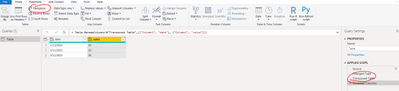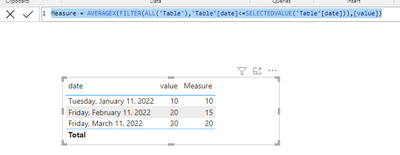- Power BI forums
- Updates
- News & Announcements
- Get Help with Power BI
- Desktop
- Service
- Report Server
- Power Query
- Mobile Apps
- Developer
- DAX Commands and Tips
- Custom Visuals Development Discussion
- Health and Life Sciences
- Power BI Spanish forums
- Translated Spanish Desktop
- Training and Consulting
- Instructor Led Training
- Dashboard in a Day for Women, by Women
- Galleries
- Community Connections & How-To Videos
- COVID-19 Data Stories Gallery
- Themes Gallery
- Data Stories Gallery
- R Script Showcase
- Webinars and Video Gallery
- Quick Measures Gallery
- 2021 MSBizAppsSummit Gallery
- 2020 MSBizAppsSummit Gallery
- 2019 MSBizAppsSummit Gallery
- Events
- Ideas
- Custom Visuals Ideas
- Issues
- Issues
- Events
- Upcoming Events
- Community Blog
- Power BI Community Blog
- Power BI 中文博客
- Community Support
- Community Accounts & Registration
- Using the Community
- Community Feedback
October 28 & 29: Experts share their secrets on how to pass the Fabric Analytics Engineer certification exam—live. Learn more
- Power BI forums
- Forums
- Get Help with Power BI
- Desktop
- Re: % cumulative
- Subscribe to RSS Feed
- Mark Topic as New
- Mark Topic as Read
- Float this Topic for Current User
- Bookmark
- Subscribe
- Printer Friendly Page
- Mark as New
- Bookmark
- Subscribe
- Mute
- Subscribe to RSS Feed
- Permalink
- Report Inappropriate Content
% cumulative
Hi everyone,
How can I write the DAX to get % cumulative following this formula? Thank you!
Solved! Go to Solution.
- Mark as New
- Bookmark
- Subscribe
- Mute
- Subscribe to RSS Feed
- Permalink
- Report Inappropriate Content
Hi @alicemolk
Thanks for reaching out to us.
first you need to select Transpose to get the below table
then create the measure below
Measure = AVERAGEX(FILTER(ALL('Table'),'Table'[date]<=SELECTEDVALUE('Table'[date])),[value])result
Best Regards,
Community Support Team _Tang
If this post helps, please consider Accept it as the solution to help the other members find it more quickly.
- Mark as New
- Bookmark
- Subscribe
- Mute
- Subscribe to RSS Feed
- Permalink
- Report Inappropriate Content
Hi @alicemolk
Thanks for reaching out to us.
first you need to select Transpose to get the below table
then create the measure below
Measure = AVERAGEX(FILTER(ALL('Table'),'Table'[date]<=SELECTEDVALUE('Table'[date])),[value])result
Best Regards,
Community Support Team _Tang
If this post helps, please consider Accept it as the solution to help the other members find it more quickly.
- Mark as New
- Bookmark
- Subscribe
- Mute
- Subscribe to RSS Feed
- Permalink
- Report Inappropriate Content
1-11-2022, 2-11-2022, ... is normal date. And the cumulative number is base on a number of day
BTW, I have already tried your suggestion but it doesn't work
- Mark as New
- Bookmark
- Subscribe
- Mute
- Subscribe to RSS Feed
- Permalink
- Report Inappropriate Content
@alicemolk , Seem like Avg Cumulative
Try with help from date table
Cumm Sales = calculate(Averagex(Values('Date'[Date]) , CALCULATE(SUM(Sales[Sales Amount]) ) ,filter(all('Date'),'Date'[date] <=max('Date'[date])))
The information you have provided is not making the problem clear to me. Can you please explain with an example.
Can you share sample data and sample output in table format? Or a sample pbix after removing sensitive data.
Appreciate your Kudos.
At the Microsoft Analytics Community Conference, global leaders and influential voices are stepping up to share their knowledge and help you master the latest in Microsoft Fabric, Copilot, and Purview. ✨
️ November 12th-14th, 2024
Online Event
Register Here
Helpful resources
| User | Count |
|---|---|
| 105 | |
| 99 | |
| 98 | |
| 86 | |
| 49 |
| User | Count |
|---|---|
| 162 | |
| 142 | |
| 132 | |
| 102 | |
| 63 |