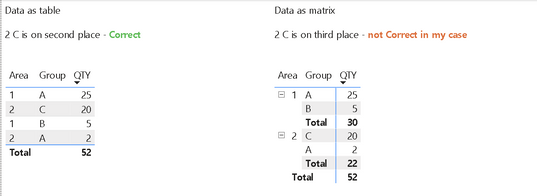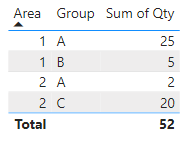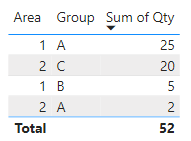FabCon is coming to Atlanta
Join us at FabCon Atlanta from March 16 - 20, 2026, for the ultimate Fabric, Power BI, AI and SQL community-led event. Save $200 with code FABCOMM.
Register now!- Power BI forums
- Get Help with Power BI
- Desktop
- Service
- Report Server
- Power Query
- Mobile Apps
- Developer
- DAX Commands and Tips
- Custom Visuals Development Discussion
- Health and Life Sciences
- Power BI Spanish forums
- Translated Spanish Desktop
- Training and Consulting
- Instructor Led Training
- Dashboard in a Day for Women, by Women
- Galleries
- Data Stories Gallery
- Themes Gallery
- Contests Gallery
- Quick Measures Gallery
- Notebook Gallery
- Translytical Task Flow Gallery
- TMDL Gallery
- R Script Showcase
- Webinars and Video Gallery
- Ideas
- Custom Visuals Ideas (read-only)
- Issues
- Issues
- Events
- Upcoming Events
Calling all Data Engineers! Fabric Data Engineer (Exam DP-700) live sessions are back! Starting October 16th. Sign up.
- Power BI forums
- Forums
- Get Help with Power BI
- Desktop
- Matrix order by Value over all columns
- Subscribe to RSS Feed
- Mark Topic as New
- Mark Topic as Read
- Float this Topic for Current User
- Bookmark
- Subscribe
- Printer Friendly Page
- Mark as New
- Bookmark
- Subscribe
- Mute
- Subscribe to RSS Feed
- Permalink
- Report Inappropriate Content
Matrix order by Value over all columns
Hey,
I want to sort two colums (area and group) by qty sold in a Matrix.
By default a matrix always sort a value by the first column (area). My users expect when drill down to area and group viewport to see a sorting order considering both columns.
Is it possible to create a descanding sorting order in a matrix like in a table?
Example:
Matrix default sorting when order by QTY
| Area | Group | Qty |
| 1 | A | 25 |
| 1 | B | 5 |
| 2 | A | 2 |
| 2 | C | 20 |
Expected Matrix sorting when Group is expanded
-> Behavior like in a table but with option to drill up and down
| Area | Group | Qty |
| 1 | A | 25 |
| 2 | C | 20 |
| 1 | B | 5 |
| 2 | A | 2 |
Update with better example:
Best wishes
Benedikt
Solved! Go to Solution.
- Mark as New
- Bookmark
- Subscribe
- Mute
- Subscribe to RSS Feed
- Permalink
- Report Inappropriate Content
Hi @Benedikt_Sch ,
Understand. Unfortunately I'm afraid it can't be achieved in a matrix. In a matrix, it has hierachy, Groups which has same Area can only placed besides, this will not be disrupted.
Best Regards,
Community Support Team _ kalyj
If this post helps, then please consider Accept it as the solution to help the other members find it more quickly.
- Mark as New
- Bookmark
- Subscribe
- Mute
- Subscribe to RSS Feed
- Permalink
- Report Inappropriate Content
@v-yanjiang-msft @achanikya thank you for your replies.
I will try to make the problem more clear.
I have two columns and one measure. My goal is to sort both columns by that measure in a matrix.
If I use a table visual all is fine and Power BI consider both columns.
But if i use a matrix-visual (my users need to expand / colapse) Power BI only sort by Sum of Area. So Area 2 Group B (20 sales) ist ranked lower than Area A with Group B (5 sales). I do understand why Power BI sorting it this way. For most cases this ist the best behaviour. But not for my case right now. I wand a List ordered by QTY sold. No Matter whicht Area or Group if both is expanded.
If there is not option to get this in a matrix. I will try to work with tables and bookmarks
Benedikt
- Mark as New
- Bookmark
- Subscribe
- Mute
- Subscribe to RSS Feed
- Permalink
- Report Inappropriate Content
Hi @Benedikt_Sch ,
Understand. Unfortunately I'm afraid it can't be achieved in a matrix. In a matrix, it has hierachy, Groups which has same Area can only placed besides, this will not be disrupted.
Best Regards,
Community Support Team _ kalyj
If this post helps, then please consider Accept it as the solution to help the other members find it more quickly.
- Mark as New
- Bookmark
- Subscribe
- Mute
- Subscribe to RSS Feed
- Permalink
- Report Inappropriate Content
Thanks for the answer. I had already expected something like this.
Maybe I can find another way to solve the problem.
Best Regards
Benedikt
- Mark as New
- Bookmark
- Subscribe
- Mute
- Subscribe to RSS Feed
- Permalink
- Report Inappropriate Content
Hi @Benedikt_Sch ,
Maybe I'm not very clear about the problem.
If sort by Area column, it will display like this:
If sort by Qty column, it will display like this:
If this is not the case, could you please explain more about the result.
Best Regards,
Community Support Team _ kalyj
If this post helps, then please consider Accept it as the solution to help the other members find it more quickly.
Helpful resources

FabCon Global Hackathon
Join the Fabric FabCon Global Hackathon—running virtually through Nov 3. Open to all skill levels. $10,000 in prizes!

Power BI Monthly Update - September 2025
Check out the September 2025 Power BI update to learn about new features.