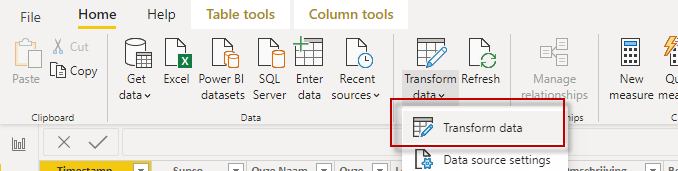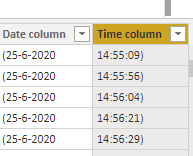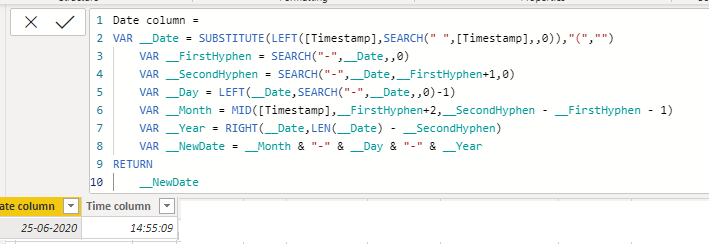Join the Fabric User Panel to shape the future of Fabric.
Share feedback directly with Fabric product managers, participate in targeted research studies and influence the Fabric roadmap.
Sign up now- Power BI forums
- Get Help with Power BI
- Desktop
- Service
- Report Server
- Power Query
- Mobile Apps
- Developer
- DAX Commands and Tips
- Custom Visuals Development Discussion
- Health and Life Sciences
- Power BI Spanish forums
- Translated Spanish Desktop
- Training and Consulting
- Instructor Led Training
- Dashboard in a Day for Women, by Women
- Galleries
- Data Stories Gallery
- Themes Gallery
- Contests Gallery
- QuickViz Gallery
- Quick Measures Gallery
- Visual Calculations Gallery
- Notebook Gallery
- Translytical Task Flow Gallery
- TMDL Gallery
- R Script Showcase
- Webinars and Video Gallery
- Ideas
- Custom Visuals Ideas (read-only)
- Issues
- Issues
- Events
- Upcoming Events
Get Fabric certified for FREE! Don't miss your chance! Learn more
- Power BI forums
- Forums
- Get Help with Power BI
- Desktop
- Re: convert Timestamp
- Subscribe to RSS Feed
- Mark Topic as New
- Mark Topic as Read
- Float this Topic for Current User
- Bookmark
- Subscribe
- Printer Friendly Page
- Mark as New
- Bookmark
- Subscribe
- Mute
- Subscribe to RSS Feed
- Permalink
- Report Inappropriate Content
convert Timestamp
Hi,
I have in my file a colomn with TimeStamps like this.
as you see the date is a mix of 8 digits, 9 digits or 10 digits.
I want try to make colomn`s Date & Time Colomnn
How can i make separate coloms with Date and Time from this?
Solved! Go to Solution.
- Mark as New
- Bookmark
- Subscribe
- Mute
- Subscribe to RSS Feed
- Permalink
- Report Inappropriate Content
@Frixel Try the following:
Date Column =
VAR __Date = SUBSTITUTE(LEFT([Column1],SEARCH(" ",[Column1],,0)),"(","")
VAR __FirstHyphen = SEARCH("-",__Date,,0)
VAR __SecondHyphen = SEARCH("-",__Date,__FirstHyphen+1,0)
VAR __Day = LEFT(__Date,SEARCH("-",__Date,,0)-1)
VAR __Month = MID([Column1],__FirstHyphen+2,__SecondHyphen - __FirstHyphen - 1)
VAR __Year = RIGHT(__Date,LEN(__Date) - __SecondHyphen)
VAR __NewDate = __Month & "-" & __Day & "-" & __Year
RETURN
__NewDate
PBIX is attached below sig. Table (17a)
Follow on LinkedIn
@ me in replies or I'll lose your thread!!!
Instead of a Kudo, please vote for this idea
Become an expert!: Enterprise DNA
External Tools: MSHGQM
YouTube Channel!: Microsoft Hates Greg
Latest book!: DAX For Humans
DAX is easy, CALCULATE makes DAX hard...
- Mark as New
- Bookmark
- Subscribe
- Mute
- Subscribe to RSS Feed
- Permalink
- Report Inappropriate Content
@Frixel IMHO, it's a lightweight to cope with in Power Query as there's a specific date type called datetime to hold such data. Pls try M code below,
let
Source = Table.FromRows(Json.Document(Binary.Decompress(Binary.FromText("i45W0jDTNbLUNTIwMlAwsLAyMLIyMdFUitUBShjqmkPFza2MgVKWQPFYAA==", BinaryEncoding.Base64), Compression.Deflate)), let _t = ((type nullable text) meta [Serialized.Text = true]) in type table [Column1 = _t]),
Trans = Table.TransformColumns(Source, {{"Column1", each Text.Remove(_, {"(", ")"})}}),
#"Changed Type" = Table.TransformColumnTypes(Trans,{{"Column1", type datetime}}),
Split = Table.TransformColumns(#"Changed Type", {"Column1", each [Date = DateTime.Date(_), Time = DateTime.Time(_)]}),
#"Expanded Column1" = Table.ExpandRecordColumn(Split, "Column1", {"Date", "Time"}, {"Date", "Time"})
in
#"Expanded Column1"| Thanks to the great efforts by MS engineers to simplify syntax of DAX! Most beginners are SUCCESSFULLY MISLED to think that they could easily master DAX; but it turns out that the intricacy of the most frequently used RANKX() is still way beyond their comprehension! |
DAX is simple, but NOT EASY! |
- Mark as New
- Bookmark
- Subscribe
- Mute
- Subscribe to RSS Feed
- Permalink
- Report Inappropriate Content
@Frixel , do you have all date-time in dd-MM format .becasue in that case you need just remove ( and ) and you can get date with this setting
- Mark as New
- Bookmark
- Subscribe
- Mute
- Subscribe to RSS Feed
- Permalink
- Report Inappropriate Content
@Frixel Replace the ( ) with blank (nothing) and then split on space? Do you want Power Query or DAX?
In DAX, use SUBSTITUTE to remove the ( ) and use something like this to extract Date and Time:
Date Column =
LEFT([Timestamp],SEARCH(" ",[Timestamp],,0))
Time Column =
RIGHT([Timestamp],LEN([Timestamp]) - SEARCH(" ",[Timestamp],,0))
Follow on LinkedIn
@ me in replies or I'll lose your thread!!!
Instead of a Kudo, please vote for this idea
Become an expert!: Enterprise DNA
External Tools: MSHGQM
YouTube Channel!: Microsoft Hates Greg
Latest book!: DAX For Humans
DAX is easy, CALCULATE makes DAX hard...
- Mark as New
- Bookmark
- Subscribe
- Mute
- Subscribe to RSS Feed
- Permalink
- Report Inappropriate Content
- Mark as New
- Bookmark
- Subscribe
- Mute
- Subscribe to RSS Feed
- Permalink
- Report Inappropriate Content
@Frixel In Power Query, do this:
let
Source = Table.FromRows(Json.Document(Binary.Decompress(Binary.FromText("i45W0jDTNbLUNTIwMlAwsLAyMLIyMdFUitUBShjqmkPFza2MgVKWQPFYAA==", BinaryEncoding.Base64), Compression.Deflate)), let _t = ((type nullable text) meta [Serialized.Text = true]) in type table [Column1 = _t]),
#"Changed Type" = Table.TransformColumnTypes(Source,{{"Column1", type text}}),
#"Replaced Value" = Table.ReplaceValue(#"Changed Type","(","",Replacer.ReplaceText,{"Column1"}),
#"Replaced Value1" = Table.ReplaceValue(#"Replaced Value",")","",Replacer.ReplaceText,{"Column1"}),
#"Split Column by Delimiter" = Table.SplitColumn(#"Replaced Value1", "Column1", Splitter.SplitTextByDelimiter(" ", QuoteStyle.Csv), {"Column1.1", "Column1.2"}),
#"Changed Type1" = Table.TransformColumnTypes(#"Split Column by Delimiter",{{"Column1.1", type date}, {"Column1.2", type time}})
in
#"Changed Type1"Follow on LinkedIn
@ me in replies or I'll lose your thread!!!
Instead of a Kudo, please vote for this idea
Become an expert!: Enterprise DNA
External Tools: MSHGQM
YouTube Channel!: Microsoft Hates Greg
Latest book!: DAX For Humans
DAX is easy, CALCULATE makes DAX hard...
- Mark as New
- Bookmark
- Subscribe
- Mute
- Subscribe to RSS Feed
- Permalink
- Report Inappropriate Content
@Frixel No, that is Power Query.
Follow on LinkedIn
@ me in replies or I'll lose your thread!!!
Instead of a Kudo, please vote for this idea
Become an expert!: Enterprise DNA
External Tools: MSHGQM
YouTube Channel!: Microsoft Hates Greg
Latest book!: DAX For Humans
DAX is easy, CALCULATE makes DAX hard...
- Mark as New
- Bookmark
- Subscribe
- Mute
- Subscribe to RSS Feed
- Permalink
- Report Inappropriate Content
- Mark as New
- Bookmark
- Subscribe
- Mute
- Subscribe to RSS Feed
- Permalink
- Report Inappropriate Content
@Frixel OK, if you are doing it via DAX, then it would be:
Date Column =
SUBSTITUTE(LEFT([Timestamp],SEARCH(" ",[Timestamp],,0)),"(","")
Time Column =
SUBSTITUTE(RIGHT([Timestamp],LEN([Timestamp]) - SEARCH(" ",[Timestamp],,0)),")","")
Follow on LinkedIn
@ me in replies or I'll lose your thread!!!
Instead of a Kudo, please vote for this idea
Become an expert!: Enterprise DNA
External Tools: MSHGQM
YouTube Channel!: Microsoft Hates Greg
Latest book!: DAX For Humans
DAX is easy, CALCULATE makes DAX hard...
- Mark as New
- Bookmark
- Subscribe
- Mute
- Subscribe to RSS Feed
- Permalink
- Report Inappropriate Content
Great, it conferts now the time and date.
But...
The problem is now is that the date is reversed, if you know what i mean.
1st row 1st colomn = 1 July 2020 etc
- Mark as New
- Bookmark
- Subscribe
- Mute
- Subscribe to RSS Feed
- Permalink
- Report Inappropriate Content
@Frixel Try the following:
Date Column =
VAR __Date = SUBSTITUTE(LEFT([Column1],SEARCH(" ",[Column1],,0)),"(","")
VAR __FirstHyphen = SEARCH("-",__Date,,0)
VAR __SecondHyphen = SEARCH("-",__Date,__FirstHyphen+1,0)
VAR __Day = LEFT(__Date,SEARCH("-",__Date,,0)-1)
VAR __Month = MID([Column1],__FirstHyphen+2,__SecondHyphen - __FirstHyphen - 1)
VAR __Year = RIGHT(__Date,LEN(__Date) - __SecondHyphen)
VAR __NewDate = __Month & "-" & __Day & "-" & __Year
RETURN
__NewDate
PBIX is attached below sig. Table (17a)
Follow on LinkedIn
@ me in replies or I'll lose your thread!!!
Instead of a Kudo, please vote for this idea
Become an expert!: Enterprise DNA
External Tools: MSHGQM
YouTube Channel!: Microsoft Hates Greg
Latest book!: DAX For Humans
DAX is easy, CALCULATE makes DAX hard...
- Mark as New
- Bookmark
- Subscribe
- Mute
- Subscribe to RSS Feed
- Permalink
- Report Inappropriate Content
@Greg_Deckler Thanks,
It seems now i have the right Date format.
Can i now also move the Colomns date and Time on a other place?
I can`t find a option to move colomns to an other place
- Mark as New
- Bookmark
- Subscribe
- Mute
- Subscribe to RSS Feed
- Permalink
- Report Inappropriate Content
@Frixel I'm not sure what you mean by that. DAX calculated columns are always tacked onto the end of a table.
Follow on LinkedIn
@ me in replies or I'll lose your thread!!!
Instead of a Kudo, please vote for this idea
Become an expert!: Enterprise DNA
External Tools: MSHGQM
YouTube Channel!: Microsoft Hates Greg
Latest book!: DAX For Humans
DAX is easy, CALCULATE makes DAX hard...
- Mark as New
- Bookmark
- Subscribe
- Mute
- Subscribe to RSS Feed
- Permalink
- Report Inappropriate Content
@Frixel Try:
Date Column =
VAR __Date = SUBSTITUTE(LEFT([Column1],SEARCH(" ",[Column1],,0)),"(","")
VAR __FirstHyphen = SEARCH("-",__Date,,0)
VAR __SecondHyphen = SEARCH("-",__Date,__FirstHyphen+1,0)
VAR __Day = LEFT(__Date,SEARCH("-",__Date,,0)-1)
VAR __Month = MID([Column1],__FirstHyphen+2,__SecondHyphen - __FirstHyphen - 1)
VAR __Year = RIGHT(__Date,LEN(__Date) - __SecondHyphen)
VAR __NewDate = __Month & "-" & __Day & "-" & __Year
RETURN
__NewDatePBIX is attached below sig. Table (17a)
Follow on LinkedIn
@ me in replies or I'll lose your thread!!!
Instead of a Kudo, please vote for this idea
Become an expert!: Enterprise DNA
External Tools: MSHGQM
YouTube Channel!: Microsoft Hates Greg
Latest book!: DAX For Humans
DAX is easy, CALCULATE makes DAX hard...
Helpful resources

Join our Fabric User Panel
Share feedback directly with Fabric product managers, participate in targeted research studies and influence the Fabric roadmap.

Join our Community Sticker Challenge 2026
If you love stickers, then you will definitely want to check out our Community Sticker Challenge!

Power BI Monthly Update - January 2026
Check out the January 2026 Power BI update to learn about new features.

| User | Count |
|---|---|
| 63 | |
| 62 | |
| 42 | |
| 20 | |
| 18 |