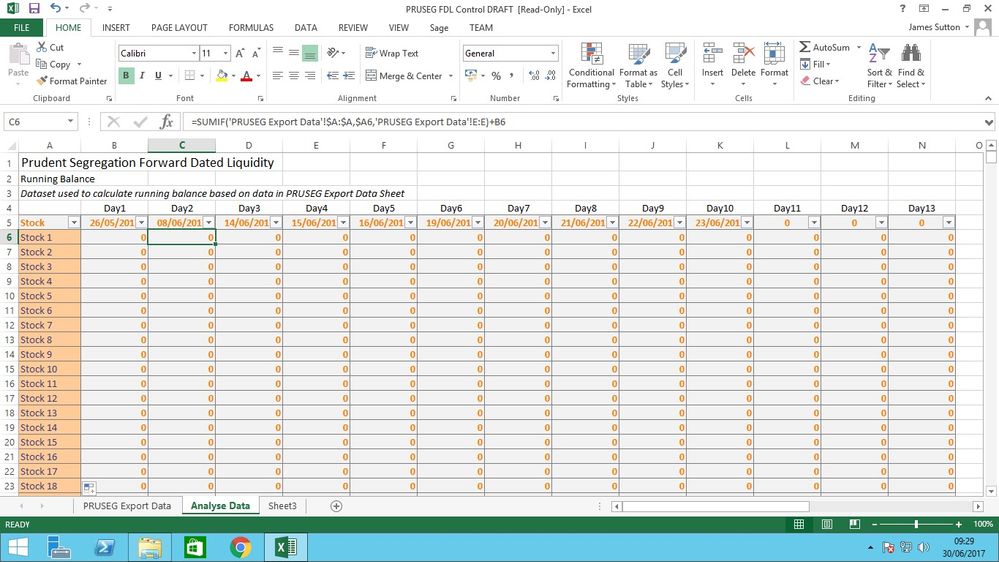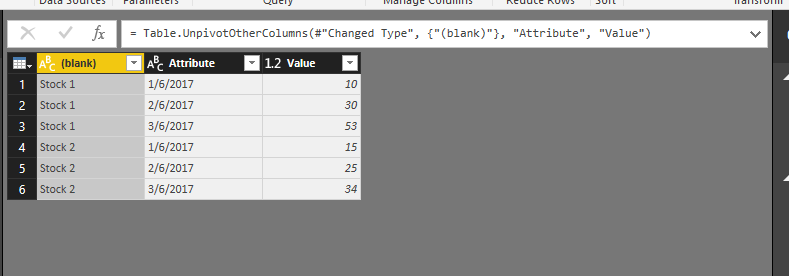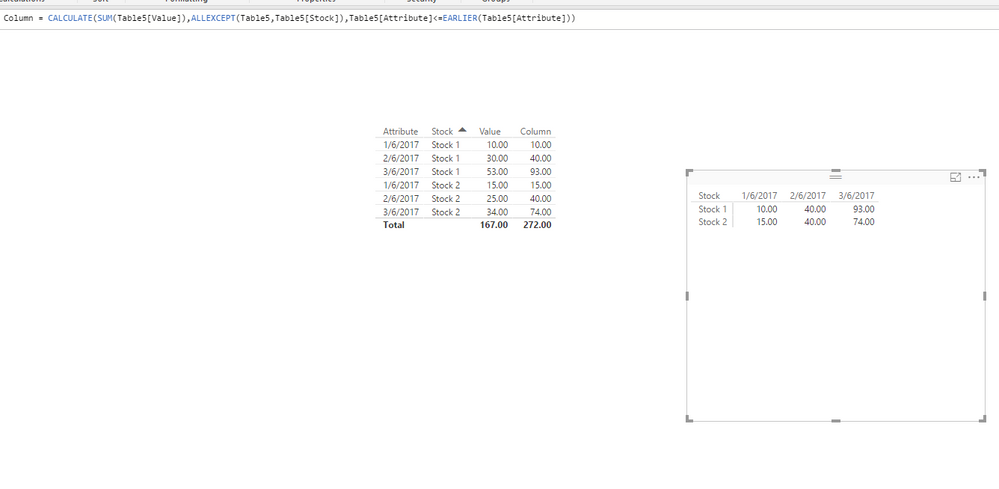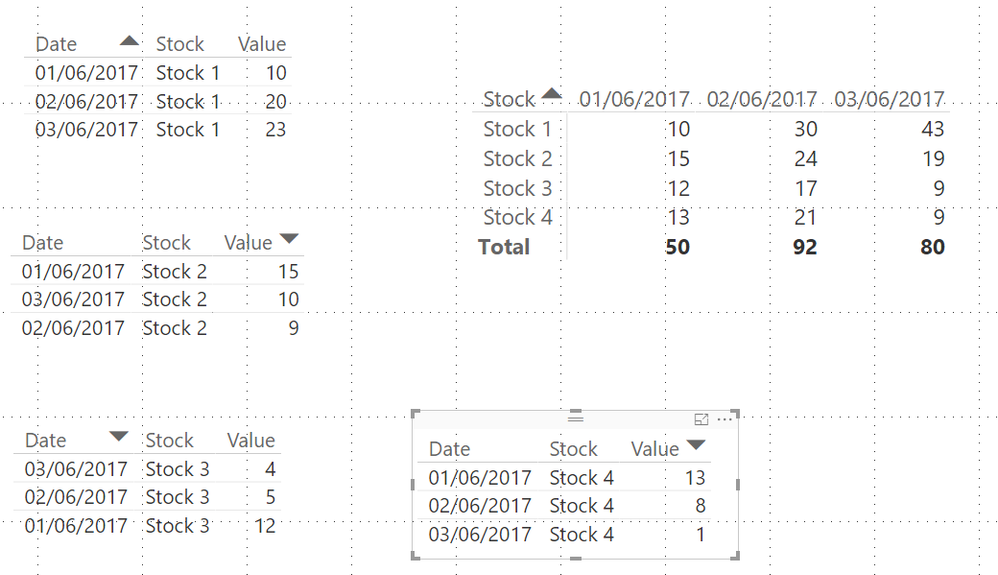Fabric Data Days starts November 4th!
Advance your Data & AI career with 50 days of live learning, dataviz contests, hands-on challenges, study groups & certifications and more!
Get registered- Power BI forums
- Get Help with Power BI
- Desktop
- Service
- Report Server
- Power Query
- Mobile Apps
- Developer
- DAX Commands and Tips
- Custom Visuals Development Discussion
- Health and Life Sciences
- Power BI Spanish forums
- Translated Spanish Desktop
- Training and Consulting
- Instructor Led Training
- Dashboard in a Day for Women, by Women
- Galleries
- Data Stories Gallery
- Themes Gallery
- Contests Gallery
- Quick Measures Gallery
- Visual Calculations Gallery
- Notebook Gallery
- Translytical Task Flow Gallery
- TMDL Gallery
- R Script Showcase
- Webinars and Video Gallery
- Ideas
- Custom Visuals Ideas (read-only)
- Issues
- Issues
- Events
- Upcoming Events
Get Fabric Certified for FREE during Fabric Data Days. Don't miss your chance! Learn more
- Power BI forums
- Forums
- Get Help with Power BI
- Desktop
- Re: compounding values for dates
- Subscribe to RSS Feed
- Mark Topic as New
- Mark Topic as Read
- Float this Topic for Current User
- Bookmark
- Subscribe
- Printer Friendly Page
- Mark as New
- Bookmark
- Subscribe
- Mute
- Subscribe to RSS Feed
- Permalink
- Report Inappropriate Content
compounding values for dates
Hi all, hope someone can help me with my query. I'm a PowerBI newbie so nay help would be great. My manager has a spreadsheet that he wishes me to duplicate within Power BI. This spreadsheet's first tab has £ value data for dates for each stock item i.e.
1/6/2017
stock 1 £2345.98
stock 2 £1234.11
This part of the spreadsheet I can easily replicate in Power BI. But, the next tab then performs a calcuation with this data:
1/6/2017 2/6/2017
Stock 1 £2345.98 value of 1/6/2017 + value of 2/6/2017
Essentially for the value cell for stock 1 for 2/6/2017 it is taking the stock 1 value cell from the first tab and adding it to the value for 2/6/2017 on the first tab.
I am struggling to replicate this calculation (compounding of the data) within Power BI. Can anyone help? The data I am able to show is what is imported and replicates the first tab without the compounding element.
Many thanks.
Solved! Go to Solution.
- Mark as New
- Bookmark
- Subscribe
- Mute
- Subscribe to RSS Feed
- Permalink
- Report Inappropriate Content
@Bimster,
Firstly, unpivot your columns in your table, rename the blank column to "Stock".
Secondly, create a column using the DAX below.
Column = CALCULATE(SUM(Table[Value]),ALLEXCEPT(Table,Table[Stock]),Table[Attribute]<=EARLIER(Table[Attribute]))
Thirdly, create a Matrix visual as shown in the following capture.
Regards,
Lydia
- Mark as New
- Bookmark
- Subscribe
- Mute
- Subscribe to RSS Feed
- Permalink
- Report Inappropriate Content
Hi @Bimster,
I assumed that your table is in a modular format with Date - Stock - Value (and you don't have a column for each date in your source table, if you do I would advise you to unpivot the columns to this format.
Add the measure below:
Stock_Value =
VAR min_date =
MIN ( Stocks[Date] )
RETURN
CALCULATE ( SUM ( Stocks[Value] ), Stocks[Date] = min_date )
+ CALCULATE ( SUM ( Stocks[Value] ), Stocks[Date] = min_date - 1 )This should give you what you want, so stock value is current date value + previous day value per stock.
Regards,
MFelix
Regards
Miguel Félix
Did I answer your question? Mark my post as a solution!
Proud to be a Super User!
Check out my blog: Power BI em Português- Mark as New
- Bookmark
- Subscribe
- Mute
- Subscribe to RSS Feed
- Permalink
- Report Inappropriate Content
Hi MFelix,
The formula is good but I don't think it's quite right for what I need. The data for 03/06/2017 should be (for each stock) the figure calculated for 02/06/2017 (i.e. sum of 01/06/2017's value and 02/06/2017's value) added to the figure for 03/06/2017
| 01/06/2017 | 02/06/2017 | 03/06/2017 | |
| Stock 1 | 10 | 30 | 53 |
| Stock 2 | 15 | 25 | 34 |
- Mark as New
- Bookmark
- Subscribe
- Mute
- Subscribe to RSS Feed
- Permalink
- Report Inappropriate Content
Try this change in the formula:
Stock_Value =
VAR min_date =
MIN ( Stocks[Date] )
RETURN
CALCULATE ( SUM ( Stocks[Value] ), Stocks[Date] <= min_date )
Regards,
MFelix
Regards
Miguel Félix
Did I answer your question? Mark my post as a solution!
Proud to be a Super User!
Check out my blog: Power BI em Português- Mark as New
- Bookmark
- Subscribe
- Mute
- Subscribe to RSS Feed
- Permalink
- Report Inappropriate Content
@Bimster,
Firstly, unpivot your columns in your table, rename the blank column to "Stock".
Secondly, create a column using the DAX below.
Column = CALCULATE(SUM(Table[Value]),ALLEXCEPT(Table,Table[Stock]),Table[Attribute]<=EARLIER(Table[Attribute]))
Thirdly, create a Matrix visual as shown in the following capture.
Regards,
Lydia
Helpful resources

Fabric Data Days
Advance your Data & AI career with 50 days of live learning, contests, hands-on challenges, study groups & certifications and more!

Power BI Monthly Update - October 2025
Check out the October 2025 Power BI update to learn about new features.

| User | Count |
|---|---|
| 80 | |
| 49 | |
| 35 | |
| 31 | |
| 30 |