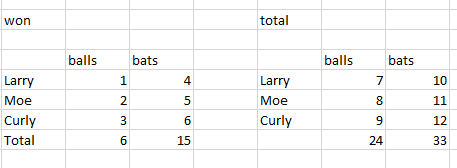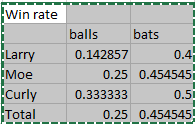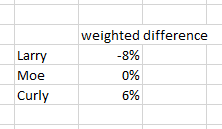New Offer! Become a Certified Fabric Data Engineer
Check your eligibility for this 50% exam voucher offer and join us for free live learning sessions to get prepared for Exam DP-700.
Get Started- Power BI forums
- Get Help with Power BI
- Desktop
- Service
- Report Server
- Power Query
- Mobile Apps
- Developer
- DAX Commands and Tips
- Custom Visuals Development Discussion
- Health and Life Sciences
- Power BI Spanish forums
- Translated Spanish Desktop
- Training and Consulting
- Instructor Led Training
- Dashboard in a Day for Women, by Women
- Galleries
- Community Connections & How-To Videos
- COVID-19 Data Stories Gallery
- Themes Gallery
- Data Stories Gallery
- R Script Showcase
- Webinars and Video Gallery
- Quick Measures Gallery
- 2021 MSBizAppsSummit Gallery
- 2020 MSBizAppsSummit Gallery
- 2019 MSBizAppsSummit Gallery
- Events
- Ideas
- Custom Visuals Ideas
- Issues
- Issues
- Events
- Upcoming Events
Don't miss out! 2025 Microsoft Fabric Community Conference, March 31 - April 2, Las Vegas, Nevada. Use code MSCUST for a $150 discount. Prices go up February 11th. Register now.
- Power BI forums
- Forums
- Get Help with Power BI
- Desktop
- Re: aggregated tables and weighted average
- Subscribe to RSS Feed
- Mark Topic as New
- Mark Topic as Read
- Float this Topic for Current User
- Bookmark
- Subscribe
- Printer Friendly Page
- Mark as New
- Bookmark
- Subscribe
- Mute
- Subscribe to RSS Feed
- Permalink
- Report Inappropriate Content
aggregated tables and weighted average
The weighted average answers I've seen already starts from an aggregate table, I actually have to make an aggregate table first. Here's an example, with out the machinery, so that one can be suggested...
https://drive.google.com/open?id=1o8vV9Ctv4gBgIfVTvJ9DG_oyDu27K9Mt
I have data that looks like this:
I calculate won = calculate(sum(won),won=1) and total is countrows(won) or whatever, the total is easy. In actuality, the data is much more complex so I use the convoluted calculate function on won as a demo here.
I can calculate win rates with divide(won,total)
But now I want to calculate the weighted difference off this table
How would I do that? Weight difference (which you can see in the spreadsheet) is just win rate minus average win rate weighted by the total. I suspect a sumx function off a fictitious grouped table must be made, but there are so many moving parts, who know what that equation could be?
Solved! Go to Solution.
- Mark as New
- Bookmark
- Subscribe
- Mute
- Subscribe to RSS Feed
- Permalink
- Report Inappropriate Content
First, can't open your Google drive file, 404. It's going to be something along the lines of:
Measure =
VAR __myPerson = MAX('Table'[Person])
VAR __tmpTable = SUMMARIZE(ALL('Table'),[Person],[product],"__won",[won],"__total",COUNT([win]))
/*
this should return a table summarized by person and product that includes your "won" measure calculation as well as the total count of wins/losses.
*/
VAR __tmpTable1 = ADDCOLUMNS(__tmpTable,"__ratio",[__won]/[__total])
/*
This adds a column for win ratio
*/
VAR __average_ratio = AVERAGEX(__tmpTable,[__ratio])
RETURN
MAXX(FILTER(__tmpTable1,[Person]=__myPerson),[__ratio]) / __average_ratioSomething along those lines, beware of syntax errors I typed that without data.
Follow on LinkedIn
@ me in replies or I'll lose your thread!!!
Instead of a Kudo, please vote for this idea
Become an expert!: Enterprise DNA
External Tools: MSHGQM
YouTube Channel!: Microsoft Hates Greg
Latest book!: Power BI Cookbook Third Edition (Color)
DAX is easy, CALCULATE makes DAX hard...
- Mark as New
- Bookmark
- Subscribe
- Mute
- Subscribe to RSS Feed
- Permalink
- Report Inappropriate Content
You temp table that you speculate about would be done with an ADDCOLUMNS that adds your measures to a SUMMARIZE, summarized by Person and Product. May not need the ADDCOLUMNS and be able to do it all with SUMMARIZE. CALCULATETABLE also works well in these situations if you need to override some filters.
Follow on LinkedIn
@ me in replies or I'll lose your thread!!!
Instead of a Kudo, please vote for this idea
Become an expert!: Enterprise DNA
External Tools: MSHGQM
YouTube Channel!: Microsoft Hates Greg
Latest book!: Power BI Cookbook Third Edition (Color)
DAX is easy, CALCULATE makes DAX hard...
- Mark as New
- Bookmark
- Subscribe
- Mute
- Subscribe to RSS Feed
- Permalink
- Report Inappropriate Content
Do you know if there's a templated syntax or tutorial somewhere?
This is like writing a complicated sql all in the space of one cell
- Mark as New
- Bookmark
- Subscribe
- Mute
- Subscribe to RSS Feed
- Permalink
- Report Inappropriate Content
First, can't open your Google drive file, 404. It's going to be something along the lines of:
Measure =
VAR __myPerson = MAX('Table'[Person])
VAR __tmpTable = SUMMARIZE(ALL('Table'),[Person],[product],"__won",[won],"__total",COUNT([win]))
/*
this should return a table summarized by person and product that includes your "won" measure calculation as well as the total count of wins/losses.
*/
VAR __tmpTable1 = ADDCOLUMNS(__tmpTable,"__ratio",[__won]/[__total])
/*
This adds a column for win ratio
*/
VAR __average_ratio = AVERAGEX(__tmpTable,[__ratio])
RETURN
MAXX(FILTER(__tmpTable1,[Person]=__myPerson),[__ratio]) / __average_ratioSomething along those lines, beware of syntax errors I typed that without data.
Follow on LinkedIn
@ me in replies or I'll lose your thread!!!
Instead of a Kudo, please vote for this idea
Become an expert!: Enterprise DNA
External Tools: MSHGQM
YouTube Channel!: Microsoft Hates Greg
Latest book!: Power BI Cookbook Third Edition (Color)
DAX is easy, CALCULATE makes DAX hard...
- Mark as New
- Bookmark
- Subscribe
- Mute
- Subscribe to RSS Feed
- Permalink
- Report Inappropriate Content
Hope this works in excel 2016. This is one of those things... There's the dax tool from sqlbi, but otherwise it's nearly impossible to debug, especially if you have to nest all these variables because excel 2016 doesn't accept var
Helpful resources
| User | Count |
|---|---|
| 117 | |
| 73 | |
| 58 | |
| 49 | |
| 48 |
| User | Count |
|---|---|
| 171 | |
| 122 | |
| 60 | |
| 59 | |
| 56 |