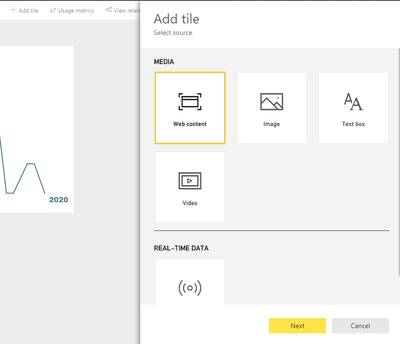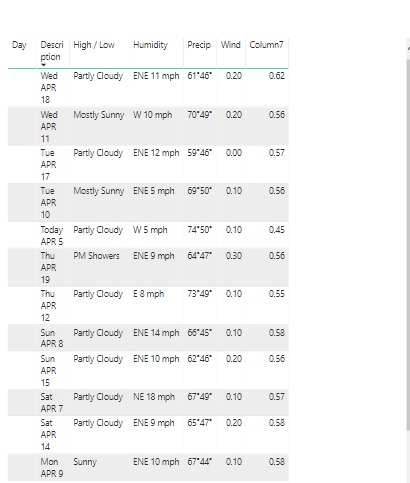FabCon is coming to Atlanta
Join us at FabCon Atlanta from March 16 - 20, 2026, for the ultimate Fabric, Power BI, AI and SQL community-led event. Save $200 with code FABCOMM.
Register now!- Power BI forums
- Get Help with Power BI
- Desktop
- Service
- Report Server
- Power Query
- Mobile Apps
- Developer
- DAX Commands and Tips
- Custom Visuals Development Discussion
- Health and Life Sciences
- Power BI Spanish forums
- Translated Spanish Desktop
- Training and Consulting
- Instructor Led Training
- Dashboard in a Day for Women, by Women
- Galleries
- Data Stories Gallery
- Themes Gallery
- Contests Gallery
- QuickViz Gallery
- Quick Measures Gallery
- Visual Calculations Gallery
- Notebook Gallery
- Translytical Task Flow Gallery
- TMDL Gallery
- R Script Showcase
- Webinars and Video Gallery
- Ideas
- Custom Visuals Ideas (read-only)
- Issues
- Issues
- Events
- Upcoming Events
The Power BI Data Visualization World Championships is back! Get ahead of the game and start preparing now! Learn more
- Power BI forums
- Forums
- Get Help with Power BI
- Desktop
- Re: add weather web page
- Subscribe to RSS Feed
- Mark Topic as New
- Mark Topic as Read
- Float this Topic for Current User
- Bookmark
- Subscribe
- Printer Friendly Page
- Mark as New
- Bookmark
- Subscribe
- Mute
- Subscribe to RSS Feed
- Permalink
- Report Inappropriate Content
add weather web page
Hi all,
I need to import in PBI a weather page, something like this https://weather.com/weather/monthly/l/ROXX0003:1:RO or maybe you have something better or which it works fine.
i need to see the daily forecast for couple of days in advance and in the same time i need to see the last 2 weeks day by day to see if are big differences.
the report will be daily refreshed
and if i maintain how it looks from the webpage like a picture it will be ok for me.
please explain me the solution in detail, i'm new on Power BI.
Thanks,
Cosmin
- Mark as New
- Bookmark
- Subscribe
- Mute
- Subscribe to RSS Feed
- Permalink
- Report Inappropriate Content
Hi Cosmin,
If you can get the embedded code, you can get the weather easily. I found a embedded code here.
1. Get the embedded code.
2. Embed it in a Dashboard.
Best Regards,
Dale
If this post helps, then please consider Accept it as the solution to help the other members find it more quickly.
- Mark as New
- Bookmark
- Subscribe
- Mute
- Subscribe to RSS Feed
- Permalink
- Report Inappropriate Content
what visualization do i need for this image?
thanks
- Mark as New
- Bookmark
- Subscribe
- Mute
- Subscribe to RSS Feed
- Permalink
- Report Inappropriate Content
Hi @cosminc,
You do not need any visual for this image. Just click on add tile on your dashboard and choose web content.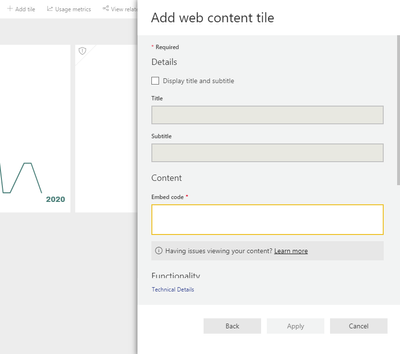
Regards,
Atish
- Mark as New
- Bookmark
- Subscribe
- Mute
- Subscribe to RSS Feed
- Permalink
- Report Inappropriate Content
there is no add tile button or web button
- Mark as New
- Bookmark
- Subscribe
- Mute
- Subscribe to RSS Feed
- Permalink
- Report Inappropriate Content
i don't see these options in my desktop (Power BI desktop): add tile, usage metrics etc; i have only blank pages (except the visualizations put by me)
how can i have them?
thanks
Cosmin
- Mark as New
- Bookmark
- Subscribe
- Mute
- Subscribe to RSS Feed
- Permalink
- Report Inappropriate Content
The screenshot I shared is on power bi web service where we build dashboards. We create report on powerbi desktop and dashboards on web service.
- Mark as New
- Bookmark
- Subscribe
- Mute
- Subscribe to RSS Feed
- Permalink
- Report Inappropriate Content
ok
thanks
- Mark as New
- Bookmark
- Subscribe
- Mute
- Subscribe to RSS Feed
- Permalink
- Report Inappropriate Content
- Mark as New
- Bookmark
- Subscribe
- Mute
- Subscribe to RSS Feed
- Permalink
- Report Inappropriate Content
unfortunately it's not a solution for me 😞 i work only in power bi desktop where i don't have that option
maybe you or others can help me that why i still have the topic open
Thanks,
Cosmin
- Mark as New
- Bookmark
- Subscribe
- Mute
- Subscribe to RSS Feed
- Permalink
- Report Inappropriate Content
Is this anywhere close to what you are loking for. This table is currently showing current day's details along with forecasting.
- Mark as New
- Bookmark
- Subscribe
- Mute
- Subscribe to RSS Feed
- Permalink
- Report Inappropriate Content
Yep
with degrees Celsius also
for next days vs same days from previous week
and refreshable (dinamycs when i reload the data)
help me please to obtain it in PBI Desktop
Many thanks for your effort!
Cosmin
- Mark as New
- Bookmark
- Subscribe
- Mute
- Subscribe to RSS Feed
- Permalink
- Report Inappropriate Content
Hi Cosmin, did u solve this yet?
I'm facing the same problem right now since I'm new to PowerBI Desktop.
If u did, can u share the solution with me step by step?
Thanks,
farhan
- Mark as New
- Bookmark
- Subscribe
- Mute
- Subscribe to RSS Feed
- Permalink
- Report Inappropriate Content
Hi,
did you solve this?
i used https://openweathermap.org/
it was a post created by Salvador
Best regards,
Cosmin
- Mark as New
- Bookmark
- Subscribe
- Mute
- Subscribe to RSS Feed
- Permalink
- Report Inappropriate Content
I clicked on get data and chose web option from dropdown and here I used https://weather.com/weather/5day/l/ROXX0003:1:RO You can use your own website info here from where you want to fetch data.
Then there were two datasets to choose from. First one was document which didn't consist the required data. I chose "table 0" as I saw in preview that it contains data for today and predictions of next coming days. clik ok and then you would see your data under data pane. Here you need to modify the column names. Finally now data is in your powerBI desktop. Now you can use you own visual to represent how you want to show it.
- Mark as New
- Bookmark
- Subscribe
- Mute
- Subscribe to RSS Feed
- Permalink
- Report Inappropriate Content
Hi,
thanks for your answer
step 1 ok
step 2 - i don't know how to import in pbi, please tell me stept by step
the image that i see in your image is for 1 day; may you know also how to see last 2 weeks hisotrical data and forecast for next days (not necessary in the same image)
thanks a lot!
Cosmin
Helpful resources

Power BI Dataviz World Championships
The Power BI Data Visualization World Championships is back! Get ahead of the game and start preparing now!

| User | Count |
|---|---|
| 41 | |
| 38 | |
| 33 | |
| 29 | |
| 24 |
| User | Count |
|---|---|
| 126 | |
| 115 | |
| 85 | |
| 69 | |
| 69 |