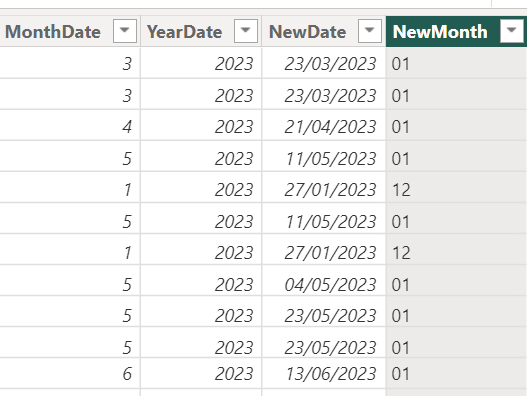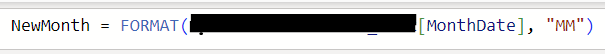FabCon is coming to Atlanta
Join us at FabCon Atlanta from March 16 - 20, 2026, for the ultimate Fabric, Power BI, AI and SQL community-led event. Save $200 with code FABCOMM.
Register now!- Power BI forums
- Get Help with Power BI
- Desktop
- Service
- Report Server
- Power Query
- Mobile Apps
- Developer
- DAX Commands and Tips
- Custom Visuals Development Discussion
- Health and Life Sciences
- Power BI Spanish forums
- Translated Spanish Desktop
- Training and Consulting
- Instructor Led Training
- Dashboard in a Day for Women, by Women
- Galleries
- Data Stories Gallery
- Themes Gallery
- Contests Gallery
- Quick Measures Gallery
- Notebook Gallery
- Translytical Task Flow Gallery
- TMDL Gallery
- R Script Showcase
- Webinars and Video Gallery
- Ideas
- Custom Visuals Ideas (read-only)
- Issues
- Issues
- Events
- Upcoming Events
To celebrate FabCon Vienna, we are offering 50% off select exams. Ends October 3rd. Request your discount now.
- Power BI forums
- Forums
- Get Help with Power BI
- Desktop
- Wrong date formatting - FORMAT(Date, "MM")
- Subscribe to RSS Feed
- Mark Topic as New
- Mark Topic as Read
- Float this Topic for Current User
- Bookmark
- Subscribe
- Printer Friendly Page
- Mark as New
- Bookmark
- Subscribe
- Mute
- Subscribe to RSS Feed
- Permalink
- Report Inappropriate Content
Wrong date formatting - FORMAT(Date, "MM")
Hi,
I would like to have my chart labelled with month/year format type "06/23" (for June 2023).
I have created Date column with format DD/MM/YY but when I use it on chart I got this
I tried to created separate columns for Month and Year using MONTH and YEAR functions, but still this is not that value I want so I used FORMAT function to get desired month format: NewMonth with "MM" format but I received values completely out of blue (at least for me):
Could you please advice where I made a mistake?
Thnak you.
Solved! Go to Solution.
- Mark as New
- Bookmark
- Subscribe
- Mute
- Subscribe to RSS Feed
- Permalink
- Report Inappropriate Content
Hello @ToMaSnAw ,
use the following :
for full Month Name:
NewMonth = Format( 'TableName' [NewDate],"mmmm")
for Short Month Name:
NewMonth = Format( 'TableName' [NewDate],"mmm")
If I answered your question, please mark my post as solution, Appreciate your Kudos 👍
Follow me on Linkedin
Vote for my Community Mobile App Idea 💡
Proud to be a Super User! |  |
- Mark as New
- Bookmark
- Subscribe
- Mute
- Subscribe to RSS Feed
- Permalink
- Report Inappropriate Content
Thanks @Idrissshatila!
I needed extended numeric version "MM", but you pointed that I should set referece to full date not just month value, and with that, using "MM/YY" I got what I needed.
Edit:
I just realised that using formatted values it has changed my chart, it is automtically sorting from biggest values on Y-axis, @Idrissshatila do you know by chance how get sorted by X-axis? Is it because I don't have hierarchy on this new column with formatted date?
Edit2: Ok, I found it, on Visual "..." I can can pick which axis is used for sorting
- Mark as New
- Bookmark
- Subscribe
- Mute
- Subscribe to RSS Feed
- Permalink
- Report Inappropriate Content
Hello @ToMaSnAw ,
use the following :
for full Month Name:
NewMonth = Format( 'TableName' [NewDate],"mmmm")
for Short Month Name:
NewMonth = Format( 'TableName' [NewDate],"mmm")
If I answered your question, please mark my post as solution, Appreciate your Kudos 👍
Follow me on Linkedin
Vote for my Community Mobile App Idea 💡
Proud to be a Super User! |  |