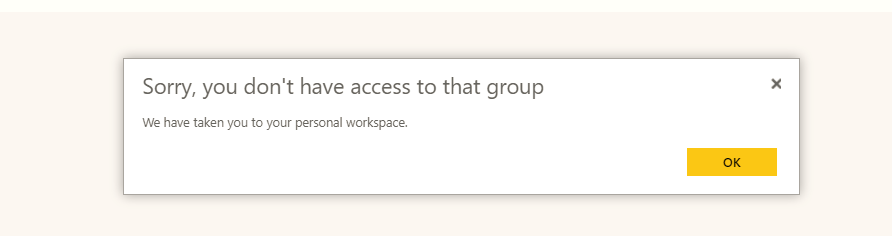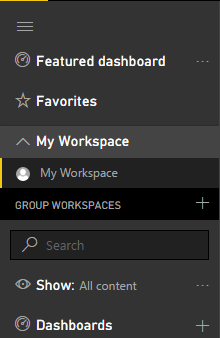FabCon is coming to Atlanta
Join us at FabCon Atlanta from March 16 - 20, 2026, for the ultimate Fabric, Power BI, AI and SQL community-led event. Save $200 with code FABCOMM.
Register now!- Power BI forums
- Get Help with Power BI
- Desktop
- Service
- Report Server
- Power Query
- Mobile Apps
- Developer
- DAX Commands and Tips
- Custom Visuals Development Discussion
- Health and Life Sciences
- Power BI Spanish forums
- Translated Spanish Desktop
- Training and Consulting
- Instructor Led Training
- Dashboard in a Day for Women, by Women
- Galleries
- Data Stories Gallery
- Themes Gallery
- Contests Gallery
- QuickViz Gallery
- Quick Measures Gallery
- Visual Calculations Gallery
- Notebook Gallery
- Translytical Task Flow Gallery
- TMDL Gallery
- R Script Showcase
- Webinars and Video Gallery
- Ideas
- Custom Visuals Ideas (read-only)
- Issues
- Issues
- Events
- Upcoming Events
Vote for your favorite vizzies from the Power BI Dataviz World Championship submissions. Vote now!
- Power BI forums
- Forums
- Get Help with Power BI
- Desktop
- Re: Workspaces GONE
- Subscribe to RSS Feed
- Mark Topic as New
- Mark Topic as Read
- Float this Topic for Current User
- Bookmark
- Subscribe
- Printer Friendly Page
- Mark as New
- Bookmark
- Subscribe
- Mute
- Subscribe to RSS Feed
- Permalink
- Report Inappropriate Content
Workspaces GONE
I have just logged in to the web portal and aLL my workspaces seems to be gone, I can publish reports to them from the desktop app, and I can access them from a URL if I still have it, but when I log in all I have is Group Workspaces and the option to add more, but all the existing ones are no longer visible.
Please help
Solved! Go to Solution.
- Mark as New
- Bookmark
- Subscribe
- Mute
- Subscribe to RSS Feed
- Permalink
- Report Inappropriate Content
@darynv_za @satish @taylorbp @MattM_BI.
This is a known issue, please take a look at the Awareness on Power BI Support site.
"Power BI users using old navigation model might experience issues and won't be able to view group workspaces. The workaround is to switch to the new navigation model using the "New navigation" preview feature setting. Next update @06/18/2017 19:00 PST".
Regards,
- Mark as New
- Bookmark
- Subscribe
- Mute
- Subscribe to RSS Feed
- Permalink
- Report Inappropriate Content
@darynv_za @satish @taylorbp @MattM_BI.
This is a known issue, please take a look at the Awareness on Power BI Support site.
"Power BI users using old navigation model might experience issues and won't be able to view group workspaces. The workaround is to switch to the new navigation model using the "New navigation" preview feature setting. Next update @06/18/2017 19:00 PST".
Regards,
- Mark as New
- Bookmark
- Subscribe
- Mute
- Subscribe to RSS Feed
- Permalink
- Report Inappropriate Content
Same here! In the new visualization mode is fine, but in the old theme the error appear!
- Mark as New
- Bookmark
- Subscribe
- Mute
- Subscribe to RSS Feed
- Permalink
- Report Inappropriate Content
Hi - I know for a fact I had the preview feature enabled but now its gone and so are all my workspaces. Even trying to upload from the power bi desktop app the workspaces are gone. I need help in getting them back? Dispite not even able to see any of my workspaces I cant manage my embedded codes, yet the links still work. Very weird.
Would really appreicate the assistance
Even editing the url manually doesnt work and im concered with the message following message
https://app.powerbi.com/groups/{MyGroupID}/contentlist/
- Mark as New
- Bookmark
- Subscribe
- Mute
- Subscribe to RSS Feed
- Permalink
- Report Inappropriate Content
My Workspace and all its contents have disappeared! this is not nice when a software does this. My years worth of work has just been wiped.
Can you please help URGENTLY?
- Mark as New
- Bookmark
- Subscribe
- Mute
- Subscribe to RSS Feed
- Permalink
- Report Inappropriate Content
Hi Ashneel,
If you have an I.T department, ask them if they have removed Distribution groups in the last couple of days and then ask them to restore them for you. Please referrence this link
Hope you win.
- Mark as New
- Bookmark
- Subscribe
- Mute
- Subscribe to RSS Feed
- Permalink
- Report Inappropriate Content
Hi There, my delemia has been resolved.
In short. .
Our internal I.T engineers decided to do some spring cleaning with regards to "distribution/security groups in O365". Apparently our company's sales team have been creating huge amounts of O365 Team groups and the I.T guys thought well this is starting to look messy, lets clean("remove") the groups and see who complains.
Thats what happened to all my workspaces, they deleted my groups and they had to do an azure powershell restore on the deleted groups. Lucky for me I could remember all my workspaces but if there is someone who cant remember they'll have to restore all the deleted groups, as there no referrences in power bi . You'll have to rely on memory. Note the deleted groups can be restored within 30 days of deletion.
This is a snip off the power bi website. . .
How are app workspaces different from group workspaces?
With this release, we have renamed all group workspaces to app workspaces. You can publish an app from any of these workspaces. The functionality remains on par with group workspaces for the most part. Over the next few months, we plan on the following enhancements to app workspaces:
- Creating app workspaces won't create corresponding entities in Office 365 like group workspaces do. So you can create any number of app workspaces without worrying about different Office 365 groups being created behind the scenes (you can still use an Office 365 group’s OneDrive for Business to store your files).
At the time of this update, creating workspaces creates 0365 groups just like 0365 Teams so go knock on your I.T department's door until power bi advises further.
My workspaces are back and I'm happy again.
- Mark as New
- Bookmark
- Subscribe
- Mute
- Subscribe to RSS Feed
- Permalink
- Report Inappropriate Content
Same issue, I can access workspaces if I go into settings and switch to preview mode, but in the classic UI I am unable to access all workspaces other than my workspace.
Pro User USA
- Mark as New
- Bookmark
- Subscribe
- Mute
- Subscribe to RSS Feed
- Permalink
- Report Inappropriate Content
yes, preview mode works fine.
- Mark as New
- Bookmark
- Subscribe
- Mute
- Subscribe to RSS Feed
- Permalink
- Report Inappropriate Content
Same here.
I can access them if I have direct link present.
Or
By going into power Bi preview mode through settings.
- Mark as New
- Bookmark
- Subscribe
- Mute
- Subscribe to RSS Feed
- Permalink
- Report Inappropriate Content
I don't have any problems seeing my workspaces. Perhaps it's a regional issue. I am living in Denmark so guess I am on some Norther or Western European server.
- Mark as New
- Bookmark
- Subscribe
- Mute
- Subscribe to RSS Feed
- Permalink
- Report Inappropriate Content
Hi there,
I seem to be encountering this issue as well! Hopefully a member of the BI team can shed some light. UK Pro User
- Mark as New
- Bookmark
- Subscribe
- Mute
- Subscribe to RSS Feed
- Permalink
- Report Inappropriate Content
I seem to have encountered the same problem as yourself, this must be a world wide problem.
Keep me posted if you get this fixed.
Helpful resources

Join our Community Sticker Challenge 2026
If you love stickers, then you will definitely want to check out our Community Sticker Challenge!

Power BI Monthly Update - January 2026
Check out the January 2026 Power BI update to learn about new features.

| User | Count |
|---|---|
| 58 | |
| 57 | |
| 45 | |
| 17 | |
| 17 |
| User | Count |
|---|---|
| 113 | |
| 108 | |
| 38 | |
| 35 | |
| 26 |