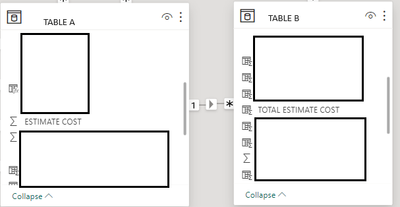Join us at FabCon Vienna from September 15-18, 2025
The ultimate Fabric, Power BI, SQL, and AI community-led learning event. Save €200 with code FABCOMM.
Get registered- Power BI forums
- Get Help with Power BI
- Desktop
- Service
- Report Server
- Power Query
- Mobile Apps
- Developer
- DAX Commands and Tips
- Custom Visuals Development Discussion
- Health and Life Sciences
- Power BI Spanish forums
- Translated Spanish Desktop
- Training and Consulting
- Instructor Led Training
- Dashboard in a Day for Women, by Women
- Galleries
- Data Stories Gallery
- Themes Gallery
- Contests Gallery
- Quick Measures Gallery
- Notebook Gallery
- Translytical Task Flow Gallery
- TMDL Gallery
- R Script Showcase
- Webinars and Video Gallery
- Ideas
- Custom Visuals Ideas (read-only)
- Issues
- Issues
- Events
- Upcoming Events
Compete to become Power BI Data Viz World Champion! First round ends August 18th. Get started.
- Power BI forums
- Forums
- Get Help with Power BI
- Desktop
- Why when I change the column to summaize by sum th...
- Subscribe to RSS Feed
- Mark Topic as New
- Mark Topic as Read
- Float this Topic for Current User
- Bookmark
- Subscribe
- Printer Friendly Page
- Mark as New
- Bookmark
- Subscribe
- Mute
- Subscribe to RSS Feed
- Permalink
- Report Inappropriate Content
Why when I change the column to summaize by sum the related result has been double?
Hello guys
I have these 2 tables like below:
The fomular of the calculated column [TOTAL ESTIMATE COST] is
[TOTAL ESTIMATE COST] = RELATED('TABLE A'[ESTIMATE COST])When i put the column [TOTAL ESTIMATE COST] in table visual with option summarized by sum, the value will be double but if I change to don't summarized option the value return to correct number (same value from 'TABLE A'[ESTIMATE COST] )
Anybody know what happen here? I need the Total Summarize below of Table visual so I turn on this options. I have try to use Measure like this but the error still happen:
Measure Total Estimate Code = SUM([TOTAL ESTIMATE COST])Many thanks ❤️
Solved! Go to Solution.
- Mark as New
- Bookmark
- Subscribe
- Mute
- Subscribe to RSS Feed
- Permalink
- Report Inappropriate Content
@TungNguyen_19 , This may be level you want sum is different from you rowlevel you can try like
Sumx(Summarize(Table, Table[Item], Table[TOTAL ESTIMATE COST]), [TOTAL ESTIMATE COST])
Or add more columns from visual
Sumx(Summarize(Table, Table[Item], Table[SKU], Table[TOTAL ESTIMATE COST]), [TOTAL ESTIMATE COST])
- Mark as New
- Bookmark
- Subscribe
- Mute
- Subscribe to RSS Feed
- Permalink
- Report Inappropriate Content
@TungNguyen_19 , This may be level you want sum is different from you rowlevel you can try like
Sumx(Summarize(Table, Table[Item], Table[TOTAL ESTIMATE COST]), [TOTAL ESTIMATE COST])
Or add more columns from visual
Sumx(Summarize(Table, Table[Item], Table[SKU], Table[TOTAL ESTIMATE COST]), [TOTAL ESTIMATE COST])
- Mark as New
- Bookmark
- Subscribe
- Mute
- Subscribe to RSS Feed
- Permalink
- Report Inappropriate Content
Thank you, after I use your fomular for my measure with ID key of table look like it return correct value now