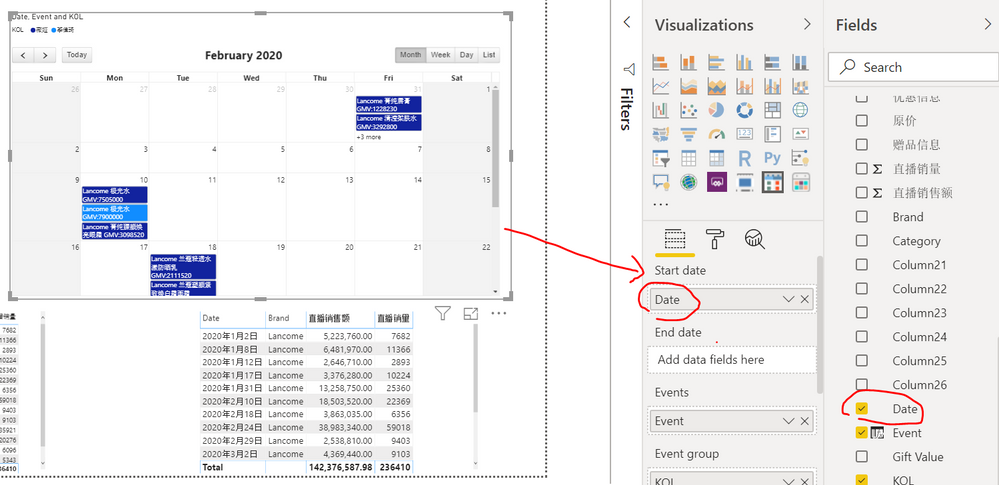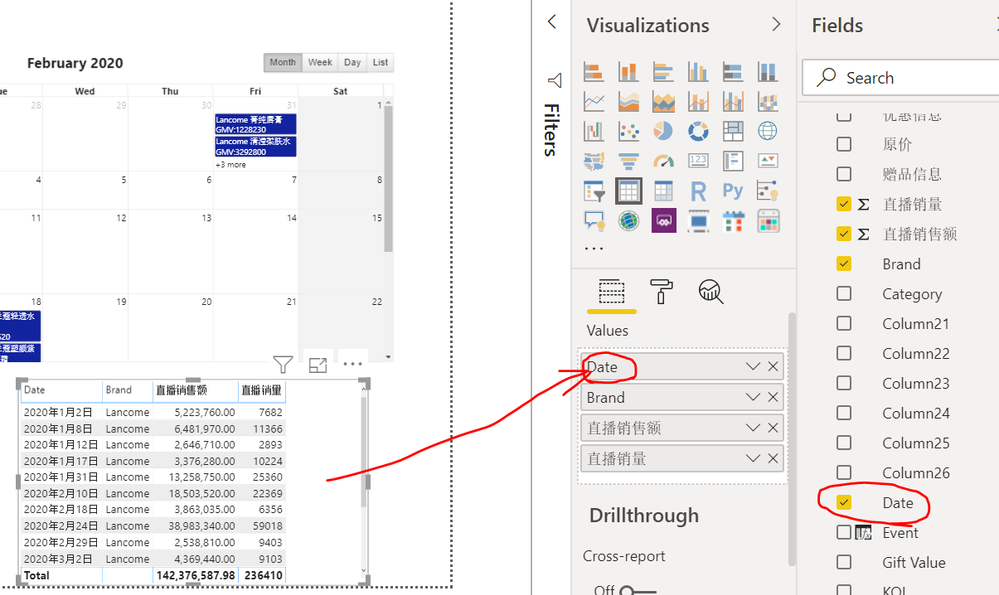FabCon is coming to Atlanta
Join us at FabCon Atlanta from March 16 - 20, 2026, for the ultimate Fabric, Power BI, AI and SQL community-led event. Save $200 with code FABCOMM.
Register now!- Power BI forums
- Get Help with Power BI
- Desktop
- Service
- Report Server
- Power Query
- Mobile Apps
- Developer
- DAX Commands and Tips
- Custom Visuals Development Discussion
- Health and Life Sciences
- Power BI Spanish forums
- Translated Spanish Desktop
- Training and Consulting
- Instructor Led Training
- Dashboard in a Day for Women, by Women
- Galleries
- Data Stories Gallery
- Themes Gallery
- Contests Gallery
- QuickViz Gallery
- Quick Measures Gallery
- Visual Calculations Gallery
- Notebook Gallery
- Translytical Task Flow Gallery
- TMDL Gallery
- R Script Showcase
- Webinars and Video Gallery
- Ideas
- Custom Visuals Ideas (read-only)
- Issues
- Issues
- Events
- Upcoming Events
Get Fabric Certified for FREE during Fabric Data Days. Don't miss your chance! Request now
- Power BI forums
- Forums
- Get Help with Power BI
- Desktop
- Re: Why the calendar chart not interactive with ot...
- Subscribe to RSS Feed
- Mark Topic as New
- Mark Topic as Read
- Float this Topic for Current User
- Bookmark
- Subscribe
- Printer Friendly Page
- Mark as New
- Bookmark
- Subscribe
- Mute
- Subscribe to RSS Feed
- Permalink
- Report Inappropriate Content
Why the calendar chart not interactive with other charts?
Hi,
I add a chart in the marketplace(
Calendar by MAQ Software
). But it's not interactive. For example, I click one item of 2020.2.10, why the table chart show values not only 2020.2.10?
Solved! Go to Solution.
- Mark as New
- Bookmark
- Subscribe
- Mute
- Subscribe to RSS Feed
- Permalink
- Report Inappropriate Content
Hello @YunJ ,
We are using an API to render the visual and it is the design limitation of the API used.
We will revisit feasibility to add cross-filtering feature.
We periodically revisit our published visuals to correct bugs and add enhancements based on user feedback. Once we have an enhancement list set for the next version of this visual, we will let you know on this thread.
If you have an urgent need for this enhancement, please connect to us via our Sales channel.
For any further queries or enhancement requests, please contact us at support@maqsoftware.com
Thanks
- Mark as New
- Bookmark
- Subscribe
- Mute
- Subscribe to RSS Feed
- Permalink
- Report Inappropriate Content
Hello @YunJ ,
We are using an API to render the visual and it is the design limitation of the API used.
We will revisit feasibility to add cross-filtering feature.
We periodically revisit our published visuals to correct bugs and add enhancements based on user feedback. Once we have an enhancement list set for the next version of this visual, we will let you know on this thread.
If you have an urgent need for this enhancement, please connect to us via our Sales channel.
For any further queries or enhancement requests, please contact us at support@maqsoftware.com
Thanks
- Mark as New
- Bookmark
- Subscribe
- Mute
- Subscribe to RSS Feed
- Permalink
- Report Inappropriate Content
Thanks a lot for your reply!!!
- Mark as New
- Bookmark
- Subscribe
- Mute
- Subscribe to RSS Feed
- Permalink
- Report Inappropriate Content
- Mark as New
- Bookmark
- Subscribe
- Mute
- Subscribe to RSS Feed
- Permalink
- Report Inappropriate Content
- Mark as New
- Bookmark
- Subscribe
- Mute
- Subscribe to RSS Feed
- Permalink
- Report Inappropriate Content
HI @YunJ,
If interaction works when you use other visuals, it should means the issue is more related to this calendar custom visual. Please contact to the visual author to report this issue and get further support.
Regards,
Xiaoxin Sheng
Helpful resources

Power BI Monthly Update - November 2025
Check out the November 2025 Power BI update to learn about new features.

Fabric Data Days
Advance your Data & AI career with 50 days of live learning, contests, hands-on challenges, study groups & certifications and more!