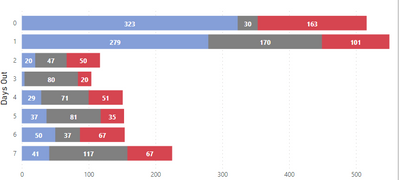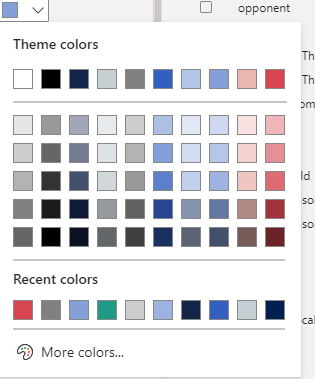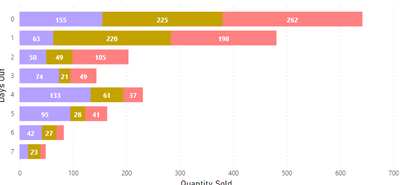- Power BI forums
- Updates
- News & Announcements
- Get Help with Power BI
- Desktop
- Service
- Report Server
- Power Query
- Mobile Apps
- Developer
- DAX Commands and Tips
- Custom Visuals Development Discussion
- Health and Life Sciences
- Power BI Spanish forums
- Translated Spanish Desktop
- Power Platform Integration - Better Together!
- Power Platform Integrations (Read-only)
- Power Platform and Dynamics 365 Integrations (Read-only)
- Training and Consulting
- Instructor Led Training
- Dashboard in a Day for Women, by Women
- Galleries
- Community Connections & How-To Videos
- COVID-19 Data Stories Gallery
- Themes Gallery
- Data Stories Gallery
- R Script Showcase
- Webinars and Video Gallery
- Quick Measures Gallery
- 2021 MSBizAppsSummit Gallery
- 2020 MSBizAppsSummit Gallery
- 2019 MSBizAppsSummit Gallery
- Events
- Ideas
- Custom Visuals Ideas
- Issues
- Issues
- Events
- Upcoming Events
- Community Blog
- Power BI Community Blog
- Custom Visuals Community Blog
- Community Support
- Community Accounts & Registration
- Using the Community
- Community Feedback
Register now to learn Fabric in free live sessions led by the best Microsoft experts. From Apr 16 to May 9, in English and Spanish.
- Power BI forums
- Forums
- Get Help with Power BI
- Desktop
- Re: Why does one visual keep diverting from theme ...
- Subscribe to RSS Feed
- Mark Topic as New
- Mark Topic as Read
- Float this Topic for Current User
- Bookmark
- Subscribe
- Printer Friendly Page
- Mark as New
- Bookmark
- Subscribe
- Mute
- Subscribe to RSS Feed
- Permalink
- Report Inappropriate Content
Why does one visual keep diverting from theme colors?
Hi,
I have a visual that keeps changing from my theme colors to random colors whenever I filter to something else in my slicer. This is what I want the visual to look like:
and these are my theme colors:
but these colors come up (or other random ones) when I use a slicer.
Could someone please help me? This is really bothering me! I've tried looking at other forums, but nothing is solving this.
- Mark as New
- Bookmark
- Subscribe
- Mute
- Subscribe to RSS Feed
- Permalink
- Report Inappropriate Content
Hi @deannag , one cause of visuals changing from theme colors is usually when the colors in the visual are manually changed any time before applying the report theme. What you can do is to recreate the visual from scratch and ensure you don't manually select the colors (especially colors outside the theme).
- Mark as New
- Bookmark
- Subscribe
- Mute
- Subscribe to RSS Feed
- Permalink
- Report Inappropriate Content
That didn't work either unfortunately
- Mark as New
- Bookmark
- Subscribe
- Mute
- Subscribe to RSS Feed
- Permalink
- Report Inappropriate Content
Is the Legend the same values in both screenshots?
- Mark as New
- Bookmark
- Subscribe
- Mute
- Subscribe to RSS Feed
- Permalink
- Report Inappropriate Content
Same column and amount of values but different values
- Mark as New
- Bookmark
- Subscribe
- Mute
- Subscribe to RSS Feed
- Permalink
- Report Inappropriate Content
I use the same column for the legend, but the values themselves change. Sometimes there are the same number of values (3) and sometimes 4.
- Mark as New
- Bookmark
- Subscribe
- Mute
- Subscribe to RSS Feed
- Permalink
- Report Inappropriate Content
I'm wondering if the Blue bar in photo #1 is the same exact column value as the Purple bar in photo #2. If it's a different value, then BI is coming up with a new color to make it unique.
How many unique values are in your source column when fully unfiltered? If it's more than say 12 or so, I'd guess BI is running out of colors in your Theme that are different enough and starts going rogue. Your theme is very monotone, so that may further limit what it thinks is a "good" color to show.
- Mark as New
- Bookmark
- Subscribe
- Mute
- Subscribe to RSS Feed
- Permalink
- Report Inappropriate Content
The legend for both photos is the same column, but the values itself will be different. The column is 'event name' so it's team + day played. When I filter by team, they will each play a different day, but there's still a maximum of 3-4 values that the visual will show. I'll try pulling different colors into the theme, but I'd like it to be more consistent even though it is monotone.
So, the first visual could have July 1, July 2, and July 3, but the second visual could have August 1, August 2, and August 3. Does that make sense?
That being said I'm trying to find a way to force Power Bi to use the colors in the theme to avoid this. I know it's monotone, so I'll try pulling in some different colors into the theme, but
- Mark as New
- Bookmark
- Subscribe
- Mute
- Subscribe to RSS Feed
- Permalink
- Report Inappropriate Content
If you source column is Dates, then that's why it's having to generate a lot of different and unique colors.
Let's say your source column has all 365 Days of the year in it, BI is going to try and assign a unique color for all 365, of which only a handful will be part of your theme.
Usually Legends are more like "Categories" vs. Dates, such as "Dog, Cat, Horse" of which there may only be a dozen or so and BI will choose the Theme colors until it runs out and will move to random distinct colors.
- Mark as New
- Bookmark
- Subscribe
- Mute
- Subscribe to RSS Feed
- Permalink
- Report Inappropriate Content
Other visuals on the same page don't have their colors changing, but those legends are also staying the same.
Helpful resources

Microsoft Fabric Learn Together
Covering the world! 9:00-10:30 AM Sydney, 4:00-5:30 PM CET (Paris/Berlin), 7:00-8:30 PM Mexico City

Power BI Monthly Update - April 2024
Check out the April 2024 Power BI update to learn about new features.

| User | Count |
|---|---|
| 108 | |
| 106 | |
| 87 | |
| 77 | |
| 69 |
| User | Count |
|---|---|
| 124 | |
| 112 | |
| 94 | |
| 84 | |
| 75 |