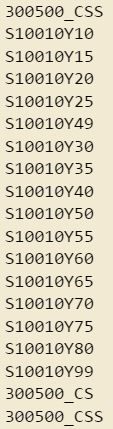Join us at FabCon Vienna from September 15-18, 2025
The ultimate Fabric, Power BI, SQL, and AI community-led learning event. Save €200 with code FABCOMM.
Get registered- Power BI forums
- Get Help with Power BI
- Desktop
- Service
- Report Server
- Power Query
- Mobile Apps
- Developer
- DAX Commands and Tips
- Custom Visuals Development Discussion
- Health and Life Sciences
- Power BI Spanish forums
- Translated Spanish Desktop
- Training and Consulting
- Instructor Led Training
- Dashboard in a Day for Women, by Women
- Galleries
- Data Stories Gallery
- Themes Gallery
- Contests Gallery
- Quick Measures Gallery
- Notebook Gallery
- Translytical Task Flow Gallery
- TMDL Gallery
- R Script Showcase
- Webinars and Video Gallery
- Ideas
- Custom Visuals Ideas (read-only)
- Issues
- Issues
- Events
- Upcoming Events
Enhance your career with this limited time 50% discount on Fabric and Power BI exams. Ends August 31st. Request your voucher.
- Power BI forums
- Forums
- Get Help with Power BI
- Desktop
- Re: Why does PBI find's duplicates where there are...
- Subscribe to RSS Feed
- Mark Topic as New
- Mark Topic as Read
- Float this Topic for Current User
- Bookmark
- Subscribe
- Printer Friendly Page
- Mark as New
- Bookmark
- Subscribe
- Mute
- Subscribe to RSS Feed
- Permalink
- Report Inappropriate Content
Why does PBI find's duplicates where there are none?
Hi there!
I struggle with a strange behaviour: I like to connect two tables in the data model. The one has a key-column with unique values, the other multiples (1:n). Now PBI don't let me build this connection, as it finds duplicates in the column where there are none.
Crazy - when I filter the list using "keep duplicates" - it shows me values - but they are not duplicates!!??
Does anyone has a suggestion?
Thanks, Patrick
Key 300020 300030 300035 300040 300042 300050 300052 300053 300054 300056 300058 300060 300070 300069_BC 300069_OBC 300220 300220_MF 300230 300230_MF 300235 300235_MF 300240 300242 300250 300252 300253 300254 300254_MF 300256 300258 300260 300270 300299_BC 300299_OBC 300020_BC 300020_OBC 300035_BC 300035_OBC 300030_BC 300030_OBC 300054_BC 300055 300069_BC 300069_OBC 300220_BC 300220_OBC 300230_BC 300230_OBC 300235_BC 300235_OBC 300299_BC 300299_OBC 300254_BC 300255 300369_BC 300369_OBC 300315 300320 300330 300335 300340 300342 300350 300352 300353 300354 300356 300360 OI0059_BC OI0059_OBC OI0020_BC OI0020_OBC OI0030_BC OI0030_OBC OI0035_BC OI0035_OBC OI0054 OI0054_BC OI0055 300500_CSS S10010Y10 S10010Y15 S10010Y20 S10010Y25 S10010Y49 S10010Y30 S10010Y35 S10010Y40 S10010Y50 S10010Y55 S10010Y60 S10010Y65 S10010Y70 S10010Y75 S10010Y80 S10010Y99 300500_CS 300500_CSS 300500 300600
Solved! Go to Solution.
- Mark as New
- Bookmark
- Subscribe
- Mute
- Subscribe to RSS Feed
- Permalink
- Report Inappropriate Content
@Willborn Please see this image... the first and last are the same value. Maybe you have a space at the end of one of them in your originating set when you are pulling distinct?
Looking for more Power BI tips, tricks & tools? Check out PowerBI.tips the site I co-own with Mike Carlo. Also, if you are near SE WI? Join our PUG Milwaukee Brew City PUG
- Mark as New
- Bookmark
- Subscribe
- Mute
- Subscribe to RSS Feed
- Permalink
- Report Inappropriate Content
@Willborn There are duplicates in your key column... It's even in your screenshot #9 and #10 are the same.
300500_CSS
Are you saying that these aren't part of your initial data set that you loaded?
Looking for more Power BI tips, tricks & tools? Check out PowerBI.tips the site I co-own with Mike Carlo. Also, if you are near SE WI? Join our PUG Milwaukee Brew City PUG
- Mark as New
- Bookmark
- Subscribe
- Mute
- Subscribe to RSS Feed
- Permalink
- Report Inappropriate Content
It seems that for PBI "300500_CSS" is the same as "300500_CS" and the same as "300500" !?
- Mark as New
- Bookmark
- Subscribe
- Mute
- Subscribe to RSS Feed
- Permalink
- Report Inappropriate Content
@Willborn Please see this image... the first and last are the same value. Maybe you have a space at the end of one of them in your originating set when you are pulling distinct?
Looking for more Power BI tips, tricks & tools? Check out PowerBI.tips the site I co-own with Mike Carlo. Also, if you are near SE WI? Join our PUG Milwaukee Brew City PUG
- Mark as New
- Bookmark
- Subscribe
- Mute
- Subscribe to RSS Feed
- Permalink
- Report Inappropriate Content
Argh,... the system won ;o)
Thanks for showing me the trees in the wood... and sorry for taking your time!
Regards Patrick
- Mark as New
- Bookmark
- Subscribe
- Mute
- Subscribe to RSS Feed
- Permalink
- Report Inappropriate Content
Hi Eno
The full data i've loaded is the one I pasted into the code.
300500_CSS is there only once...
When I open the file in Excel and search for duplicates, it tells me "no duplicates found"
The screenshot is the result of the PBI Desktop Function "keep duplicates". I really don't know wher he takes them...
The import file has 100 lines only.
- Mark as New
- Bookmark
- Subscribe
- Mute
- Subscribe to RSS Feed
- Permalink
- Report Inappropriate Content
Hi there!
I struggle with a strange behaviour: I like to connect two tables in the data model. The one has a key-column with unique values, the other multiples (1:n). Now PBI don't let me build this connection, as it finds duplicates in the column where there are none.
Crazy - when I filter the list using "keep duplicates" - it shows me values - but they are not duplicates!!??
Does anyone has a suggestion?
Thanks, Patrick
Key 300020 300030 300035 300040 300042 300050 300052 300053 300054 300056 300058 300060 300070 300069_BC 300069_OBC 300220 300220_MF 300230 300230_MF 300235 300235_MF 300240 300242 300250 300252 300253 300254 300254_MF 300256 300258 300260 300270 300299_BC 300299_OBC 300020_BC 300020_OBC 300035_BC 300035_OBC 300030_BC 300030_OBC 300054_BC 300055 300069_BC 300069_OBC 300220_BC 300220_OBC 300230_BC 300230_OBC 300235_BC 300235_OBC 300299_BC 300299_OBC 300254_BC 300255 300369_BC 300369_OBC 300315 300320 300330 300335 300340 300342 300350 300352 300353 300354 300356 300360 OI0059_BC OI0059_OBC OI0020_BC OI0020_OBC OI0030_BC OI0030_OBC OI0035_BC OI0035_OBC OI0054 OI0054_BC OI0055 300500_CSS S10010Y10 S10010Y15 S10010Y20 S10010Y25 S10010Y49 S10010Y30 S10010Y35 S10010Y40 S10010Y50 S10010Y55 S10010Y60 S10010Y65 S10010Y70 S10010Y75 S10010Y80 S10010Y99 300500_CS 300500_CSS 300500 300600