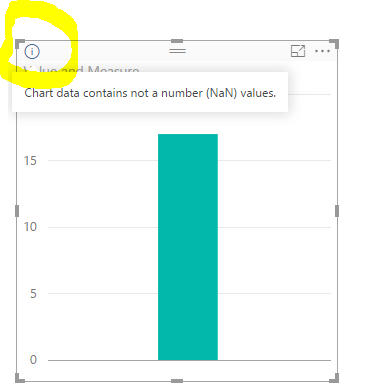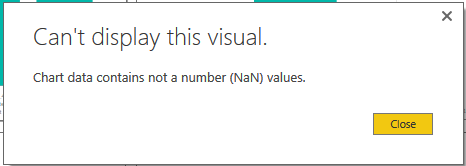FabCon is coming to Atlanta
Join us at FabCon Atlanta from March 16 - 20, 2026, for the ultimate Fabric, Power BI, AI and SQL community-led event. Save $200 with code FABCOMM.
Register now!- Power BI forums
- Get Help with Power BI
- Desktop
- Service
- Report Server
- Power Query
- Mobile Apps
- Developer
- DAX Commands and Tips
- Custom Visuals Development Discussion
- Health and Life Sciences
- Power BI Spanish forums
- Translated Spanish Desktop
- Training and Consulting
- Instructor Led Training
- Dashboard in a Day for Women, by Women
- Galleries
- Data Stories Gallery
- Themes Gallery
- Contests Gallery
- QuickViz Gallery
- Quick Measures Gallery
- Visual Calculations Gallery
- Notebook Gallery
- Translytical Task Flow Gallery
- TMDL Gallery
- R Script Showcase
- Webinars and Video Gallery
- Ideas
- Custom Visuals Ideas (read-only)
- Issues
- Issues
- Events
- Upcoming Events
Get Fabric Certified for FREE during Fabric Data Days. Don't miss your chance! Request now
- Power BI forums
- Forums
- Get Help with Power BI
- Desktop
- (NaN) error bug?
- Subscribe to RSS Feed
- Mark Topic as New
- Mark Topic as Read
- Float this Topic for Current User
- Bookmark
- Subscribe
- Printer Friendly Page
- Mark as New
- Bookmark
- Subscribe
- Mute
- Subscribe to RSS Feed
- Permalink
- Report Inappropriate Content
(NaN) error bug?
Hi,
I have the latest build of Desktop and a column chart. I added the below Measure for a Tooltip:
Revit Version =
if (DISTINCTCOUNT(vwRevitDocumentSession[RevitVersionName])<>1,
"Error",
VALUES(vwRevitDocumentSession[RevitVersionName]))
I get the "Chart data contains not a number (NaN) values"
The Tooltip seems to work correctly, if I remove this Tooltip the above warning goes away. This is a string value, I checked my data and this column all has values. With or without this Tooltip I get the same visual. I also tried filtering out blanks as a Filter.
Has anyone seen this before, is it a bug or am I doing something wrong?
Thanks,
Dan
- Mark as New
- Bookmark
- Subscribe
- Mute
- Subscribe to RSS Feed
- Permalink
- Report Inappropriate Content
Based on my test, that seems a warning by design. Your measure looks good. Not for a particular measure, a measure as simple as measure = "something" can lead to that warning.
- Mark as New
- Bookmark
- Subscribe
- Mute
- Subscribe to RSS Feed
- Permalink
- Report Inappropriate Content
Hi Eric,
It's a simple Measure because it works to display one of many tooltips I need to show my users (I'm sure a lot of other users do the same thing). If this is really a 'works as designed' issue, then I politely ask the BI Development team to change this behavior. If the Measure is valid and the visual is not adversely affected, the message, "Can't display this visual" should not come up.
Sincerely,
Dan
- Mark as New
- Bookmark
- Subscribe
- Mute
- Subscribe to RSS Feed
- Permalink
- Report Inappropriate Content
@dtartaglia wrote:
Hi Eric,
It's a simple Measure because it works to display one of many tooltips I need to show my users (I'm sure a lot of other users do the same thing). If this is really a 'works as designed' issue, then I politely ask the BI Development team to change this behavior. If the Measure is valid and the visual is not adversely affected, the message, "Can't display this visual" should not come up.
Sincerely,
Dan
I thought it was just a warning as below, and it won't stop the visual from showing. Regarding "can't display this visual", can you be more specific?
- Mark as New
- Bookmark
- Subscribe
- Mute
- Subscribe to RSS Feed
- Permalink
- Report Inappropriate Content
Hi Eric,
This warning is not affecting my visual, the only change request I'm asking for is that the warning should not be shown since my Measure is correct. If you click the 'i' you see the below message. If a novice user (or any user who didn't know this issue) used this tool, created tooltips and saw the warning, they may think their visual may not display correctly, this is my only issue. A warning should not come up for no reason.
Thanks,
Dan
Helpful resources

Power BI Monthly Update - November 2025
Check out the November 2025 Power BI update to learn about new features.

Fabric Data Days
Advance your Data & AI career with 50 days of live learning, contests, hands-on challenges, study groups & certifications and more!