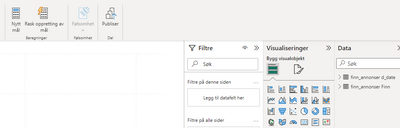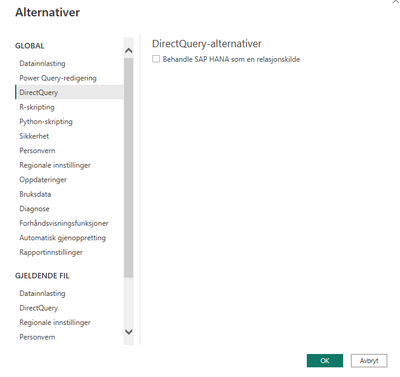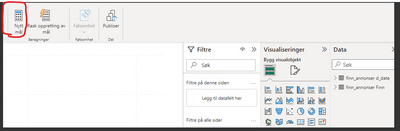FabCon is coming to Atlanta
Join us at FabCon Atlanta from March 16 - 20, 2026, for the ultimate Fabric, Power BI, AI and SQL community-led event. Save $200 with code FABCOMM.
Register now!- Power BI forums
- Get Help with Power BI
- Desktop
- Service
- Report Server
- Power Query
- Mobile Apps
- Developer
- DAX Commands and Tips
- Custom Visuals Development Discussion
- Health and Life Sciences
- Power BI Spanish forums
- Translated Spanish Desktop
- Training and Consulting
- Instructor Led Training
- Dashboard in a Day for Women, by Women
- Galleries
- Data Stories Gallery
- Themes Gallery
- Contests Gallery
- Quick Measures Gallery
- Notebook Gallery
- Translytical Task Flow Gallery
- TMDL Gallery
- R Script Showcase
- Webinars and Video Gallery
- Ideas
- Custom Visuals Ideas (read-only)
- Issues
- Issues
- Events
- Upcoming Events
To celebrate FabCon Vienna, we are offering 50% off select exams. Ends October 3rd. Request your discount now.
- Power BI forums
- Forums
- Get Help with Power BI
- Desktop
- Why cant I create measures on my Pbi with datasour...
- Subscribe to RSS Feed
- Mark Topic as New
- Mark Topic as Read
- Float this Topic for Current User
- Bookmark
- Subscribe
- Printer Friendly Page
- Mark as New
- Bookmark
- Subscribe
- Mute
- Subscribe to RSS Feed
- Permalink
- Report Inappropriate Content
Why cant I create measures on my Pbi with datasource from postgres SQL for azure on direct query mod
Hi,
As the tittle says, I can not see the icon to create a measure when using data from postgresSQL on directquery mode?
how can I fix this ?
According to available documentation it should be possible....
thanks in advance
Solved! Go to Solution.
- Mark as New
- Bookmark
- Subscribe
- Mute
- Subscribe to RSS Feed
- Permalink
- Report Inappropriate Content
HI @NunoTrigo1986 ,
I see the New Measure option at my end:
If I translate my screenshot to yours which is in a different language I don't understand; this should be the New Measure option:
Also to create a new measure - you can directly right-click on one of your tables and use New Measure to create a new one. You don't have to use the top ribbon everytime to create a new measure. I find this option very handy and easy.
- Mark as New
- Bookmark
- Subscribe
- Mute
- Subscribe to RSS Feed
- Permalink
- Report Inappropriate Content
There could be several reasons why you are unable to create measures in Power BI when using a PostgreSQL data source on direct query mode. Here are some possible solutions to try:
Ensure that your data source is set to DirectQuery mode: Check that the data source you are using is set to DirectQuery mode. To do this, go to "File" > "Options and settings" > "Options" > "DirectQuery" and make sure that "Allow DirectQuery" is selected.
Check that the data type of the field you want to use in the measure is compatible with DirectQuery mode: In DirectQuery mode, certain data types are not supported, such as text, ntext, image, and geography. If the field you want to use in your measure is one of these data types, you will need to convert it to a compatible data type before you can create a measure.
Check that your data model is valid: Ensure that your data model is valid by verifying that all tables and relationships are correctly defined. You can do this by going to "Data" > "Modeling" > "Manage relationships". If there are any errors, fix them before attempting to create measures.
Check that you have the necessary permissions: Make sure that you have the necessary permissions to create measures in Power BI. If you are working with a shared dataset, you may need to request permission from the dataset owner.
Check that you are using the latest version of Power BI: It is possible that the feature to create measures from a PostgreSQL data source on direct query mode may not be available in older versions of Power BI. Make sure that you are using the latest version of Power BI.
- Mark as New
- Bookmark
- Subscribe
- Mute
- Subscribe to RSS Feed
- Permalink
- Report Inappropriate Content
Sorry that is true. my bad thanks for your help
- Mark as New
- Bookmark
- Subscribe
- Mute
- Subscribe to RSS Feed
- Permalink
- Report Inappropriate Content
HI @NunoTrigo1986 ,
I see the New Measure option at my end:
If I translate my screenshot to yours which is in a different language I don't understand; this should be the New Measure option:
Also to create a new measure - you can directly right-click on one of your tables and use New Measure to create a new one. You don't have to use the top ribbon everytime to create a new measure. I find this option very handy and easy.