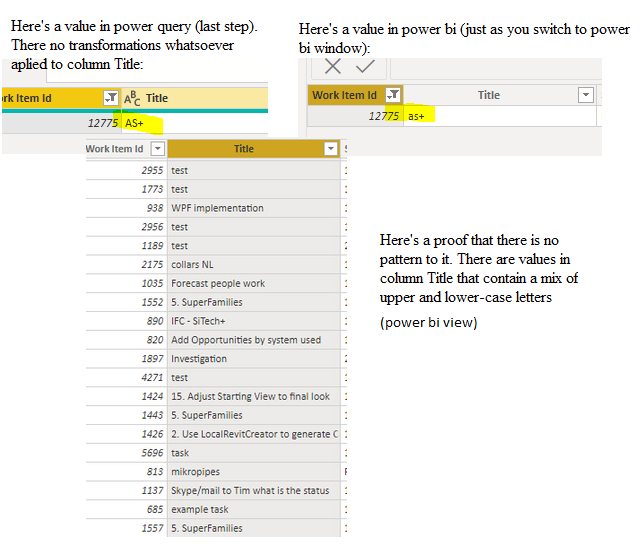Fabric Data Days starts November 4th!
Advance your Data & AI career with 50 days of live learning, dataviz contests, hands-on challenges, study groups & certifications and more!
Get registered- Power BI forums
- Get Help with Power BI
- Desktop
- Service
- Report Server
- Power Query
- Mobile Apps
- Developer
- DAX Commands and Tips
- Custom Visuals Development Discussion
- Health and Life Sciences
- Power BI Spanish forums
- Translated Spanish Desktop
- Training and Consulting
- Instructor Led Training
- Dashboard in a Day for Women, by Women
- Galleries
- Data Stories Gallery
- Themes Gallery
- Contests Gallery
- QuickViz Gallery
- Quick Measures Gallery
- Visual Calculations Gallery
- Notebook Gallery
- Translytical Task Flow Gallery
- TMDL Gallery
- R Script Showcase
- Webinars and Video Gallery
- Ideas
- Custom Visuals Ideas (read-only)
- Issues
- Issues
- Events
- Upcoming Events
Get Fabric Certified for FREE during Fabric Data Days. Don't miss your chance! Request now
- Power BI forums
- Forums
- Get Help with Power BI
- Desktop
- Re: Why a value in a text column in powerBi gets c...
- Subscribe to RSS Feed
- Mark Topic as New
- Mark Topic as Read
- Float this Topic for Current User
- Bookmark
- Subscribe
- Printer Friendly Page
- Mark as New
- Bookmark
- Subscribe
- Mute
- Subscribe to RSS Feed
- Permalink
- Report Inappropriate Content
Why a value in a text column in powerBi gets changed by itself?
Hi there,
Does anyone know what might be the reason that the value in powerBI in a text column gets changed to lowercase by itself? This isn't a rule for every value in a text column.
Thanks for any hint
Best regards
JK
Solved! Go to Solution.
- Mark as New
- Bookmark
- Subscribe
- Mute
- Subscribe to RSS Feed
- Permalink
- Report Inappropriate Content
It's not a bug. It's by design. This article explains the problem: https://blog.crossjoin.co.uk/2019/10/06/power-bi-and-case-sensitivity/
Power Query is case sensitive, while the main Power BI engine is case insensitive. "As+", "aS+", "AS+", "as+" are the same values for Power BI. And if you have all of them in your data source and in Power Query then during data import into Power BI dataset they all will be replace by one of them. I think it will be the first one loaded into the dataset. If "as+" is the first loaded into the dataset, then all next "AS+", "As"+, aS+" records will be replaced with "as+". But it doesn't really matter what exactly you see in Power BI ("as+" or "AS+" or "As+" or "aS+"). For the datamodel (relationships) they are not different. For DAX comparison operators (e.g. "=") they are not different. While there are cases sensitive functions like EXACT(), you can't have values that are different only by case in one column.
- Mark as New
- Bookmark
- Subscribe
- Mute
- Subscribe to RSS Feed
- Permalink
- Report Inappropriate Content
It's not a bug. It's by design. This article explains the problem: https://blog.crossjoin.co.uk/2019/10/06/power-bi-and-case-sensitivity/
Power Query is case sensitive, while the main Power BI engine is case insensitive. "As+", "aS+", "AS+", "as+" are the same values for Power BI. And if you have all of them in your data source and in Power Query then during data import into Power BI dataset they all will be replace by one of them. I think it will be the first one loaded into the dataset. If "as+" is the first loaded into the dataset, then all next "AS+", "As"+, aS+" records will be replaced with "as+". But it doesn't really matter what exactly you see in Power BI ("as+" or "AS+" or "As+" or "aS+"). For the datamodel (relationships) they are not different. For DAX comparison operators (e.g. "=") they are not different. While there are cases sensitive functions like EXACT(), you can't have values that are different only by case in one column.
- Mark as New
- Bookmark
- Subscribe
- Mute
- Subscribe to RSS Feed
- Permalink
- Report Inappropriate Content
Avatorl, thank you for your answer.
- Mark as New
- Bookmark
- Subscribe
- Mute
- Subscribe to RSS Feed
- Permalink
- Report Inappropriate Content
Hi @chwostian
Don't knwo why that would occur on its own.
Can you please supply your PBIX file?
Regards
Phil
Did I answer your question? Then please mark my post as the solution.
If I helped you, click on the Thumbs Up to give Kudos.
Blog :: YouTube Channel :: Connect on Linkedin
Proud to be a Super User!
- Mark as New
- Bookmark
- Subscribe
- Mute
- Subscribe to RSS Feed
- Permalink
- Report Inappropriate Content
Hi Philip, I can't provide pbix file. The data is retrieved from AzureDevOps via analytics view. Any other suggestions? Thanks for prompt reply.
Helpful resources

Power BI Monthly Update - November 2025
Check out the November 2025 Power BI update to learn about new features.

Fabric Data Days
Advance your Data & AI career with 50 days of live learning, contests, hands-on challenges, study groups & certifications and more!