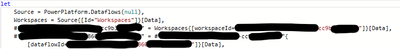Join us at FabCon Vienna from September 15-18, 2025
The ultimate Fabric, Power BI, SQL, and AI community-led learning event. Save €200 with code FABCOMM.
Get registered- Power BI forums
- Get Help with Power BI
- Desktop
- Service
- Report Server
- Power Query
- Mobile Apps
- Developer
- DAX Commands and Tips
- Custom Visuals Development Discussion
- Health and Life Sciences
- Power BI Spanish forums
- Translated Spanish Desktop
- Training and Consulting
- Instructor Led Training
- Dashboard in a Day for Women, by Women
- Galleries
- Data Stories Gallery
- Themes Gallery
- Contests Gallery
- Quick Measures Gallery
- Notebook Gallery
- Translytical Task Flow Gallery
- TMDL Gallery
- R Script Showcase
- Webinars and Video Gallery
- Ideas
- Custom Visuals Ideas (read-only)
- Issues
- Issues
- Events
- Upcoming Events
Compete to become Power BI Data Viz World Champion! First round ends August 18th. Get started.
- Power BI forums
- Forums
- Get Help with Power BI
- Desktop
- Re: Which dataflow am I connected to?
- Subscribe to RSS Feed
- Mark Topic as New
- Mark Topic as Read
- Float this Topic for Current User
- Bookmark
- Subscribe
- Printer Friendly Page
- Mark as New
- Bookmark
- Subscribe
- Mute
- Subscribe to RSS Feed
- Permalink
- Report Inappropriate Content
Which dataflow am I connected to?
Very simple question:
I have many dataflows with multiple tables per dataflow. When I connect to it from desktop it doesn't use the dataflow name, just a string of code. Two months later I'm trying to troubleshoot and need to refer to the dataflow table but I have no idea where it is.
How do I figure it out?
Thanks in advance!
Solved! Go to Solution.
- Mark as New
- Bookmark
- Subscribe
- Mute
- Subscribe to RSS Feed
- Permalink
- Report Inappropriate Content
Hi @b2wise
I think you can find an appropriate GUID dataflow in its URL:
https:// app.powerbi.com/workloads/dataflows/author/capacityObjectId/GUID/dataflowId/<YOUR_DATAFLOW_GUID>
\or you can use Power BI REST API
https://learn.microsoft.com/en-us/rest/api/power-bi/dataflows/get-dataflows
- Mark as New
- Bookmark
- Subscribe
- Mute
- Subscribe to RSS Feed
- Permalink
- Report Inappropriate Content
- Mark as New
- Bookmark
- Subscribe
- Mute
- Subscribe to RSS Feed
- Permalink
- Report Inappropriate Content
Hi @b2wise
I think you can find an appropriate GUID dataflow in its URL:
https:// app.powerbi.com/workloads/dataflows/author/capacityObjectId/GUID/dataflowId/<YOUR_DATAFLOW_GUID>
\or you can use Power BI REST API
https://learn.microsoft.com/en-us/rest/api/power-bi/dataflows/get-dataflows