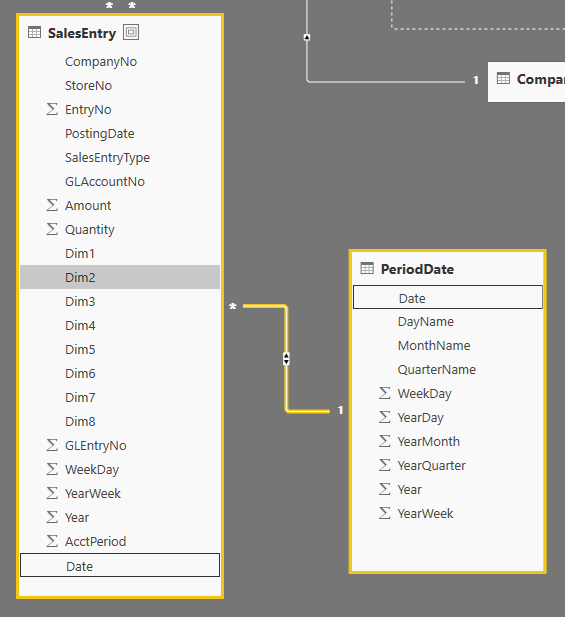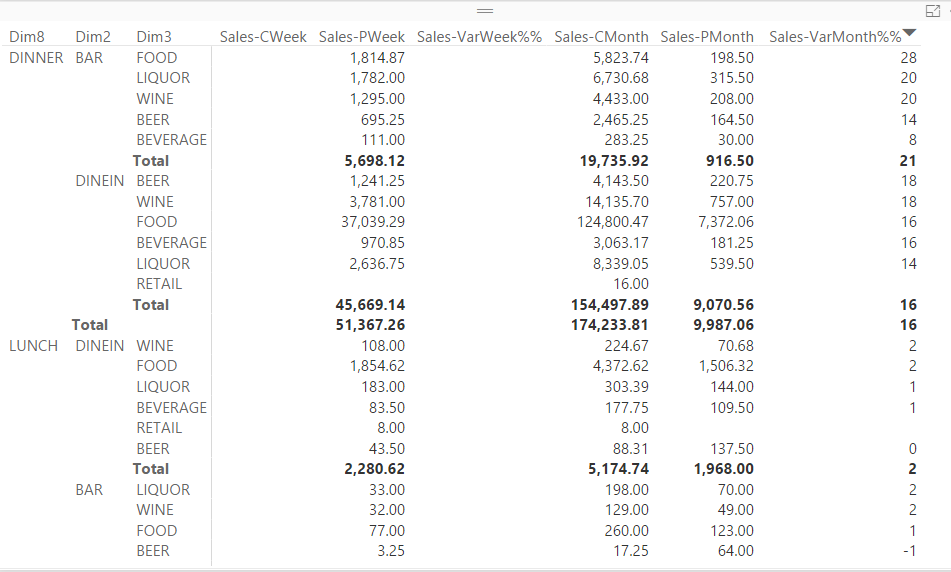FabCon is coming to Atlanta
Join us at FabCon Atlanta from March 16 - 20, 2026, for the ultimate Fabric, Power BI, AI and SQL community-led event. Save $200 with code FABCOMM.
Register now!- Power BI forums
- Get Help with Power BI
- Desktop
- Service
- Report Server
- Power Query
- Mobile Apps
- Developer
- DAX Commands and Tips
- Custom Visuals Development Discussion
- Health and Life Sciences
- Power BI Spanish forums
- Translated Spanish Desktop
- Training and Consulting
- Instructor Led Training
- Dashboard in a Day for Women, by Women
- Galleries
- Data Stories Gallery
- Themes Gallery
- Contests Gallery
- QuickViz Gallery
- Quick Measures Gallery
- Visual Calculations Gallery
- Notebook Gallery
- Translytical Task Flow Gallery
- TMDL Gallery
- R Script Showcase
- Webinars and Video Gallery
- Ideas
- Custom Visuals Ideas (read-only)
- Issues
- Issues
- Events
- Upcoming Events
The Power BI Data Visualization World Championships is back! Get ahead of the game and start preparing now! Learn more
- Power BI forums
- Forums
- Get Help with Power BI
- Desktop
- Re: Week to date so far
- Subscribe to RSS Feed
- Mark Topic as New
- Mark Topic as Read
- Float this Topic for Current User
- Bookmark
- Subscribe
- Printer Friendly Page
- Mark as New
- Bookmark
- Subscribe
- Mute
- Subscribe to RSS Feed
- Permalink
- Report Inappropriate Content
Week to date so far
Ok first, please rest assured I have looked through what I presummed all possible answers in the forums first 😄
I am trying to create a matrix table that compares sales from the current week and previous week with the sales variance. Now here is my problem, the sales for current week will not populate unless that week is full ( as in monday - sunday).
My formula works on dummy data and if I change it on this current data to 4 weeks, 3 weeks, 2 weeks, 1 week back it works.
My question is how do I get the current cummulative total to show without it wanting to finish out the week?
Sales-CWeek = CALCULATE([SalesTotal], SalesEntry[YearWeek] = WEEKNUM(NOW(),2) )
This will be a daily refreshed argument for our clients so they can keep track of where they are at for the week verses the previous week.
Solved! Go to Solution.
- Mark as New
- Bookmark
- Subscribe
- Mute
- Subscribe to RSS Feed
- Permalink
- Report Inappropriate Content
Hi @kenthub,
Could you try the formula below to see if it works?![]()
Sales-CWeek =
CALCULATE (
[SalesTotal],
FILTER (
'PeriodDate',
YEAR ( 'PeriodDate'[Date] ) = YEAR ( NOW () )
&& WEEKNUM ( 'PeriodDate'[Date], 2 ) = WEEKNUM ( NOW (), 2 )
)
)
Regards
- Mark as New
- Bookmark
- Subscribe
- Mute
- Subscribe to RSS Feed
- Permalink
- Report Inappropriate Content
Hi @kenthub,
Could you try the formula below to see if it works?![]()
Sales-CWeek =
CALCULATE (
[SalesTotal],
FILTER (
'PeriodDate',
YEAR ( 'PeriodDate'[Date] ) = YEAR ( NOW () )
&& WEEKNUM ( 'PeriodDate'[Date], 2 ) = WEEKNUM ( NOW (), 2 )
)
)
Regards
- Mark as New
- Bookmark
- Subscribe
- Mute
- Subscribe to RSS Feed
- Permalink
- Report Inappropriate Content
Worked! Thanks so much!
I tried something similar by setting a second filter for the current year in the Calculate function but it wasn't showing as correct. I presume the filter function simplifies that and/or makes it easier when crunching dates?
Helpful resources

Power BI Dataviz World Championships
The Power BI Data Visualization World Championships is back! Get ahead of the game and start preparing now!

| User | Count |
|---|---|
| 37 | |
| 37 | |
| 33 | |
| 32 | |
| 29 |
| User | Count |
|---|---|
| 130 | |
| 88 | |
| 82 | |
| 68 | |
| 64 |