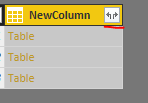FabCon is coming to Atlanta
Join us at FabCon Atlanta from March 16 - 20, 2026, for the ultimate Fabric, Power BI, AI and SQL community-led event. Save $200 with code FABCOMM.
Register now!- Power BI forums
- Get Help with Power BI
- Desktop
- Service
- Report Server
- Power Query
- Mobile Apps
- Developer
- DAX Commands and Tips
- Custom Visuals Development Discussion
- Health and Life Sciences
- Power BI Spanish forums
- Translated Spanish Desktop
- Training and Consulting
- Instructor Led Training
- Dashboard in a Day for Women, by Women
- Galleries
- Data Stories Gallery
- Themes Gallery
- Contests Gallery
- QuickViz Gallery
- Quick Measures Gallery
- Visual Calculations Gallery
- Notebook Gallery
- Translytical Task Flow Gallery
- TMDL Gallery
- R Script Showcase
- Webinars and Video Gallery
- Ideas
- Custom Visuals Ideas (read-only)
- Issues
- Issues
- Events
- Upcoming Events
The Power BI Data Visualization World Championships is back! Get ahead of the game and start preparing now! Learn more
- Power BI forums
- Forums
- Get Help with Power BI
- Desktop
- Calculated Columns on Direct SQL Connection
- Subscribe to RSS Feed
- Mark Topic as New
- Mark Topic as Read
- Float this Topic for Current User
- Bookmark
- Subscribe
- Printer Friendly Page
- Mark as New
- Bookmark
- Subscribe
- Mute
- Subscribe to RSS Feed
- Permalink
- Report Inappropriate Content
Calculated Columns on Direct SQL Connection
I have two SQL tables with data on employee's time:
- Table A: Daily snapshot of the total time each employee entered on his timecard for that day (i.e. one record would be a full 8.0 hr day). Each record has a unique ID (TimeID) for the day and total time
- Table B: breakdown of the hours for each day (i.e. Job A, Job B, etc) with the associated TimeID, however there is no date assocated
- The sum of table B hours by Time ID equals the time ID record from table A.
- There is a 1:many relationship for TimeID from TableA (1) to TableB (many)
First time working on a direct SQL connection - if I had imported I would try using a join table with filter & earlier functions... but they do not seem to be available with calculated columns (and I'm not sure if this a PBI limitation or just my knowledge limiting the functionality).
Any suggestions on how to combine these datasets so that I can show a matrix with the dates as columns & jobs as rows?
Thanks
- Mark as New
- Bookmark
- Subscribe
- Mute
- Subscribe to RSS Feed
- Permalink
- Report Inappropriate Content
- Mark as New
- Bookmark
- Subscribe
- Mute
- Subscribe to RSS Feed
- Permalink
- Report Inappropriate Content
@Phil_Seamark - I don't have write-access to our SQL database, so I'm trying to understand the limitations of what I can do in PowerBI without going into other systems.
Am I (already) at a dead-end using the PowerBI route?
Thanks
- Mark as New
- Bookmark
- Subscribe
- Mute
- Subscribe to RSS Feed
- Permalink
- Report Inappropriate Content
I still understand the issue when you encountered in import mode. However, in this scenario, I think you can import those two tables individually. Then you can use "Merge Queries" in Query Editor to join tables based on the Time ID column.
Then expand the related table into rows.
Regards,
- Mark as New
- Bookmark
- Subscribe
- Mute
- Subscribe to RSS Feed
- Permalink
- Report Inappropriate Content
Thanks Simon that worked! New to merge queries, and I had been using it incorrectly.
I have been working with our IT team to try the route of joining in the SQL tables, and made progress that way as well.
Any pros/cons on direct query vs scheduled refresh through the gateway?
Helpful resources

Power BI Dataviz World Championships
The Power BI Data Visualization World Championships is back! Get ahead of the game and start preparing now!

| User | Count |
|---|---|
| 165 | |
| 132 | |
| 118 | |
| 79 | |
| 53 |