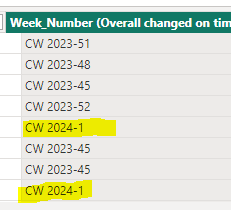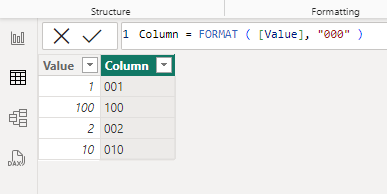Join us at FabCon Vienna from September 15-18, 2025
The ultimate Fabric, Power BI, SQL, and AI community-led learning event. Save €200 with code FABCOMM.
Get registered- Power BI forums
- Get Help with Power BI
- Desktop
- Service
- Report Server
- Power Query
- Mobile Apps
- Developer
- DAX Commands and Tips
- Custom Visuals Development Discussion
- Health and Life Sciences
- Power BI Spanish forums
- Translated Spanish Desktop
- Training and Consulting
- Instructor Led Training
- Dashboard in a Day for Women, by Women
- Galleries
- Data Stories Gallery
- Themes Gallery
- Contests Gallery
- Quick Measures Gallery
- Notebook Gallery
- Translytical Task Flow Gallery
- TMDL Gallery
- R Script Showcase
- Webinars and Video Gallery
- Ideas
- Custom Visuals Ideas (read-only)
- Issues
- Issues
- Events
- Upcoming Events
Enhance your career with this limited time 50% discount on Fabric and Power BI exams. Ends August 31st. Request your voucher.
- Power BI forums
- Forums
- Get Help with Power BI
- Desktop
- Re: Week number must display 2 digits(e.g. 01 not ...
- Subscribe to RSS Feed
- Mark Topic as New
- Mark Topic as Read
- Float this Topic for Current User
- Bookmark
- Subscribe
- Printer Friendly Page
- Mark as New
- Bookmark
- Subscribe
- Mute
- Subscribe to RSS Feed
- Permalink
- Report Inappropriate Content
Week number must display 2 digits(e.g. 01 not 1 )
Hi All,
I wanted to see week number in two digits not in single digit(e.g. 01 not 1), please help me with fixing the below formula. Thanks in advance.
Dax Formula -
Week_Number (Overall changed on timestamp) =
"CW " &
YEAR('TestEecution (2)'[Overall Changed On Text]) &
"-" &
WEEKNUM(
'TestEecution (2)'[Overall Changed On Text]
)
Current results for the above formula -
Thanks & Regards,
Murali
Solved! Go to Solution.
- Mark as New
- Bookmark
- Subscribe
- Mute
- Subscribe to RSS Feed
- Permalink
- Report Inappropriate Content
Simply do this:
Week_Number (Overall changed on timestamp) =
"CW " &
YEAR('TestEecution (2)'[Overall Changed On Text]) &
"-" &
FORMAT(WEEKNUM(
'TestEecution (2)'[Overall Changed On Text]
),"00")
Kudos and mark as solution appreciated
- Mark as New
- Bookmark
- Subscribe
- Mute
- Subscribe to RSS Feed
- Permalink
- Report Inappropriate Content
You can also add a zero to the weeknumber and then take the right(2,weeknumber) in the formula.
This will give you the answer you are looking for.
- Mark as New
- Bookmark
- Subscribe
- Mute
- Subscribe to RSS Feed
- Permalink
- Report Inappropriate Content
the week number is coming from the data column "Overall changed on text"
- Mark as New
- Bookmark
- Subscribe
- Mute
- Subscribe to RSS Feed
- Permalink
- Report Inappropriate Content
Please refer to the following formula:
- Mark as New
- Bookmark
- Subscribe
- Mute
- Subscribe to RSS Feed
- Permalink
- Report Inappropriate Content
That week number is coming from the date
- Mark as New
- Bookmark
- Subscribe
- Mute
- Subscribe to RSS Feed
- Permalink
- Report Inappropriate Content
Simply do this:
Week_Number (Overall changed on timestamp) =
"CW " &
YEAR('TestEecution (2)'[Overall Changed On Text]) &
"-" &
FORMAT(WEEKNUM(
'TestEecution (2)'[Overall Changed On Text]
),"00")
Kudos and mark as solution appreciated
- Mark as New
- Bookmark
- Subscribe
- Mute
- Subscribe to RSS Feed
- Permalink
- Report Inappropriate Content
thank you!