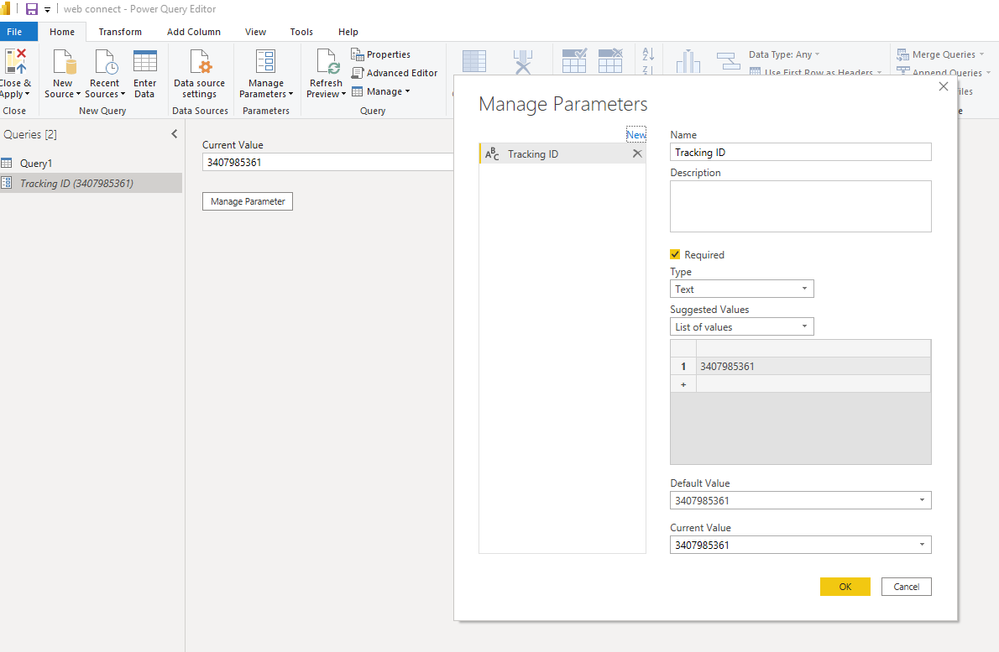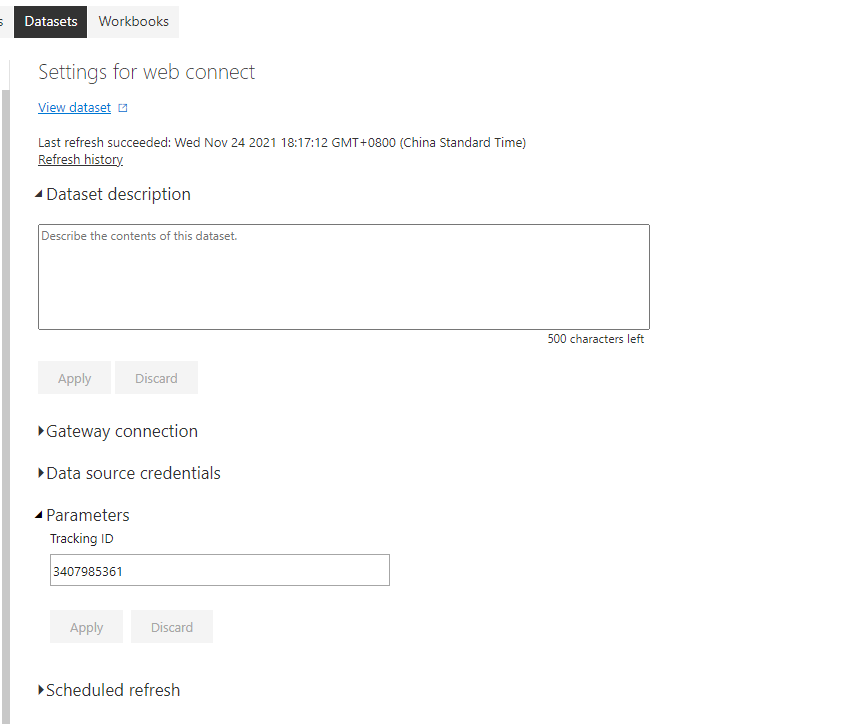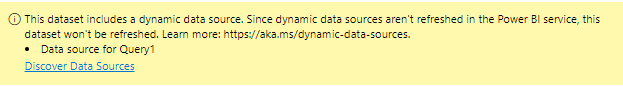FabCon is coming to Atlanta
Join us at FabCon Atlanta from March 16 - 20, 2026, for the ultimate Fabric, Power BI, AI and SQL community-led event. Save $200 with code FABCOMM.
Register now!- Power BI forums
- Get Help with Power BI
- Desktop
- Service
- Report Server
- Power Query
- Mobile Apps
- Developer
- DAX Commands and Tips
- Custom Visuals Development Discussion
- Health and Life Sciences
- Power BI Spanish forums
- Translated Spanish Desktop
- Training and Consulting
- Instructor Led Training
- Dashboard in a Day for Women, by Women
- Galleries
- Data Stories Gallery
- Themes Gallery
- Contests Gallery
- QuickViz Gallery
- Quick Measures Gallery
- Visual Calculations Gallery
- Notebook Gallery
- Translytical Task Flow Gallery
- TMDL Gallery
- R Script Showcase
- Webinars and Video Gallery
- Ideas
- Custom Visuals Ideas (read-only)
- Issues
- Issues
- Events
- Upcoming Events
Learn from the best! Meet the four finalists headed to the FINALS of the Power BI Dataviz World Championships! Register now
- Power BI forums
- Forums
- Get Help with Power BI
- Desktop
- Re: Web.BrowserContents Refresh Error Power BI Ser...
- Subscribe to RSS Feed
- Mark Topic as New
- Mark Topic as Read
- Float this Topic for Current User
- Bookmark
- Subscribe
- Printer Friendly Page
- Mark as New
- Bookmark
- Subscribe
- Mute
- Subscribe to RSS Feed
- Permalink
- Report Inappropriate Content
Web.BrowserContents Refresh Error Power BI Services
Greetings PBI Experts!
I am using the following query to extract shipping data. It works fine on the Desktop version but not on Power BI services.
Can someone please advise how to change this code to use Query or Relative Path?
= (TrackingID as text)=>
let
Source = Web.BrowserContents("https://www.ship24.com/tracking?p=" & TrackingID),
#"Extracted Table From Html" = Html.Table(Source, {{"TrackingID", ".md\:text-2xl"}, {"Status", ".md\:w-34pc"}, {"Courier", "APP-USER-COURIER-LABEL"}, {"Origin", ".j-sh:nth-child(1)"}, {"Destination", ".j-sh:nth-child(3)"}, {"Delivered on", ".capitalize"}}, [RowSelector="USER-PARCEL-CARD"])
in
#"Extracted Table From Html"
Solved! Go to Solution.
- Mark as New
- Bookmark
- Subscribe
- Mute
- Subscribe to RSS Feed
- Permalink
- Report Inappropriate Content
Hi @pankajj
Your table is based on query and it is a dynamic data source. If I add ID in code directly, it seems that we could refresh this report with gateway in Power BI. Try to use parameter to get dynamic tracking id. You can add all ids you need in parameter list, and you can change the id you get by parameter in Desktop and Service.
let
Source = Web.BrowserContents("https://www.ship24.com/tracking?p=" & #"Tracking ID"),
#"Extracted Table From Html" = Html.Table(Source, {{"TrackingID", ".md\:text-2xl"}, {"Status", ".md\:w-34pc"}, {"Courier", "APP-USER-COURIER-LABEL"}, {"Origin", ".j-sh:nth-child(1)"}, {"Destination", ".j-sh:nth-child(3)"}, {"Delivered on", ".capitalize"}}, [RowSelector="USER-PARCEL-CARD"])
in
#"Extracted Table From Html"Then download a gateway and configure the credential. Then you can schedule refresh your report.
For reference:
What is an on-premises data gateway?
Best Regards,
Rico Zhou
If this post helps, then please consider Accept it as the solution to help the other members find it more quickly.
- Mark as New
- Bookmark
- Subscribe
- Mute
- Subscribe to RSS Feed
- Permalink
- Report Inappropriate Content
let
Source = Web.BrowserContents("https://www.ship24.com/tracking",[Query= [p = TrackingID]])
- Mark as New
- Bookmark
- Subscribe
- Mute
- Subscribe to RSS Feed
- Permalink
- Report Inappropriate Content
Thank you very much for your help.
Web.BrowserContents does not refresh in the Power BI Service.
I replace it with Web.Contents, it works but it shows empty table on Invoked Function.
Please try this with sample tracking id: 3407985361.
I believe the error is due to the subsequent steps:
#"Extracted Table From Html" = Html.Table(Source, {{"TrackingID", ".md\:text-2xl"}, {"Status", ".md\:w-34pc"}, {"Courier", "APP-USER-COURIER-LABEL"}, {"Origin", ".j-sh:nth-child(1)"}, {"Destination", ".j-sh:nth-child(3)"}, {"Delivered on", ".capitalize"}}, [RowSelector="USER-PARCEL-CARD"])
in
#"Extracted Table From Html"
Kindly check.
Thanks a ton.
Best regards,
Pankajj
- Mark as New
- Bookmark
- Subscribe
- Mute
- Subscribe to RSS Feed
- Permalink
- Report Inappropriate Content
@Greg_Deckler
Can you please help.
I have tried using the M code as:
(TrackingID as text) =>
let
Source = Web.Contents(
"https://www.ship24.com/",
[ RelativePath= "tracking",
Query= [p = TrackingID]]),
Result = List.Transform(TrackingID, each TrackingID(_)),
#"Converted to Table1" = Table.FromList(Result,
{{"TrackingID", ".md\:text-2xl"}, {"Status", ".md\:w-34pc"}, {"Courier", "APP-USER-COURIER-LABEL"},
{"Origin", ".j-sh:nth-child(1)"}, {"Destination", ".j-sh:nth-child(3)"}, {"Delivered on", ".capitalize"}}, [RowSelector="USER-PARCEL-CARD"])
in
#"Converted to Table1"
but with Invoked Function, getting the following Error:
Details:
Value=3407985361
Type=[Type]
- Mark as New
- Bookmark
- Subscribe
- Mute
- Subscribe to RSS Feed
- Permalink
- Report Inappropriate Content
Hi @pankajj
Is "3407985361" the TrackingID in your code? Do you want to get HTML table from web?
Based on my test, if you want to get the HTML table from web, you need to use Web.BroswerContents() which returns html, Web.Contents() will return a binary result.
If you nest Html.table() outside Web.Contents(), you will always get an empty table whatever your web address.
When you use the web connector to extract data, you would find that it also use Web.BroswerContents() instead of Web.Contents().
In addition, about Dynamic data source using Web.contents, you can refer: Dynamic Web.Contents() and Power BI Refresh Errors
Here is a blog with similar issue like yours, I hope it could help you.
Best Regards,
Rico Zhou
If this post helps, then please consider Accept it as the solution to help the other members find it more quickly.
- Mark as New
- Bookmark
- Subscribe
- Mute
- Subscribe to RSS Feed
- Permalink
- Report Inappropriate Content
@Anonymous
Thanks so much for your help. I will try your method.
I am able to get the data using Web.BrowserContents in Power BI Desktop but not in Power BI Service.
Can you suggest, how to edit the following query to make it refreshable in Power BI Service to get the same result using Tracking ID : 3407985361
I am expecting, following result:
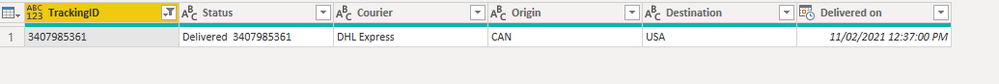
Thanks so much for your help.
Best regards,
Pankajj
- Mark as New
- Bookmark
- Subscribe
- Mute
- Subscribe to RSS Feed
- Permalink
- Report Inappropriate Content
The service seems to be malfunctioning at the moment - I get a 500 error when querying by that ID.
- Mark as New
- Bookmark
- Subscribe
- Mute
- Subscribe to RSS Feed
- Permalink
- Report Inappropriate Content
@lbendlin & @Anonymous
Please find below a link to the Power BI file. I am not getting any error with the function fxtracking.
Hoping, you would be able to help in editing the query by using RelativePath, Query and replacing Html.Table to let it refresh automatically. without the below error.
- Mark as New
- Bookmark
- Subscribe
- Mute
- Subscribe to RSS Feed
- Permalink
- Report Inappropriate Content
Hi @pankajj
Your table is based on query and it is a dynamic data source. If I add ID in code directly, it seems that we could refresh this report with gateway in Power BI. Try to use parameter to get dynamic tracking id. You can add all ids you need in parameter list, and you can change the id you get by parameter in Desktop and Service.
let
Source = Web.BrowserContents("https://www.ship24.com/tracking?p=" & #"Tracking ID"),
#"Extracted Table From Html" = Html.Table(Source, {{"TrackingID", ".md\:text-2xl"}, {"Status", ".md\:w-34pc"}, {"Courier", "APP-USER-COURIER-LABEL"}, {"Origin", ".j-sh:nth-child(1)"}, {"Destination", ".j-sh:nth-child(3)"}, {"Delivered on", ".capitalize"}}, [RowSelector="USER-PARCEL-CARD"])
in
#"Extracted Table From Html"Then download a gateway and configure the credential. Then you can schedule refresh your report.
For reference:
What is an on-premises data gateway?
Best Regards,
Rico Zhou
If this post helps, then please consider Accept it as the solution to help the other members find it more quickly.
- Mark as New
- Bookmark
- Subscribe
- Mute
- Subscribe to RSS Feed
- Permalink
- Report Inappropriate Content
Is there any workaround for this problem?
I kept looking for a solution but did not find anyone answering a similar Shipment Tracking webquery.
Will really appreciate your kind help on the subject.
Thanks a ton,
Pankajj
Helpful resources

Join our Fabric User Panel
Share feedback directly with Fabric product managers, participate in targeted research studies and influence the Fabric roadmap.

Power BI Monthly Update - February 2026
Check out the February 2026 Power BI update to learn about new features.

| User | Count |
|---|---|
| 60 | |
| 59 | |
| 42 | |
| 18 | |
| 15 |
| User | Count |
|---|---|
| 108 | |
| 101 | |
| 41 | |
| 29 | |
| 29 |