- Subscribe to RSS Feed
- Mark Topic as New
- Mark Topic as Read
- Float this Topic for Current User
- Bookmark
- Subscribe
- Printer Friendly Page
- Mark as New
- Bookmark
- Subscribe
- Mute
- Subscribe to RSS Feed
- Permalink
- Report Inappropriate Content

Vizualizing vendor responses to requirements for a selection process
I'm new to Power BI, so apologies for such a simple question.
We are doing a vendor evaluation and my data set includes the ID, question, and each vendors response (screenshot below). I'd like to be able to visualize the counts of each response (out of the box, customizable, not possible, etc.) by vendor but can't quite figure out how to get there.
I've created a measure that allows me to count the # of OOTB for Vendor A, but doing this for all responses and vendors doesn't seem like the right solution.
I've tried to put the responses in another table and link them to do a count but I'm not sure how to link the table to the multiple columns in my response table.
Any guidance would be very much appreciated.
Thanks,
Geoff
Data
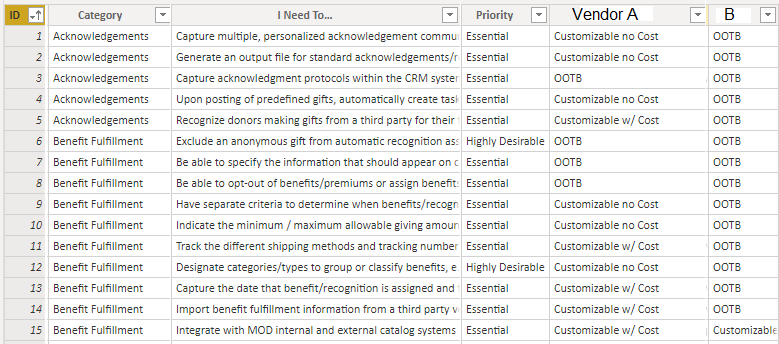
Desired visualization (something like this)
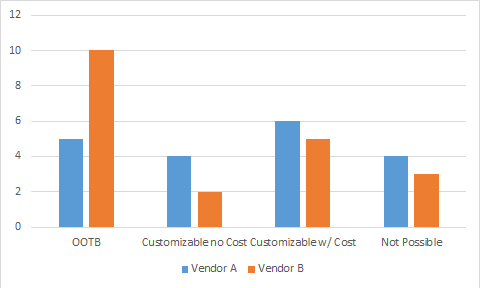
Solved! Go to Solution.
- Mark as New
- Bookmark
- Subscribe
- Mute
- Subscribe to RSS Feed
- Permalink
- Report Inappropriate Content

You will need to unpivot your data, so you have a column for "Vendor Type", instead of a column for vendor a and a column for vendor b.
You should probably make a reference copy of your table and reduce it to non duplicate values of the responses, and create a relationship back to your fact table.
If you do that you should be able to generate the graph you want by dragging the appropriate fields on a graph visual.
Join the conversation at WeTalkBi.com
Learn more at SlowBI.com
Did this post answer your question? Mark it as a solution so others can find it!
Help when you know. Ask when you don't!
Join the conversation at We Talk BI find out more about me at Slow BI
- Mark as New
- Bookmark
- Subscribe
- Mute
- Subscribe to RSS Feed
- Permalink
- Report Inappropriate Content

You will need to unpivot your data, so you have a column for "Vendor Type", instead of a column for vendor a and a column for vendor b.
You should probably make a reference copy of your table and reduce it to non duplicate values of the responses, and create a relationship back to your fact table.
If you do that you should be able to generate the graph you want by dragging the appropriate fields on a graph visual.
Join the conversation at WeTalkBi.com
Learn more at SlowBI.com
Did this post answer your question? Mark it as a solution so others can find it!
Help when you know. Ask when you don't!
Join the conversation at We Talk BI find out more about me at Slow BI
- Mark as New
- Bookmark
- Subscribe
- Mute
- Subscribe to RSS Feed
- Permalink
- Report Inappropriate Content

Thanks Ken, I follwed all of your advice and it works as I had hoped.
Thank you so much for such a fast and clear response.
- Mark as New
- Bookmark
- Subscribe
- Mute
- Subscribe to RSS Feed
- Permalink
- Report Inappropriate Content

Glad to hear it. Always feel free to get in touch.
Did this post answer your question? Mark it as a solution so others can find it!
Help when you know. Ask when you don't!
Join the conversation at We Talk BI find out more about me at Slow BI
Helpful resources
| Subject | Author | Posted | |
|---|---|---|---|
| 08-05-2024 11:54 PM | |||
| 10-22-2024 08:38 AM | |||
| 12-18-2024 02:49 AM | |||
| 11-19-2024 05:44 PM | |||
| 09-03-2024 01:15 PM |
| User | Count |
|---|---|
| 128 | |
| 100 | |
| 85 | |
| 53 | |
| 46 |


