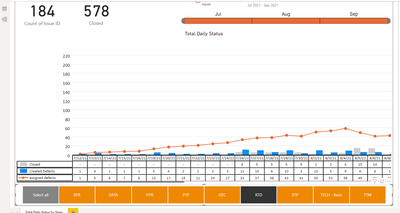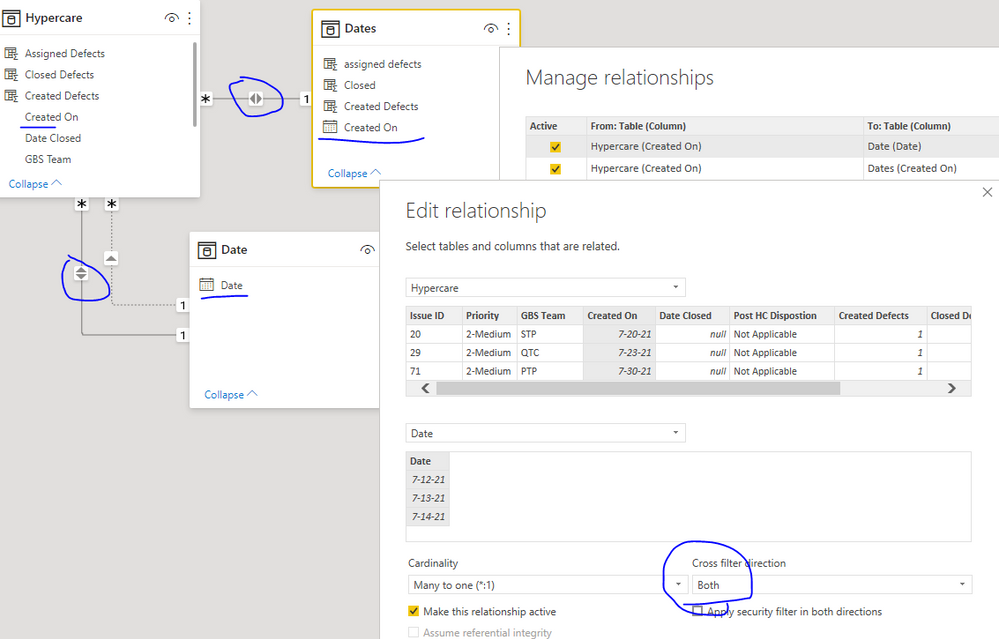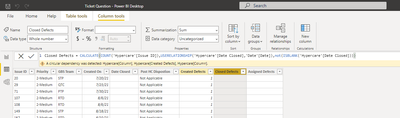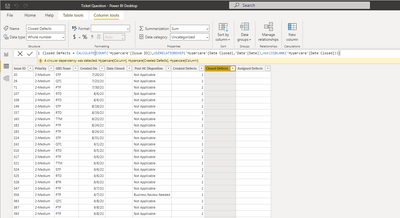FabCon is coming to Atlanta
Join us at FabCon Atlanta from March 16 - 20, 2026, for the ultimate Fabric, Power BI, AI and SQL community-led event. Save $200 with code FABCOMM.
Register now!- Power BI forums
- Get Help with Power BI
- Desktop
- Service
- Report Server
- Power Query
- Mobile Apps
- Developer
- DAX Commands and Tips
- Custom Visuals Development Discussion
- Health and Life Sciences
- Power BI Spanish forums
- Translated Spanish Desktop
- Training and Consulting
- Instructor Led Training
- Dashboard in a Day for Women, by Women
- Galleries
- Data Stories Gallery
- Themes Gallery
- Contests Gallery
- QuickViz Gallery
- Quick Measures Gallery
- Visual Calculations Gallery
- Notebook Gallery
- Translytical Task Flow Gallery
- TMDL Gallery
- R Script Showcase
- Webinars and Video Gallery
- Ideas
- Custom Visuals Ideas (read-only)
- Issues
- Issues
- Events
- Upcoming Events
The Power BI Data Visualization World Championships is back! It's time to submit your entry. Live now!
- Power BI forums
- Forums
- Get Help with Power BI
- Desktop
- Re: Visualization interacting with data model
- Subscribe to RSS Feed
- Mark Topic as New
- Mark Topic as Read
- Float this Topic for Current User
- Bookmark
- Subscribe
- Printer Friendly Page
- Mark as New
- Bookmark
- Subscribe
- Mute
- Subscribe to RSS Feed
- Permalink
- Report Inappropriate Content
Visualization interacting with data model
Hello,
I am trying to create a chart where I can interact with it by selecting the relevant team to see the number of open, closed, and assigned defects by date. However, the relationship between the two tables (date table I created based off a Power BI article) doesn't appear to be working as I would expect. When a select a specific team in the bottom splicer, there is no change to the graph.
Any help would be greatly appreciated!
- Mark as New
- Bookmark
- Subscribe
- Mute
- Subscribe to RSS Feed
- Permalink
- Report Inappropriate Content
@millerz1
Based on the provided pbix, there is no relationship created between the dates table and Hypercare table, so you cannot use the GBS team to filer the line value [assigned defects]. Just add a relationship using Created On column should work. And you should change the the filter direction to both since you want to use the GBS team in the Hypercare table to filter the other 2 table columns.
Paul Zheng _ Community Support Team
If this post helps, please Accept it as the solution to help the other members find it more quickly.
- Mark as New
- Bookmark
- Subscribe
- Mute
- Subscribe to RSS Feed
- Permalink
- Report Inappropriate Content
@Anonymous @amitchandak Thanks! That resolved the "Created Defects" working with the visuals. However, I am still getting circular dependencies on the "Closed Defects" and "Assigned Defects".
After some digging around, does this have to do with having multiple "Calculate" columns in the same table?
Any help is greatly appreciated.
- Mark as New
- Bookmark
- Subscribe
- Mute
- Subscribe to RSS Feed
- Permalink
- Report Inappropriate Content
@millerz1 , Refer this blog on a similar topic can help
or
Distributing/Allocating the Yearly Target(Convert to Daily Target): https://community.powerbi.com/t5/Community-Blog/Distributing-Allocating-the-Yearly-Target-Convert-to...
- Mark as New
- Bookmark
- Subscribe
- Mute
- Subscribe to RSS Feed
- Permalink
- Report Inappropriate Content
Thank you, I am getting closer. Now I am not quite sure what I am doing wrong with the relationships. I am getting circular dependecy errors. Per the article, I tried swapping around the formula's and dropping the "userelationship" when activating/deactivating the relationships. Updated the attached PBIX. Any help would be greatly appreciated.
Helpful resources

Power BI Dataviz World Championships
The Power BI Data Visualization World Championships is back! It's time to submit your entry.

Power BI Monthly Update - January 2026
Check out the January 2026 Power BI update to learn about new features.

| User | Count |
|---|---|
| 56 | |
| 40 | |
| 38 | |
| 21 | |
| 20 |
| User | Count |
|---|---|
| 142 | |
| 105 | |
| 63 | |
| 36 | |
| 35 |