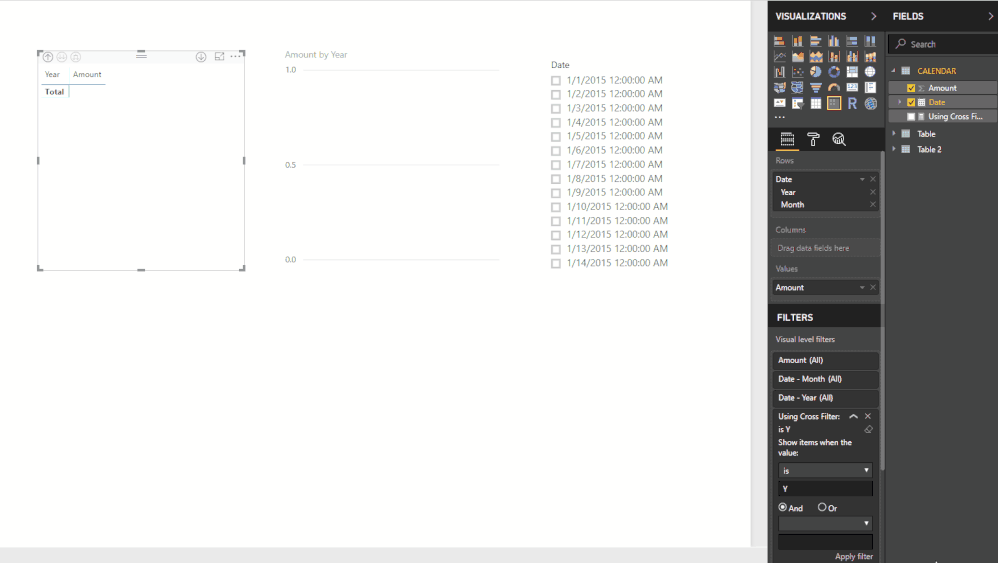Fabric Data Days starts November 4th!
Advance your Data & AI career with 50 days of live learning, dataviz contests, hands-on challenges, study groups & certifications and more!
Get registered- Power BI forums
- Get Help with Power BI
- Desktop
- Service
- Report Server
- Power Query
- Mobile Apps
- Developer
- DAX Commands and Tips
- Custom Visuals Development Discussion
- Health and Life Sciences
- Power BI Spanish forums
- Translated Spanish Desktop
- Training and Consulting
- Instructor Led Training
- Dashboard in a Day for Women, by Women
- Galleries
- Data Stories Gallery
- Themes Gallery
- Contests Gallery
- QuickViz Gallery
- Quick Measures Gallery
- Visual Calculations Gallery
- Notebook Gallery
- Translytical Task Flow Gallery
- TMDL Gallery
- R Script Showcase
- Webinars and Video Gallery
- Ideas
- Custom Visuals Ideas (read-only)
- Issues
- Issues
- Events
- Upcoming Events
Get Fabric Certified for FREE during Fabric Data Days. Don't miss your chance! Request now
- Power BI forums
- Forums
- Get Help with Power BI
- Desktop
- Re: Visualisations blank until something (multiple...
- Subscribe to RSS Feed
- Mark Topic as New
- Mark Topic as Read
- Float this Topic for Current User
- Bookmark
- Subscribe
- Printer Friendly Page
- Mark as New
- Bookmark
- Subscribe
- Mute
- Subscribe to RSS Feed
- Permalink
- Report Inappropriate Content
Visualisations blank until something (multiple values) selected in a slicer
Hi,
I am trying to display blank visuals until user make a selection from the slicer. Using the below two metrics I can make the visuals blank and display the data with single selection but my challenge is to make it work with MULTIPLE SELECTIONS. My slicer column is being displayed in the Matrix visual as one of the fields, this might be the reason it's not working the way it's supposed to, with my first metric.
Using Cross Filter: = IF(ISCROSSFILTERED(Table[Column_Name]),"Y",BLANK())
With the second metric I could only make it for a single selection:
Using Distinct Count: = IF(CALCULATE(DISTINCTCOUNT(Table[Column_Name]),ALLSELECTED(Table[Column_Name]))=1,"Y","N")
Solved! Go to Solution.
- Mark as New
- Bookmark
- Subscribe
- Mute
- Subscribe to RSS Feed
- Permalink
- Report Inappropriate Content
HI @Anonymous,
You can follow below steps to achive your requiremetn:
1. Create a measure to mark tag based on selected records .
Using Cross Filter: =
IF (
COUNTROWS(ALLSELECTED ( 'CALENDAR' )) <> COUNTROWS(ALL ( 'CALENDAR' ))
&& COUNTROWS ( ALLSELECTED ( 'CALENDAR' ) ) > 1,
"Y",
"N"
)
2. Add above measure to visual level filter, then switch filter mode to 'is' to filter "Y" tag.
Result:
Regards,
Xiaoxin Sheng
- Mark as New
- Bookmark
- Subscribe
- Mute
- Subscribe to RSS Feed
- Permalink
- Report Inappropriate Content
Hi,
Used this measure to filter :
sing Cross Filter: =
IF (
COUNTROWS(ALLSELECTED ( 'CALENDAR' )) <> COUNTROWS(ALL ( 'CALENDAR' ))
&& COUNTROWS ( ALLSELECTED ( 'CALENDAR' ) ) > 1,
"Y",
"N"
)It works fine on Table and Pie viz. but cannot apply to cards, linear guage visualizations. Is there any ither measure that'll work for all visualizations?
Also, is it possible that measures cannot be filtered by another measure?
Please help.
Regards,
Pooja
- Mark as New
- Bookmark
- Subscribe
- Mute
- Subscribe to RSS Feed
- Permalink
- Report Inappropriate Content
HI @Anonymous,
You can follow below steps to achive your requiremetn:
1. Create a measure to mark tag based on selected records .
Using Cross Filter: =
IF (
COUNTROWS(ALLSELECTED ( 'CALENDAR' )) <> COUNTROWS(ALL ( 'CALENDAR' ))
&& COUNTROWS ( ALLSELECTED ( 'CALENDAR' ) ) > 1,
"Y",
"N"
)
2. Add above measure to visual level filter, then switch filter mode to 'is' to filter "Y" tag.
Result:
Regards,
Xiaoxin Sheng
- Mark as New
- Bookmark
- Subscribe
- Mute
- Subscribe to RSS Feed
- Permalink
- Report Inappropriate Content
Does it work for scattered plot and Guage.
Because I can’t select the created measure value in visual level filter to Y or N. It doesn’t allow me to click
- Mark as New
- Bookmark
- Subscribe
- Mute
- Subscribe to RSS Feed
- Permalink
- Report Inappropriate Content
This doesn't work for me 😞
Cause I amgetting N for every row
- Mark as New
- Bookmark
- Subscribe
- Mute
- Subscribe to RSS Feed
- Permalink
- Report Inappropriate Content
Awesome, It's working Pefectly. Thank you for the quick response and help @Anonymous
Helpful resources

Fabric Data Days
Advance your Data & AI career with 50 days of live learning, contests, hands-on challenges, study groups & certifications and more!

Power BI Monthly Update - October 2025
Check out the October 2025 Power BI update to learn about new features.