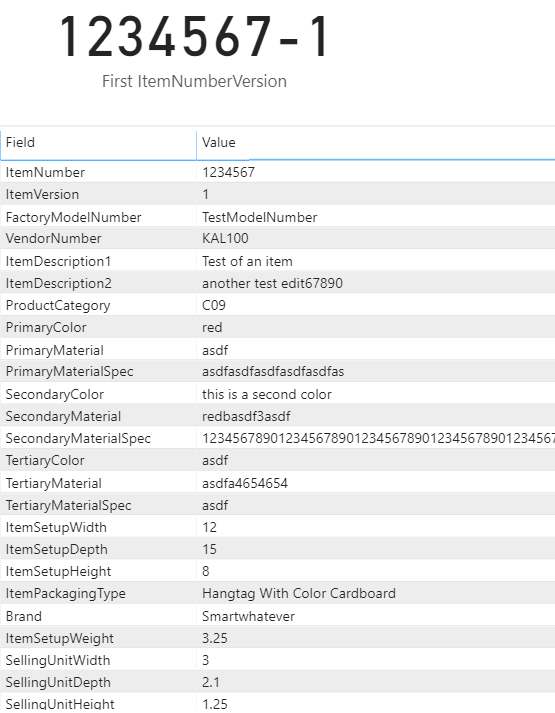Fabric Data Days starts November 4th!
Advance your Data & AI career with 50 days of live learning, dataviz contests, hands-on challenges, study groups & certifications and more!
Get registered- Power BI forums
- Get Help with Power BI
- Desktop
- Service
- Report Server
- Power Query
- Mobile Apps
- Developer
- DAX Commands and Tips
- Custom Visuals Development Discussion
- Health and Life Sciences
- Power BI Spanish forums
- Translated Spanish Desktop
- Training and Consulting
- Instructor Led Training
- Dashboard in a Day for Women, by Women
- Galleries
- Data Stories Gallery
- Themes Gallery
- Contests Gallery
- Quick Measures Gallery
- Visual Calculations Gallery
- Notebook Gallery
- Translytical Task Flow Gallery
- TMDL Gallery
- R Script Showcase
- Webinars and Video Gallery
- Ideas
- Custom Visuals Ideas (read-only)
- Issues
- Issues
- Events
- Upcoming Events
Join us at FabCon Atlanta from March 16 - 20, 2026, for the ultimate Fabric, Power BI, AI and SQL community-led event. Save $200 with code FABCOMM. Register now.
- Power BI forums
- Forums
- Get Help with Power BI
- Desktop
- Re: Visual to display data as a form?
- Subscribe to RSS Feed
- Mark Topic as New
- Mark Topic as Read
- Float this Topic for Current User
- Bookmark
- Subscribe
- Printer Friendly Page
- Mark as New
- Bookmark
- Subscribe
- Mute
- Subscribe to RSS Feed
- Permalink
- Report Inappropriate Content
Visual to display data as a form?
I would like to display data like it was in a form. The MultiCard visual would work except I cannot figure out a way to control column widths and the number of columns. I would want it preferably to show with the field name and field value next to it. This would be for a drill through, so it would only show one item. Below is how it might look. This is just a transposed Power Query for demonstration purposes. I cannot use that though as there is no way to link the data in a relationship to my real table, and you can only transpose a certian amount of records anyway.
I can kind of hack a matrix to work by putting the Item Number in the row, then everything else in the Values, then show Values on Rows, but for text fields, instead of showing "UPC Number" for example, it shows "FirstofUPC Number" as the description, which just looks bad.
I've been unable to find a card/visual that will do what I want. By doing it as a true visual and not a hacked-up matrix, I may be able to use it as a tooltip report as well.
Any ideas?
Did I answer your question? Mark my post as a solution!
Did my answers help arrive at a solution? Give it a kudos by clicking the Thumbs Up!
DAX is for Analysis. Power Query is for Data Modeling
Proud to be a Super User!
MCSA: BI ReportingSolved! Go to Solution.
- Mark as New
- Bookmark
- Subscribe
- Mute
- Subscribe to RSS Feed
- Permalink
- Report Inappropriate Content
Thanks. Actually, I figured it out. Just needed to mull it over. The answer is:
- Create a reference to the original data
- Select the key column (Item Number in this case)
- Unpivot All Other columns
- Load the data and create the relationship.
It is actually a few more steps than that to cause it to sort properly vs alphabetically in DAX, but it works. The ToolTip report works as well, but is a bit less useful than I had originally thought due to the size restriction. I may still use it, but with the more common fields perhaps.
Did I answer your question? Mark my post as a solution!
Did my answers help arrive at a solution? Give it a kudos by clicking the Thumbs Up!
DAX is for Analysis. Power Query is for Data Modeling
Proud to be a Super User!
MCSA: BI Reporting- Mark as New
- Bookmark
- Subscribe
- Mute
- Subscribe to RSS Feed
- Permalink
- Report Inappropriate Content
Hi @edhans
Maybe you can use the PowerApp visual?
If I answered your question, please mark my post as solution, this will also help others.
Please give Kudos for support.
Please mark my post as solution, this will also help others.
Please give Kudos for support.
Marcus Wegener works as Full Stack Power BI Engineer at BI or DIE.
His mission is clear: "Get the most out of data, with Power BI."
twitter - LinkedIn - YouTube - website - podcast - Power BI Tutorials
- Mark as New
- Bookmark
- Subscribe
- Mute
- Subscribe to RSS Feed
- Permalink
- Report Inappropriate Content
I'll have to look at that. I also had some ideas this afternoon about unpivoting and/or pivoting data in PQ then bringing that in. I'll have to look at the Power Apps license requirements too. Data is in an on-prem SQL server and that requires a P1 or higher license. Don't want to have to buy that for PBI users.
Did I answer your question? Mark my post as a solution!
Did my answers help arrive at a solution? Give it a kudos by clicking the Thumbs Up!
DAX is for Analysis. Power Query is for Data Modeling
Proud to be a Super User!
MCSA: BI Reporting- Mark as New
- Bookmark
- Subscribe
- Mute
- Subscribe to RSS Feed
- Permalink
- Report Inappropriate Content
Hi @edhans ,
Maybe this is an alternative solution.
Generate an HTML Document and display it over the HTML Viewer.
If I answered your question, please mark my post as solution, this will also help others.
Please give Kudos for support.
Please mark my post as solution, this will also help others.
Please give Kudos for support.
Marcus Wegener works as Full Stack Power BI Engineer at BI or DIE.
His mission is clear: "Get the most out of data, with Power BI."
twitter - LinkedIn - YouTube - website - podcast - Power BI Tutorials
- Mark as New
- Bookmark
- Subscribe
- Mute
- Subscribe to RSS Feed
- Permalink
- Report Inappropriate Content
Thanks. Actually, I figured it out. Just needed to mull it over. The answer is:
- Create a reference to the original data
- Select the key column (Item Number in this case)
- Unpivot All Other columns
- Load the data and create the relationship.
It is actually a few more steps than that to cause it to sort properly vs alphabetically in DAX, but it works. The ToolTip report works as well, but is a bit less useful than I had originally thought due to the size restriction. I may still use it, but with the more common fields perhaps.
Did I answer your question? Mark my post as a solution!
Did my answers help arrive at a solution? Give it a kudos by clicking the Thumbs Up!
DAX is for Analysis. Power Query is for Data Modeling
Proud to be a Super User!
MCSA: BI Reporting- Mark as New
- Bookmark
- Subscribe
- Mute
- Subscribe to RSS Feed
- Permalink
- Report Inappropriate Content
Could you please elaborate on the steps to create this 'form view' for one record's data?
Helpful resources

Fabric Data Days
Advance your Data & AI career with 50 days of live learning, contests, hands-on challenges, study groups & certifications and more!

Power BI Monthly Update - October 2025
Check out the October 2025 Power BI update to learn about new features.

| User | Count |
|---|---|
| 79 | |
| 48 | |
| 35 | |
| 31 | |
| 27 |