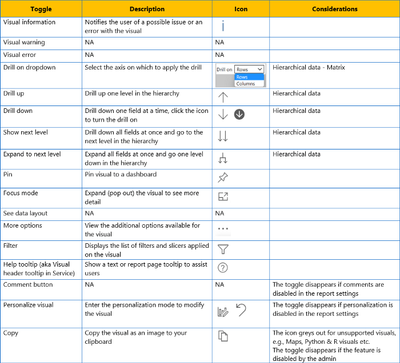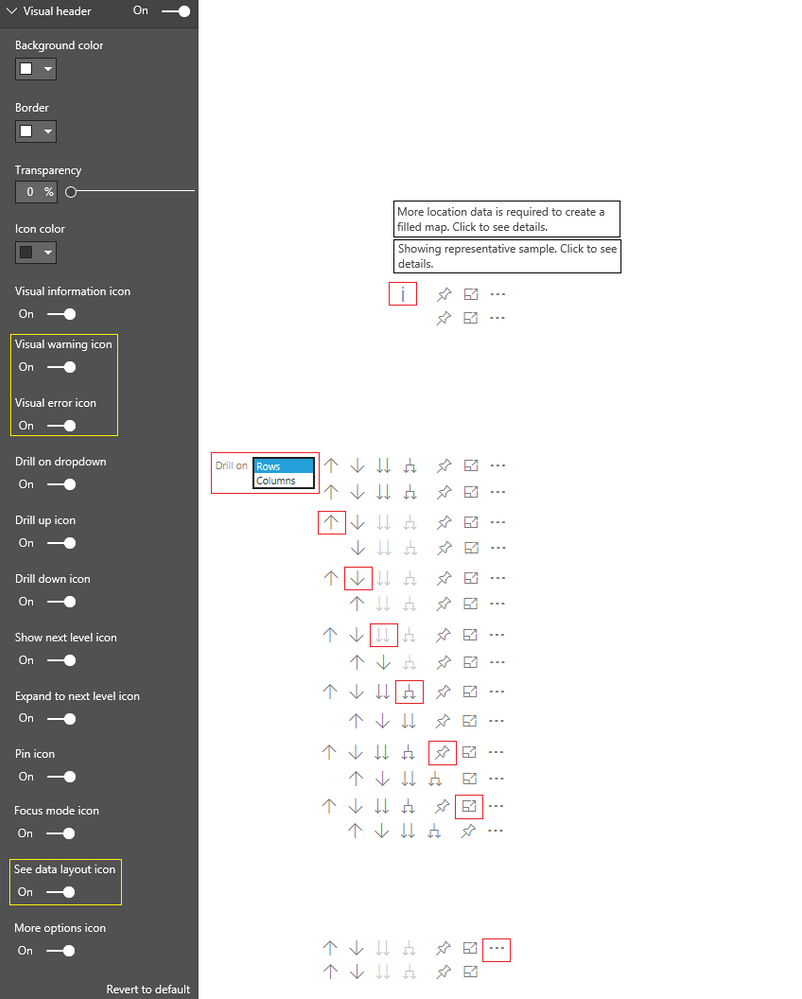FabCon is coming to Atlanta
Join us at FabCon Atlanta from March 16 - 20, 2026, for the ultimate Fabric, Power BI, AI and SQL community-led event. Save $200 with code FABCOMM.
Register now!- Power BI forums
- Get Help with Power BI
- Desktop
- Service
- Report Server
- Power Query
- Mobile Apps
- Developer
- DAX Commands and Tips
- Custom Visuals Development Discussion
- Health and Life Sciences
- Power BI Spanish forums
- Translated Spanish Desktop
- Training and Consulting
- Instructor Led Training
- Dashboard in a Day for Women, by Women
- Galleries
- Data Stories Gallery
- Themes Gallery
- Contests Gallery
- QuickViz Gallery
- Quick Measures Gallery
- Visual Calculations Gallery
- Notebook Gallery
- Translytical Task Flow Gallery
- TMDL Gallery
- R Script Showcase
- Webinars and Video Gallery
- Ideas
- Custom Visuals Ideas (read-only)
- Issues
- Issues
- Events
- Upcoming Events
Get Fabric certified for FREE! Don't miss your chance! Learn more
- Power BI forums
- Forums
- Get Help with Power BI
- Desktop
- Re: Visual Header - Format Menu Options / Icons
- Subscribe to RSS Feed
- Mark Topic as New
- Mark Topic as Read
- Float this Topic for Current User
- Bookmark
- Subscribe
- Printer Friendly Page
- Mark as New
- Bookmark
- Subscribe
- Mute
- Subscribe to RSS Feed
- Permalink
- Report Inappropriate Content
Visual Header - Format Menu Options / Icons
Does anyone know what these 3 options in the Visual Header Format Menu actually do?
1) Visual warning icon
2) Visual error icon
3) See data layout icon
If anyone knows please post pictures to show what actually changes when on versus when off?
Thanks! ![]()
- Mark as New
- Bookmark
- Subscribe
- Mute
- Subscribe to RSS Feed
- Permalink
- Report Inappropriate Content
Hi,
I didn't find any official MS documentation about visual headers... crazy! Right ?!
For the 3 options you're talking about in your original post, they seem to do NOTHING.
This article is the best I found so far.... and they arrive at the same conclusion.
Visual Header Icons in Power BI. A complete guide to mastering visual… | by Dhyanendra Singh Rathore...
--mo
- Mark as New
- Bookmark
- Subscribe
- Mute
- Subscribe to RSS Feed
- Permalink
- Report Inappropriate Content
Hello
After researching and testing, I haven't found any changes on those icons.
Here are some articles which discuss about visual header, hope they can provide some ideas for you.
https://powerbi.microsoft.com/en-us/blog/tag/visual-header/
https://www.wiseowl.co.uk/blog/s2611/visual-headers.htm
Best Regards
Maggie
- Mark as New
- Bookmark
- Subscribe
- Mute
- Subscribe to RSS Feed
- Permalink
- Report Inappropriate Content
I was hoping someone from the PBI team can shed some light on this.
My image below shows what happens for each option when icon is on and when off (except for the 3 in yellow)
I've included 2 examples of what the Information Icon my say... (The drill down dropdown icon is from Matrix)
Thank you for the links but unfortunetely they don't address my question.
I had already submitted an Issue (unrelated to this) about the Visual Header which was accepted.
Thanks! ![]()
- Mark as New
- Bookmark
- Subscribe
- Mute
- Subscribe to RSS Feed
- Permalink
- Report Inappropriate Content
Greate pictur Sean, thx for this.
Helpful resources

Join our Fabric User Panel
Share feedback directly with Fabric product managers, participate in targeted research studies and influence the Fabric roadmap.

Power BI Monthly Update - January 2026
Check out the January 2026 Power BI update to learn about new features.

| User | Count |
|---|---|
| 68 | |
| 59 | |
| 44 | |
| 20 | |
| 15 |
| User | Count |
|---|---|
| 104 | |
| 102 | |
| 37 | |
| 26 | |
| 26 |