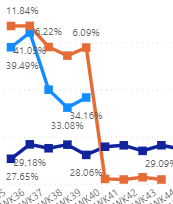FabCon is coming to Atlanta
Join us at FabCon Atlanta from March 16 - 20, 2026, for the ultimate Fabric, Power BI, AI and SQL community-led event. Save $200 with code FABCOMM.
Register now!- Power BI forums
- Get Help with Power BI
- Desktop
- Service
- Report Server
- Power Query
- Mobile Apps
- Developer
- DAX Commands and Tips
- Custom Visuals Development Discussion
- Health and Life Sciences
- Power BI Spanish forums
- Translated Spanish Desktop
- Training and Consulting
- Instructor Led Training
- Dashboard in a Day for Women, by Women
- Galleries
- Data Stories Gallery
- Themes Gallery
- Contests Gallery
- QuickViz Gallery
- Quick Measures Gallery
- Visual Calculations Gallery
- Notebook Gallery
- Translytical Task Flow Gallery
- TMDL Gallery
- R Script Showcase
- Webinars and Video Gallery
- Ideas
- Custom Visuals Ideas (read-only)
- Issues
- Issues
- Events
- Upcoming Events
The Power BI Data Visualization World Championships is back! It's time to submit your entry. Live now!
- Power BI forums
- Forums
- Get Help with Power BI
- Desktop
- Re: Variance Calculation Question
- Subscribe to RSS Feed
- Mark Topic as New
- Mark Topic as Read
- Float this Topic for Current User
- Bookmark
- Subscribe
- Printer Friendly Page
- Mark as New
- Bookmark
- Subscribe
- Mute
- Subscribe to RSS Feed
- Permalink
- Report Inappropriate Content
Variance Calculation Question
Not sure if there is a solution to this or not:
This is how my DAX formula is for varience:
measures = [Light Blue DAX formula] - [Dark Blue DAX formula]
The reason why the orange line drops of because there is no data for WK40 (Light Blue Line). So it calculates as only Dark Blue Line. Variance = -28%.
For a number of reason I dont want to adjust my Dark Blue line DAX formual. Is there any way I can adjust my Varience DAX formula so if light Blue line = 0% it stops calculating. Not sure if there is a solution to this or not.
- Mark as New
- Bookmark
- Subscribe
- Mute
- Subscribe to RSS Feed
- Permalink
- Report Inappropriate Content
Hi @samnaw ,
Did the pbi-novice's answer helped you? If so, please consider marking the most helpful answer as a solution, as this will help people searching the forum for similar questions in the future to find answers more quickly. Thanks in advance!
Or please try:
Measures =
IF (
[Ligth Blue DAX Formula] = BLANK (),
BLANK (),
[Ligth Blue DAX Formula] - [Dark Blue DAX Formula]
)Best Regards,
Gao
Community Support Team
If there is any post helps, then please consider Accept it as the solution to help the other members find it more quickly. If I misunderstand your needs or you still have problems on it, please feel free to let us know. Thanks a lot!
How to get your questions answered quickly -- How to provide sample data
- Mark as New
- Bookmark
- Subscribe
- Mute
- Subscribe to RSS Feed
- Permalink
- Report Inappropriate Content
Have you tried using IF?
IF([Ligth Blue DAX Formula] = 0%, BLANK(), [Ligth Blue DAX Formula]-[Dark Blue DAX Formula])
This might change depending on whether the value for Light Blue line is BLANK or 0%.
Helpful resources

Power BI Dataviz World Championships
The Power BI Data Visualization World Championships is back! It's time to submit your entry.

| User | Count |
|---|---|
| 50 | |
| 43 | |
| 36 | |
| 33 | |
| 30 |
| User | Count |
|---|---|
| 138 | |
| 120 | |
| 60 | |
| 59 | |
| 56 |