FabCon is coming to Atlanta
Join us at FabCon Atlanta from March 16 - 20, 2026, for the ultimate Fabric, Power BI, AI and SQL community-led event. Save $200 with code FABCOMM.
Register now!- Power BI forums
- Get Help with Power BI
- Desktop
- Service
- Report Server
- Power Query
- Mobile Apps
- Developer
- DAX Commands and Tips
- Custom Visuals Development Discussion
- Health and Life Sciences
- Power BI Spanish forums
- Translated Spanish Desktop
- Training and Consulting
- Instructor Led Training
- Dashboard in a Day for Women, by Women
- Galleries
- Data Stories Gallery
- Themes Gallery
- Contests Gallery
- QuickViz Gallery
- Quick Measures Gallery
- Visual Calculations Gallery
- Notebook Gallery
- Translytical Task Flow Gallery
- TMDL Gallery
- R Script Showcase
- Webinars and Video Gallery
- Ideas
- Custom Visuals Ideas (read-only)
- Issues
- Issues
- Events
- Upcoming Events
View all the Fabric Data Days sessions on demand. View schedule
- Power BI forums
- Forums
- Get Help with Power BI
- Desktop
- Values in table change when expanding table column
- Subscribe to RSS Feed
- Mark Topic as New
- Mark Topic as Read
- Float this Topic for Current User
- Bookmark
- Subscribe
- Printer Friendly Page
- Mark as New
- Bookmark
- Subscribe
- Mute
- Subscribe to RSS Feed
- Permalink
- Report Inappropriate Content
Values in table change when expanding table column
Hello,
Didn't find anything via the search function...
I'm running a query with the following source code:
let
Quelle = Latest_Tickets,
#"Gefilterte Zeilen" = Table.SelectRows(Quelle, each ([Status] = "In Process")),
#"Gruppierte Zeilen" = Table.Group(#"Gefilterte Zeilen", {"Ticket Type", "Processor"}, {{"Latest_Ticket_By_Type_By_Processor", each Table.RowCount(_), type number}}),
#"Zusammenführte Abfragen" = Table.NestedJoin(#"Gruppierte Zeilen", {"Ticket Type"}, Order_Ticket_Type, {"Type"}, "Order_Ticket_Type", JoinKind.LeftOuter),
#"Erweiterte Order_Ticket_Type" = Table.ExpandTableColumn(#"Zusammenführte Abfragen", "Order_Ticket_Type", {"Reihenfolge"}, {"Order_Ticket_Type.Reihenfolge"}),
#"Sortierte Zeilen" = Table.Sort(#"Erweiterte Order_Ticket_Type",{{"Order_Ticket_Type.Reihenfolge", Order.Ascending}})
in
#"Sortierte Zeilen"Within the marked code, the values change in the table. I don't konw how to describe it better:
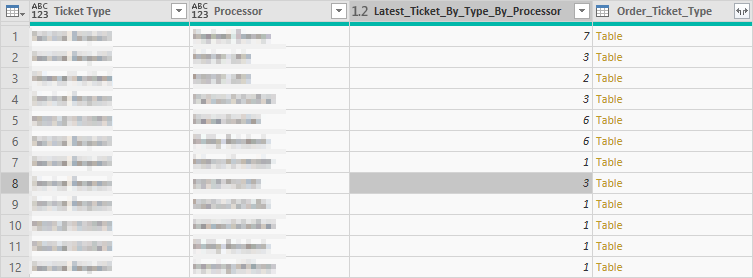
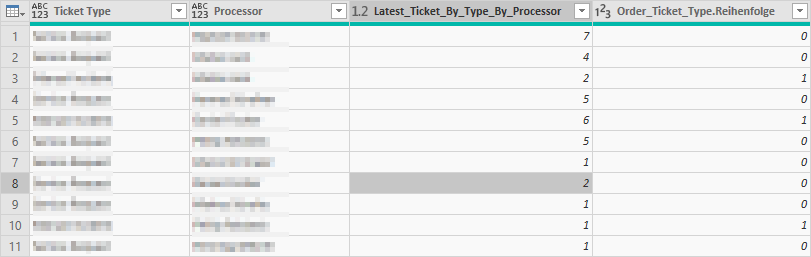
Would anybody have an idea why this occurs?!
Solved! Go to Solution.
- Mark as New
- Bookmark
- Subscribe
- Mute
- Subscribe to RSS Feed
- Permalink
- Report Inappropriate Content
Hi @Anonymous ,
there is no native sort order in Power Query and the joins do often reorder the rows.
If you want to keep a sort order from the original load, you have to add an Index-column right at the beginning after which you can sort later on, once PQ has changed the row.
But make sure to buffer the sort, as the sort order might not be kept otherwise: https://community.powerbi.com/t5/Community-Blog/Bug-warning-for-Table-Sort-and-removing-duplicates-in-Power/ba-p/810390
Imke Feldmann (The BIccountant)
If you liked my solution, please give it a thumbs up. And if I did answer your question, please mark this post as a solution. Thanks!
How to integrate M-code into your solution -- How to get your questions answered quickly -- How to provide sample data -- Check out more PBI- learning resources here -- Performance Tipps for M-queries
- Mark as New
- Bookmark
- Subscribe
- Mute
- Subscribe to RSS Feed
- Permalink
- Report Inappropriate Content
Hi @Anonymous ,
there is no native sort order in Power Query and the joins do often reorder the rows.
If you want to keep a sort order from the original load, you have to add an Index-column right at the beginning after which you can sort later on, once PQ has changed the row.
But make sure to buffer the sort, as the sort order might not be kept otherwise: https://community.powerbi.com/t5/Community-Blog/Bug-warning-for-Table-Sort-and-removing-duplicates-in-Power/ba-p/810390
Imke Feldmann (The BIccountant)
If you liked my solution, please give it a thumbs up. And if I did answer your question, please mark this post as a solution. Thanks!
How to integrate M-code into your solution -- How to get your questions answered quickly -- How to provide sample data -- Check out more PBI- learning resources here -- Performance Tipps for M-queries
- Mark as New
- Bookmark
- Subscribe
- Mute
- Subscribe to RSS Feed
- Permalink
- Report Inappropriate Content
@ImkeF Could you give additional insight on this as well as when is the best time to add the Table.Buffer step? I'm having the same thing happen, and I sort the data by Ascending Created Date right when I load it in from the data warehouse. Do I have to add a Sort/Buffer step after every merge? Just at the end? It's almost like its shifting and/or re-evaluating.
- Mark as New
- Bookmark
- Subscribe
- Mute
- Subscribe to RSS Feed
- Permalink
- Report Inappropriate Content
thank you this also helped me!
- Mark as New
- Bookmark
- Subscribe
- Mute
- Subscribe to RSS Feed
- Permalink
- Report Inappropriate Content
Hi @Anonymous ,
Let me suggest that you reach out to @ImkeF who is a genius with queries!
Let me know if you have any questions.
If this solves your issues, please mark it as the solution, so that others can find it easily. Kudos are nice too.
Nathaniel
Did I answer your question? Mark my post as a solution!
Proud to be a Super User!
Helpful resources

Power BI Monthly Update - November 2025
Check out the November 2025 Power BI update to learn about new features.

Fabric Data Days
Advance your Data & AI career with 50 days of live learning, contests, hands-on challenges, study groups & certifications and more!

