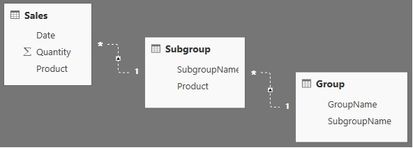FabCon is coming to Atlanta
Join us at FabCon Atlanta from March 16 - 20, 2026, for the ultimate Fabric, Power BI, AI and SQL community-led event. Save $200 with code FABCOMM.
Register now!- Power BI forums
- Get Help with Power BI
- Desktop
- Service
- Report Server
- Power Query
- Mobile Apps
- Developer
- DAX Commands and Tips
- Custom Visuals Development Discussion
- Health and Life Sciences
- Power BI Spanish forums
- Translated Spanish Desktop
- Training and Consulting
- Instructor Led Training
- Dashboard in a Day for Women, by Women
- Galleries
- Data Stories Gallery
- Themes Gallery
- Contests Gallery
- QuickViz Gallery
- Quick Measures Gallery
- Visual Calculations Gallery
- Notebook Gallery
- Translytical Task Flow Gallery
- TMDL Gallery
- R Script Showcase
- Webinars and Video Gallery
- Ideas
- Custom Visuals Ideas (read-only)
- Issues
- Issues
- Events
- Upcoming Events
The Power BI Data Visualization World Championships is back! It's time to submit your entry. Live now!
- Power BI forums
- Forums
- Get Help with Power BI
- Desktop
- Using two or more USERELATIONSHIPs
- Subscribe to RSS Feed
- Mark Topic as New
- Mark Topic as Read
- Float this Topic for Current User
- Bookmark
- Subscribe
- Printer Friendly Page
- Mark as New
- Bookmark
- Subscribe
- Mute
- Subscribe to RSS Feed
- Permalink
- Report Inappropriate Content
Using two or more USERELATIONSHIPs
Hi experts,
I am trying to sum Quantity by GroupName in the following relationship scenario. Tables are related via the same name fields.
This is simplified part of a much more complicated relationship scheme in which I can not have active relationships between these three tables. However, I read that one can use nested USERELATIONSHIP instructions. How do I do that?
Thank you.
Solved! Go to Solution.
- Mark as New
- Bookmark
- Subscribe
- Mute
- Subscribe to RSS Feed
- Permalink
- Report Inappropriate Content
Hi @gvg
From the tables/relationships you've shown, you should just activate the two relationships simultaneously.
The measure should look something like:
=
CALCULATE (
SUM ( Sales[Quantity] ),
USERELATIONSHIP ( Sales[Product], Subgroup[Product] ),
USERELATIONSHIP ( Subgroup[SubgroupName], Group[SubgroupName] )
)
You can also use the CROSSFILTER function with the same effect:
=
CALCULATE (
SUM ( Sales[Quantity] ),
CROSSFILTER ( Sales[Product], Subgroup[Product], OneWay ),
CROSSFILTER ( Subgroup[SubgroupName], Group[SubgroupName], OneWay )
)Owen 🙂
- Mark as New
- Bookmark
- Subscribe
- Mute
- Subscribe to RSS Feed
- Permalink
- Report Inappropriate Content
Hi @gvg
From the tables/relationships you've shown, you should just activate the two relationships simultaneously.
The measure should look something like:
=
CALCULATE (
SUM ( Sales[Quantity] ),
USERELATIONSHIP ( Sales[Product], Subgroup[Product] ),
USERELATIONSHIP ( Subgroup[SubgroupName], Group[SubgroupName] )
)
You can also use the CROSSFILTER function with the same effect:
=
CALCULATE (
SUM ( Sales[Quantity] ),
CROSSFILTER ( Sales[Product], Subgroup[Product], OneWay ),
CROSSFILTER ( Subgroup[SubgroupName], Group[SubgroupName], OneWay )
)Owen 🙂
- Mark as New
- Bookmark
- Subscribe
- Mute
- Subscribe to RSS Feed
- Permalink
- Report Inappropriate Content
Thanks! It works. Except that Groups table name should be in quotes ('Groups') as it probably represents DAX keyword.
Helpful resources
| User | Count |
|---|---|
| 53 | |
| 37 | |
| 31 | |
| 21 | |
| 19 |
| User | Count |
|---|---|
| 138 | |
| 102 | |
| 59 | |
| 36 | |
| 35 |