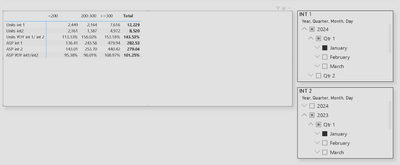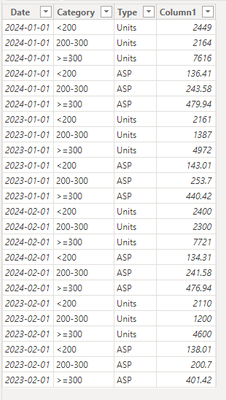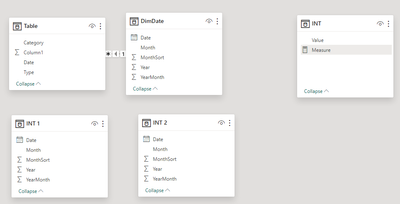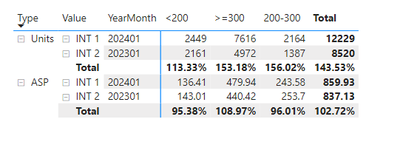Become a Certified Power BI Data Analyst!
Join us for an expert-led overview of the tools and concepts you'll need to pass exam PL-300. The first session starts on June 11th. See you there!
Get registered- Power BI forums
- Get Help with Power BI
- Desktop
- Service
- Report Server
- Power Query
- Mobile Apps
- Developer
- DAX Commands and Tips
- Custom Visuals Development Discussion
- Health and Life Sciences
- Power BI Spanish forums
- Translated Spanish Desktop
- Training and Consulting
- Instructor Led Training
- Dashboard in a Day for Women, by Women
- Galleries
- Webinars and Video Gallery
- Data Stories Gallery
- Themes Gallery
- Contests Gallery
- Quick Measures Gallery
- Notebook Gallery
- Translytical Task Flow Gallery
- R Script Showcase
- Ideas
- Custom Visuals Ideas (read-only)
- Issues
- Issues
- Events
- Upcoming Events
Power BI is turning 10! Let’s celebrate together with dataviz contests, interactive sessions, and giveaways. Register now.
- Power BI forums
- Forums
- Get Help with Power BI
- Desktop
- Using name of a selected date month in a values na...
- Subscribe to RSS Feed
- Mark Topic as New
- Mark Topic as Read
- Float this Topic for Current User
- Bookmark
- Subscribe
- Printer Friendly Page
- Mark as New
- Bookmark
- Subscribe
- Mute
- Subscribe to RSS Feed
- Permalink
- Report Inappropriate Content
Using name of a selected date month in a values name displayed in a pivot
Hello
i have this situation
i need to compare 2 values for every 2 distinct selected month from the 2 slicers in the right
Now i use the 1 and 2 name, is there a chance to use not 1 or 2 , but the year and month of the selected value in the name in the pivot
which will dinamicaly change based of the selection?
Basically i want to change Units int1 in Units 2024.01 or Units 2023January, and the name will change when i change the selection in slicer 1
Thank you
Solved! Go to Solution.
- Mark as New
- Bookmark
- Subscribe
- Mute
- Subscribe to RSS Feed
- Permalink
- Report Inappropriate Content
Hi @cristianj ,
As far as I know, Power BI doesn't support dynamic measure header or column header in matrix visual.
I think we can try to achieve your goal by transform your data model.
My Sample:
Data model:
Measure:
Measure =
VAR _INT1 = SELECTEDVALUE('INT 1'[YearMonth])
VAR _INT2 = SELECTEDVALUE('INT 2'[YearMonth])
VAR _STEP1 = SWITCH(MAX('INT'[Value]) , "INT 1", IF(MAX('DimDate'[YearMonth]) = _INT1,CALCULATE(SUM('Table'[Column1]))), "INT 2", IF(MAX('DimDate'[YearMonth]) = _INT2,CALCULATE(SUM('Table'[Column1]))))
VAR _STEP2 = CALCULATE(SUM('Table'[Column1]),FILTER(ALLSELECTED(DimDate),DimDate[YearMonth] = _INT1))/ CALCULATE(SUM('Table'[Column1]),FILTER(ALLSELECTED(DimDate),DimDate[YearMonth] = _INT2))
VAR _STEP3 = IF(HASONEVALUE(DimDate[YearMonth]),_STEP1,_STEP2)
RETURN
_STEP3IF(HASONEVALUE(DimDate[YearMonth]),"","0.00%;-0.00%;0.00%")Result is as below
Best Regards,
Rico Zhou
If this post helps, then please consider Accept it as the solution to help the other members find it more quickly.
- Mark as New
- Bookmark
- Subscribe
- Mute
- Subscribe to RSS Feed
- Permalink
- Report Inappropriate Content
Hi @cristianj ,
As far as I know, Power BI doesn't support dynamic measure header or column header in matrix visual.
I think we can try to achieve your goal by transform your data model.
My Sample:
Data model:
Measure:
Measure =
VAR _INT1 = SELECTEDVALUE('INT 1'[YearMonth])
VAR _INT2 = SELECTEDVALUE('INT 2'[YearMonth])
VAR _STEP1 = SWITCH(MAX('INT'[Value]) , "INT 1", IF(MAX('DimDate'[YearMonth]) = _INT1,CALCULATE(SUM('Table'[Column1]))), "INT 2", IF(MAX('DimDate'[YearMonth]) = _INT2,CALCULATE(SUM('Table'[Column1]))))
VAR _STEP2 = CALCULATE(SUM('Table'[Column1]),FILTER(ALLSELECTED(DimDate),DimDate[YearMonth] = _INT1))/ CALCULATE(SUM('Table'[Column1]),FILTER(ALLSELECTED(DimDate),DimDate[YearMonth] = _INT2))
VAR _STEP3 = IF(HASONEVALUE(DimDate[YearMonth]),_STEP1,_STEP2)
RETURN
_STEP3IF(HASONEVALUE(DimDate[YearMonth]),"","0.00%;-0.00%;0.00%")Result is as below
Best Regards,
Rico Zhou
If this post helps, then please consider Accept it as the solution to help the other members find it more quickly.
Helpful resources
| User | Count |
|---|---|
| 84 | |
| 77 | |
| 76 | |
| 43 | |
| 36 |
| User | Count |
|---|---|
| 109 | |
| 56 | |
| 52 | |
| 45 | |
| 43 |