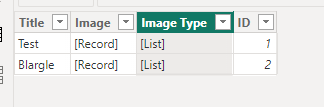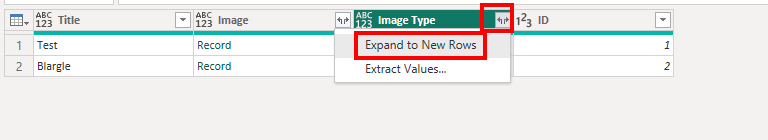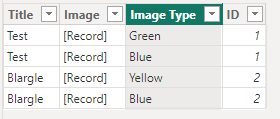FabCon is coming to Atlanta
Join us at FabCon Atlanta from March 16 - 20, 2026, for the ultimate Fabric, Power BI, AI and SQL community-led event. Save $200 with code FABCOMM.
Register now!- Power BI forums
- Get Help with Power BI
- Desktop
- Service
- Report Server
- Power Query
- Mobile Apps
- Developer
- DAX Commands and Tips
- Custom Visuals Development Discussion
- Health and Life Sciences
- Power BI Spanish forums
- Translated Spanish Desktop
- Training and Consulting
- Instructor Led Training
- Dashboard in a Day for Women, by Women
- Galleries
- Data Stories Gallery
- Themes Gallery
- Contests Gallery
- QuickViz Gallery
- Quick Measures Gallery
- Visual Calculations Gallery
- Notebook Gallery
- Translytical Task Flow Gallery
- TMDL Gallery
- R Script Showcase
- Webinars and Video Gallery
- Ideas
- Custom Visuals Ideas (read-only)
- Issues
- Issues
- Events
- Upcoming Events
The Power BI Data Visualization World Championships is back! Get ahead of the game and start preparing now! Learn more
- Power BI forums
- Forums
- Get Help with Power BI
- Desktop
- Using data from SharePoint list that contains a li...
- Subscribe to RSS Feed
- Mark Topic as New
- Mark Topic as Read
- Float this Topic for Current User
- Bookmark
- Subscribe
- Printer Friendly Page
- Mark as New
- Bookmark
- Subscribe
- Mute
- Subscribe to RSS Feed
- Permalink
- Report Inappropriate Content
Using data from SharePoint list that contains a list selection column
Good evening. I'm pulling data from a sharepoint list into my PBI dashboard. One of the fields in the sharepoint list allows users to select from a list of choices. When the data is pulled into PBI, PBI just shows [List] as the data in the column. How do I get PBI to show what the user actually selected?
TIA
Solved! Go to Solution.
- Mark as New
- Bookmark
- Subscribe
- Mute
- Subscribe to RSS Feed
- Permalink
- Report Inappropriate Content
Here is a good article on the subject:
https://powerbi.microsoft.com/en-us/blog/how-to-expand-a-list-of-records-in-a-query/
When connecting to a SharePoint list, the values in a column that allows multiple selection will appear as "lists". Some other types of columns can also contain "records".
These can be expanded in the Power Query editor.
Here is a Power BI table queried from a SharePoint List where the column Image Type allows multiple selection, but I did not expand it:
If I expand this column in the Power Query editor by clicking the expand icon to the right of the column name, then Expand to New Rows (for example), I end up with this:
Hopefully that helps!
Regards
- Mark as New
- Bookmark
- Subscribe
- Mute
- Subscribe to RSS Feed
- Permalink
- Report Inappropriate Content
Here is a good article on the subject:
https://powerbi.microsoft.com/en-us/blog/how-to-expand-a-list-of-records-in-a-query/
When connecting to a SharePoint list, the values in a column that allows multiple selection will appear as "lists". Some other types of columns can also contain "records".
These can be expanded in the Power Query editor.
Here is a Power BI table queried from a SharePoint List where the column Image Type allows multiple selection, but I did not expand it:
If I expand this column in the Power Query editor by clicking the expand icon to the right of the column name, then Expand to New Rows (for example), I end up with this:
Hopefully that helps!
Regards
- Mark as New
- Bookmark
- Subscribe
- Mute
- Subscribe to RSS Feed
- Permalink
- Report Inappropriate Content
Thank you!
Helpful resources

Power BI Dataviz World Championships
The Power BI Data Visualization World Championships is back! Get ahead of the game and start preparing now!

| User | Count |
|---|---|
| 41 | |
| 39 | |
| 37 | |
| 29 | |
| 24 |
| User | Count |
|---|---|
| 122 | |
| 111 | |
| 83 | |
| 69 | |
| 68 |