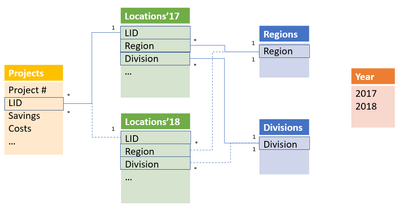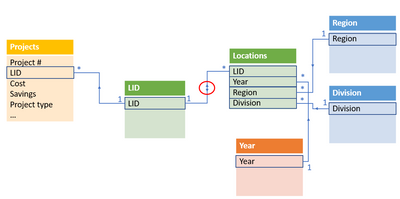FabCon is coming to Atlanta
Join us at FabCon Atlanta from March 16 - 20, 2026, for the ultimate Fabric, Power BI, AI and SQL community-led event. Save $200 with code FABCOMM.
Register now!- Power BI forums
- Get Help with Power BI
- Desktop
- Service
- Report Server
- Power Query
- Mobile Apps
- Developer
- DAX Commands and Tips
- Custom Visuals Development Discussion
- Health and Life Sciences
- Power BI Spanish forums
- Translated Spanish Desktop
- Training and Consulting
- Instructor Led Training
- Dashboard in a Day for Women, by Women
- Galleries
- Data Stories Gallery
- Themes Gallery
- Contests Gallery
- QuickViz Gallery
- Quick Measures Gallery
- Visual Calculations Gallery
- Notebook Gallery
- Translytical Task Flow Gallery
- TMDL Gallery
- R Script Showcase
- Webinars and Video Gallery
- Ideas
- Custom Visuals Ideas (read-only)
- Issues
- Issues
- Events
- Upcoming Events
The Power BI Data Visualization World Championships is back! Get ahead of the game and start preparing now! Learn more
- Power BI forums
- Forums
- Get Help with Power BI
- Desktop
- Re: Using a different table for relationship based...
- Subscribe to RSS Feed
- Mark Topic as New
- Mark Topic as Read
- Float this Topic for Current User
- Bookmark
- Subscribe
- Printer Friendly Page
- Mark as New
- Bookmark
- Subscribe
- Mute
- Subscribe to RSS Feed
- Permalink
- Report Inappropriate Content
Using a different table for relationship based on a SELECTEDVALUE
Hi, here's where I'd need your help...
- I have 2 tables (lists of Locations (plants, offices, identified as LIDs) in my company: one list of 2017 locations, and one for 2018 locations. Each location refers to a region (Europe, Asia..) and to a Division in my company (which can change from one year to another).
- another independant one-column table with 2 values (2017 and 2018), allows me through a slicer to select the year I want to refer to in all my formulas/calculations/measures. In other words, selecting 2017 in this list should calculate measures based on the location list of 2017.
- on one side of the 2 locations lists (Locations'17 and Locations'18), I have a table listing the divisions, and another one listing regions.
- on the other side of these lists, I have a table of projects, each project being linked to a single LID. Values likes savings, and costs are also linked to each project.
the dataset looks like this:
I cannot suceed to use the SELECTEDVALUE of the Year table to say "based on this value, use this table (Locations'17) or this one {Locations'18)"... Any idea on how to proceed? I thought about appending both locations tables and adding a Year attributes, but couldn't figure it out...
Can you please advise?
Thx in advance,
Ben
Solved! Go to Solution.
- Mark as New
- Bookmark
- Subscribe
- Mute
- Subscribe to RSS Feed
- Permalink
- Report Inappropriate Content
That was the right path... but not an easy one for me: I appended both locations tables into one, adding a Year column to the appended table and getting rid of duplicates LIDs. But then I had a many-to-many relationship between my location table and my project list table, so I had to create a one-column table with LIDs as a bridge table between the Location table and the Project list, allowing a both way relation between this bridge and the Project list... But it now works nicely! 😉
Thx again for your help @v-chuncz-msft
- Mark as New
- Bookmark
- Subscribe
- Mute
- Subscribe to RSS Feed
- Permalink
- Report Inappropriate Content
@Anonymous,
You may use Append Queries (Table.Combine) in Query Editor or UNION Function (DAX) to create a new table.
If this post helps, then please consider Accept it as the solution to help the other members find it more quickly.
- Mark as New
- Bookmark
- Subscribe
- Mute
- Subscribe to RSS Feed
- Permalink
- Report Inappropriate Content
Thx for your feedback. This was my initial idea as well, however it didn't seem to work as I wanted... But as you seem to say it's the most logical way, I'll reinvestigate that option...
- Mark as New
- Bookmark
- Subscribe
- Mute
- Subscribe to RSS Feed
- Permalink
- Report Inappropriate Content
That was the right path... but not an easy one for me: I appended both locations tables into one, adding a Year column to the appended table and getting rid of duplicates LIDs. But then I had a many-to-many relationship between my location table and my project list table, so I had to create a one-column table with LIDs as a bridge table between the Location table and the Project list, allowing a both way relation between this bridge and the Project list... But it now works nicely! 😉
Thx again for your help @v-chuncz-msft
Helpful resources

Power BI Dataviz World Championships
The Power BI Data Visualization World Championships is back! Get ahead of the game and start preparing now!

| User | Count |
|---|---|
| 38 | |
| 36 | |
| 33 | |
| 32 | |
| 28 |
| User | Count |
|---|---|
| 129 | |
| 88 | |
| 79 | |
| 68 | |
| 63 |