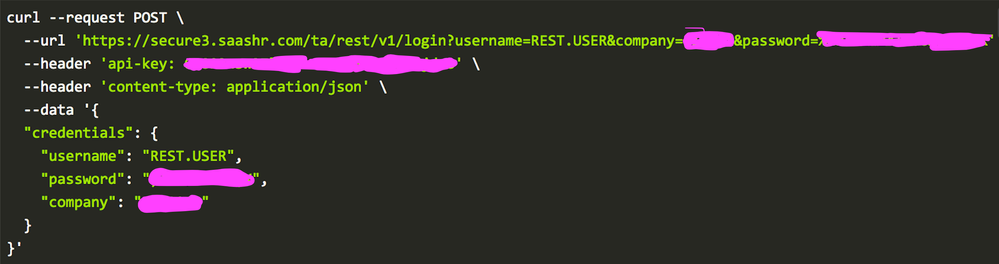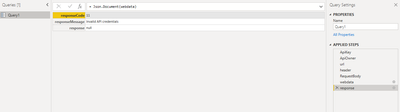FabCon is coming to Atlanta
Join us at FabCon Atlanta from March 16 - 20, 2026, for the ultimate Fabric, Power BI, AI and SQL community-led event. Save $200 with code FABCOMM.
Register now!- Power BI forums
- Get Help with Power BI
- Desktop
- Service
- Report Server
- Power Query
- Mobile Apps
- Developer
- DAX Commands and Tips
- Custom Visuals Development Discussion
- Health and Life Sciences
- Power BI Spanish forums
- Translated Spanish Desktop
- Training and Consulting
- Instructor Led Training
- Dashboard in a Day for Women, by Women
- Galleries
- Data Stories Gallery
- Themes Gallery
- Contests Gallery
- QuickViz Gallery
- Quick Measures Gallery
- Visual Calculations Gallery
- Notebook Gallery
- Translytical Task Flow Gallery
- TMDL Gallery
- R Script Showcase
- Webinars and Video Gallery
- Ideas
- Custom Visuals Ideas (read-only)
- Issues
- Issues
- Events
- Upcoming Events
The Power BI Data Visualization World Championships is back! Get ahead of the game and start preparing now! Learn more
- Power BI forums
- Forums
- Get Help with Power BI
- Desktop
- Re: Using a REST API as a data source - POST Metho...
- Subscribe to RSS Feed
- Mark Topic as New
- Mark Topic as Read
- Float this Topic for Current User
- Bookmark
- Subscribe
- Printer Friendly Page
- Mark as New
- Bookmark
- Subscribe
- Mute
- Subscribe to RSS Feed
- Permalink
- Report Inappropriate Content
Using a REST API as a data source - POST Method Only
1.) I am trying to connect PowerBI to a datasource with REST API that supports XML or JSON.
Below is the Advanced editor View I am trying to execute.
Here is the API Document: https://secure3.saashr.com/ta/docs/rest/index.html#_login
I think I am missing the "Content" section or excuting that improperly.
2.) Also, after I get authenticated, I would like to retrieve:
https://secure3.saashr.com/ta/docs/rest/index.html#post__employee_contacts
Can someone comment on what I may be doing incorrectly?
Also, offer some Advanced script code to return the second request?
Thank you!!!
let
authKey = {
"credentials", {
"username", "REST.USER",
"password", 1ABC-123!", (Sample info for security)
"company", "1234567" (Sample info for security)
}
},
url = "https://secure3.saashr.com/ta/rest/v1/login",
// Uses the authentication/token method to obtain a token
GetJson = Web.Contents(url,
[
Headers = [#"Content-Type"="application/json",#"Api-Key"="65893wsw37l1rjctnuk1568xfpusjdv8"],
Content = (token),
RelativePath="/Authentication/AuthorizeUser"
]
)
in
GetJson
Solved! Go to Solution.
- Mark as New
- Bookmark
- Subscribe
- Mute
- Subscribe to RSS Feed
- Permalink
- Report Inappropriate Content
@amenne wrote:
I got the API working in Postman, attached above is the cURL.
Any help to get tihs converted to Power Query M?
Thanks!
I don't have the account of your site for testing purpose, however I think it is the same way calling a POST Power BI API. Try to add the data JSON as Content = Text.ToBinary(dataJson)]).
let
url = "https://api.powerbi.com/beta/72f988bf-86f1-41af-91ab-2d7cd011db47/datasets/29f1e104-5e56-4247-8712-8f109102109f/rows?key=cZs8uA30GFpBHTi8bCSEbt2RK6fZn3QuZDnp6pgsyk1JofKe49WjSXxbBiMlqb1NXjkCb5sSHeNS52GFIxbCnA%3D%3D",
body = "
[
{
""VALUE"" :198.6
}
]
",
Source = Web.Contents(url,[Headers = [#"Content-Type"="application/json"], Content = Text.ToBinary(body)])
in
Source
- Mark as New
- Bookmark
- Subscribe
- Mute
- Subscribe to RSS Feed
- Permalink
- Report Inappropriate Content
how could I use POST method using username and password? (my API does not accept tokens)
I am getting error 405 METHOD NOT ALLOWED on my code below.
It seems username and password are not pushed inside API.
I am new to M language and not used to the correct syntax I think...
let
apiUrl = "http://xxxxx",
options = [Headers =[#"Content-Type"="application/json",
#"Authorization" = "(base64-encoded username: password)"]],
Value = Web.Contents(apiUrl,options)
in
Value
- Mark as New
- Bookmark
- Subscribe
- Mute
- Subscribe to RSS Feed
- Permalink
- Report Inappropriate Content
REST API method POST
I manage to make it work in my API using a little bit different code. POST Rest API.
My API needs full URL, and I needed to add timeout parameter. For default, Power BI has a 5 minute timout limit.
The way the timeout duration works is (day,hour,minute,second). So my code below has a 2 hours timeout limit.
for authentication, my API uses login password encoded on base 64.
The command #"Authorization" = "base64-encoded user: password" did not work, so I changed to #"Authorization" = "basic dXNlcjpwYXNzd29yZA==". (there is no space after "user:", but ":" and "p" makes a useless emoji... user assword)
assword)
Where "user: password" equals to "dXNlcjpwYXNzd29yZA==", using https://www.base64encode.org/ to encode/decode.
let
url = "http://full.api/url/here/including/all/subfolders",
body = "{""parameter as date"":""2017-10-31"",
""parameter as boolean"":true,
""parameter as number"":3
}",
Source = Json.Document(Web.Contents(url,[
Headers =[#"Content-Type"="application/json", #"Authorization" = "basic "],
Content = Text.ToBinary(body) , Timeout=#duration(0,2,0,0)
]
)),
in
#"Source"
- Mark as New
- Bookmark
- Subscribe
- Mute
- Subscribe to RSS Feed
- Permalink
- Report Inappropriate Content
Hi Folks,
I am also using REST API to fetch the data from 3rd party using POST method, I have used the same parameters in Header, Body in postman, and it is giving me the data in JSON format, but when I am using the same thing in power query, it is giving me an error: Response Msg: Invalid APi credentials, Response code:11 & response : NULL
Please have a look in my power query below and help me what is wrong in this :-
let
ApiOwner= "XXXXXXXX",
ApiKey="XXXXXXXXXXXXXXXXXXXXXXXXX",
url = "https://dentalkart.vineretail.com/RestWS/api/eretail/v3/sku/inventoryStatus",
header= [#"Authorization" = ApiKey & ApiOwner,
#"Content-Type" = "application/x-www-form-urlencoded"],
RequestBody=
"{
""skuCodes"":""[]"",
""fromDate"":""18/06/2021 15:40:30"",
""toDate"":""23/06/2021 15:40:30"",
""pageNumber"":""1"",
""dropShipFlag"":""no"",
""locCode"":""
}",
webdata = Web.Contents(url, [Content = Text.ToBinary(RequestBody), Headers=header]),
response = Json.Document(webdata)
in
response
Any kind of help would really be appreciated !
- Mark as New
- Bookmark
- Subscribe
- Mute
- Subscribe to RSS Feed
- Permalink
- Report Inappropriate Content
Here is some more info... Here is a VB Script that I use to accomplish the same:
'*****************************
'* Set Variables
'*****************************
Company = "xxxxxxx"
APIUserName = "REST.USER"
APIPassword = "xxxxxxxx"
APIKey = "REMOVED"
ReportID = "19538888"
baseurl = "https://secure3.saashr.com:443/ta/rest/v1/"
'*****************************
'* Process
'*****************************
Token = getToken(Company,APIUserName,APIPassword,APIKey,BaseURL)
MsgBox Token
Request = "report/saved/" & ReportID
Data = executeRequest(Token, "GET", APIKey, Request, "text/xml",BaseURL)
MsgBox data
'*****************************
'* Functions
'*****************************
Function getToken(sCompany,sAPIUserName,sAPIPassword,sAPIKey,sBaseURL) '^This Function section gets the Token to use in future calls
Set objHTTP = CreateObject("Microsoft.XMLHTTP")
body = ""
body = body & "<?xml version='1.0' encoding='UTF-8'?>" & vbCrLf
body = body & "<login_request>" & vbCrLf
body = body & " <credentials>" & vbCrLf
body = body & " <username>" & sAPIUserName & "</username>" & vbCrLf
body = body & " <password>" & sAPIPassword & "</password>" & vbCrLf
body = body & " <company>" & sCompany & "</company>" & vbCrLf
body = body & " </credentials>" & vbCrLf
body = body & "</login_request>" & vbCrLf
Set objHTTP = CreateObject("Microsoft.XMLHTTP")
objHTTP.open "POST", sBaseURL & "login", false
objHttp.SetRequestHeader "Api-Key", sAPIKey
objHttp.SetRequestHeader "Content-Type", "text/xml"
objHTTP.send body
response = objHTTP.responseText
a = Split(response,""",""")
getToken = Mid(a(0),11,1000)
End Function
Function executeRequest(sToken, sAction, sAPIKey, iRequest, sContentType, sBaseURL) '^This Function return the results of a Saved Report
Set objHTTP = CreateObject("Microsoft.XMLHTTP")
objHTTP.open sAction, sbaseurl & iRequest, false
objHttp.SetRequestHeader "Content-Type", sContentType
objHTTP.SetRequestHeader "Authentication", "Bearer " & sToken
objHTTP.send
executeRequest = objHTTP.responseText
End Function
- Mark as New
- Bookmark
- Subscribe
- Mute
- Subscribe to RSS Feed
- Permalink
- Report Inappropriate Content
I got the API working in Postman, attached above is the cURL.
Any help to get tihs converted to Power Query M?
Thanks!
- Mark as New
- Bookmark
- Subscribe
- Mute
- Subscribe to RSS Feed
- Permalink
- Report Inappropriate Content
@amenne wrote:
I got the API working in Postman, attached above is the cURL.
Any help to get tihs converted to Power Query M?
Thanks!
I don't have the account of your site for testing purpose, however I think it is the same way calling a POST Power BI API. Try to add the data JSON as Content = Text.ToBinary(dataJson)]).
let
url = "https://api.powerbi.com/beta/72f988bf-86f1-41af-91ab-2d7cd011db47/datasets/29f1e104-5e56-4247-8712-8f109102109f/rows?key=cZs8uA30GFpBHTi8bCSEbt2RK6fZn3QuZDnp6pgsyk1JofKe49WjSXxbBiMlqb1NXjkCb5sSHeNS52GFIxbCnA%3D%3D",
body = "
[
{
""VALUE"" :198.6
}
]
",
Source = Web.Contents(url,[Headers = [#"Content-Type"="application/json"], Content = Text.ToBinary(body)])
in
Source
- Mark as New
- Bookmark
- Subscribe
- Mute
- Subscribe to RSS Feed
- Permalink
- Report Inappropriate Content
- Mark as New
- Bookmark
- Subscribe
- Mute
- Subscribe to RSS Feed
- Permalink
- Report Inappropriate Content
- Mark as New
- Bookmark
- Subscribe
- Mute
- Subscribe to RSS Feed
- Permalink
- Report Inappropriate Content
how could I use POST method using username and password? (my API does not accept tokens)
I am getting error 405 METHOD NOT ALLOWED on my code below.
It seems username and password are not pushed inside API.
I am new to M language and not used to the correct syntax I think...
let
apiUrl = "http://xxxxx",
options = [Headers =[#"Content-Type"="application/json",
#"Authorization" = "(base64-encoded username: password)"]],
Value = Web.Contents(apiUrl,options)
in
Value
- Mark as New
- Bookmark
- Subscribe
- Mute
- Subscribe to RSS Feed
- Permalink
- Report Inappropriate Content
I have the same probleme. Have you found a workaround ?
Thanks,
G.
- Mark as New
- Bookmark
- Subscribe
- Mute
- Subscribe to RSS Feed
- Permalink
- Report Inappropriate Content
REST API method POST
I manage to make it work in my API using a little bit different code. POST Rest API.
My API needs full URL, and I needed to add timeout parameter. For default, Power BI has a 5 minute timout limit.
The way the timeout duration works is (day,hour,minute,second). So my code below has a 2 hours timeout limit.
for authentication, my API uses login password encoded on base 64.
The command #"Authorization" = "base64-encoded user: password" did not work, so I changed to #"Authorization" = "basic dXNlcjpwYXNzd29yZA==". (there is no space after "user:", but ":" and "p" makes a useless emoji... user assword)
assword)
Where "user: password" equals to "dXNlcjpwYXNzd29yZA==", using https://www.base64encode.org/ to encode/decode.
let
url = "http://full.api/url/here/including/all/subfolders",
body = "{""parameter as date"":""2017-10-31"",
""parameter as boolean"":true,
""parameter as number"":3
}",
Source = Json.Document(Web.Contents(url,[
Headers =[#"Content-Type"="application/json", #"Authorization" = "basic "],
Content = Text.ToBinary(body) , Timeout=#duration(0,2,0,0)
]
)),
in
#"Source"
- Mark as New
- Bookmark
- Subscribe
- Mute
- Subscribe to RSS Feed
- Permalink
- Report Inappropriate Content
yes.
check my solution for my case at the other post.
Helpful resources

Power BI Dataviz World Championships
The Power BI Data Visualization World Championships is back! Get ahead of the game and start preparing now!

| User | Count |
|---|---|
| 40 | |
| 36 | |
| 33 | |
| 29 | |
| 26 |
| User | Count |
|---|---|
| 135 | |
| 103 | |
| 65 | |
| 61 | |
| 55 |