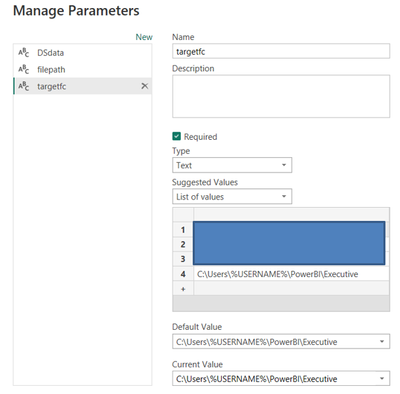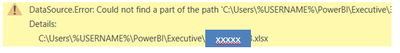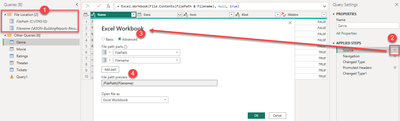FabCon is coming to Atlanta
Join us at FabCon Atlanta from March 16 - 20, 2026, for the ultimate Fabric, Power BI, AI and SQL community-led event. Save $200 with code FABCOMM.
Register now!- Power BI forums
- Get Help with Power BI
- Desktop
- Service
- Report Server
- Power Query
- Mobile Apps
- Developer
- DAX Commands and Tips
- Custom Visuals Development Discussion
- Health and Life Sciences
- Power BI Spanish forums
- Translated Spanish Desktop
- Training and Consulting
- Instructor Led Training
- Dashboard in a Day for Women, by Women
- Galleries
- Data Stories Gallery
- Themes Gallery
- Contests Gallery
- QuickViz Gallery
- Quick Measures Gallery
- Visual Calculations Gallery
- Notebook Gallery
- Translytical Task Flow Gallery
- TMDL Gallery
- R Script Showcase
- Webinars and Video Gallery
- Ideas
- Custom Visuals Ideas (read-only)
- Issues
- Issues
- Events
- Upcoming Events
The Power BI Data Visualization World Championships is back! It's time to submit your entry. Live now!
- Power BI forums
- Forums
- Get Help with Power BI
- Desktop
- Re: Using Windows environment variable in a PowerB...
- Subscribe to RSS Feed
- Mark Topic as New
- Mark Topic as Read
- Float this Topic for Current User
- Bookmark
- Subscribe
- Printer Friendly Page
- Mark as New
- Bookmark
- Subscribe
- Mute
- Subscribe to RSS Feed
- Permalink
- Report Inappropriate Content
Using Windows environment variable in a PowerBI desktop parameter
Hello
I'm trying to use the windows environment variable %USERNAME% as part of a parameter to define source setting.
The source data line in the editor looks like this: source = Excel.Workbook(File.Contents(#"targetfc" & "\xxxxx.xlsx"), null, true),
I have tried to use forward and backward slashes. I keep getting the same error:
Is it even possible to use the windows environment variables within PowerBI desktop?
I appreciate your ideas, Thanks, Verto
- Mark as New
- Bookmark
- Subscribe
- Mute
- Subscribe to RSS Feed
- Permalink
- Report Inappropriate Content
You may try somthing like
let
re=(string,regex,flags)=>Web.Page(
"<script>
document.write(('"&string&"').match('"®ex&"','"&flags&"'));
</script>")[Data]{0}[Children]{0}[Children]{1}[Text]{0}
in
re(Text.Combine(Folder.Contents("C:\Users")[Name], ","),"p\\d{6}", "g")
With RegEX you may filter the part of the path from the CSV generated by Text.Combine
see: RegEx in Power BI and Power Query in Excel with Java Script – (thebiccountant.com)
- Mark as New
- Bookmark
- Subscribe
- Mute
- Subscribe to RSS Feed
- Permalink
- Report Inappropriate Content
I have yet to get this to work right. I don't know why we can't put in %USERNAME% to dynamically shift document locations. I have hundreds of students that access a PBIX file that is created from an Excel file each sememster. Getting them to know where to put the excel file is very painful.
What I do, is I create two parametmers. FilePath and Filename. I put them in a group called File Location. (1)
Curernt Value for FilePath is C:\ITM310 Filename is name of the excel file used to build the PBIX file. Put a \ before the file name. (In my instance the file name doesn't change, but the folder name does.)
Then, for the source (2) in each table, I go in and set the excel workbook to Advanced (3) and use the Filepath Parts. I pull the parameters for FilePath and Filename. It then puts them together: {FilePath}{Filename} .(4)
It's not the best method, but it is bette than nothing. This is something I have been trying to rectify for a few years now.
- Mark as New
- Bookmark
- Subscribe
- Mute
- Subscribe to RSS Feed
- Permalink
- Report Inappropriate Content
Hey @vertokite try type "=Environ("VariableName")" nn the "Current Value" field.
***(replace "VariableName" with the name of the Windows environment variable you want to use).
Kind Regards,
Marcel
Regards,
Marcel Magalhães
Microsoft Power BI Official Partner
MCT | Certified PL-300 Power BI
- Mark as New
- Bookmark
- Subscribe
- Mute
- Subscribe to RSS Feed
- Permalink
- Report Inappropriate Content
Hi Marcel and many thanks for taking the minute to help me out. Since I'm still kind of a beginner I'm not entirely sure to understand your suggestion. What would I type in the parameter for the filepath:
=Environ("USERPROFILE")\PowerBI\ which should resolve to C:\user\"username"\PowerBI.
I cant get this to work. Maybe I misunderstood you. Thanks again
Helpful resources
| User | Count |
|---|---|
| 53 | |
| 37 | |
| 31 | |
| 21 | |
| 19 |
| User | Count |
|---|---|
| 138 | |
| 102 | |
| 59 | |
| 36 | |
| 35 |