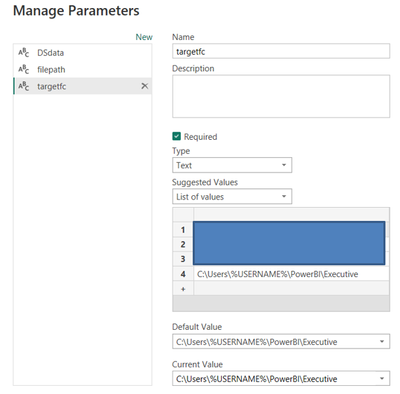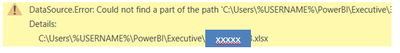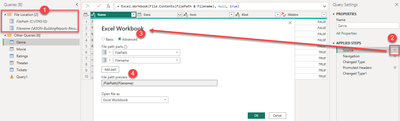FabCon is coming to Atlanta
Join us at FabCon Atlanta from March 16 - 20, 2026, for the ultimate Fabric, Power BI, AI and SQL community-led event. Save $200 with code FABCOMM.
Register now!- Power BI forums
- Get Help with Power BI
- Desktop
- Service
- Report Server
- Power Query
- Mobile Apps
- Developer
- DAX Commands and Tips
- Custom Visuals Development Discussion
- Health and Life Sciences
- Power BI Spanish forums
- Translated Spanish Desktop
- Training and Consulting
- Instructor Led Training
- Dashboard in a Day for Women, by Women
- Galleries
- Data Stories Gallery
- Themes Gallery
- Contests Gallery
- QuickViz Gallery
- Quick Measures Gallery
- Visual Calculations Gallery
- Notebook Gallery
- Translytical Task Flow Gallery
- TMDL Gallery
- R Script Showcase
- Webinars and Video Gallery
- Ideas
- Custom Visuals Ideas (read-only)
- Issues
- Issues
- Events
- Upcoming Events
Learn from the best! Meet the four finalists headed to the FINALS of the Power BI Dataviz World Championships! Register now
- Power BI forums
- Forums
- Get Help with Power BI
- Desktop
- Using Windows environment variable in a PowerBI de...
- Subscribe to RSS Feed
- Mark Topic as New
- Mark Topic as Read
- Float this Topic for Current User
- Bookmark
- Subscribe
- Printer Friendly Page
- Mark as New
- Bookmark
- Subscribe
- Mute
- Subscribe to RSS Feed
- Permalink
- Report Inappropriate Content
Using Windows environment variable in a PowerBI desktop parameter
Hello
I'm trying to use the windows environment variable %USERNAME% as part of a parameter to define source setting.
The source data line in the editor looks like this: source = Excel.Workbook(File.Contents(#"targetfc" & "\xxxxx.xlsx"), null, true),
I have tried to use forward and backward slashes. I keep getting the same error:
Is it even possible to use the windows environment variables within PowerBI desktop?
I appreciate your ideas, Thanks, Verto
- Mark as New
- Bookmark
- Subscribe
- Mute
- Subscribe to RSS Feed
- Permalink
- Report Inappropriate Content
You may try somthing like
let
re=(string,regex,flags)=>Web.Page(
"<script>
document.write(('"&string&"').match('"®ex&"','"&flags&"'));
</script>")[Data]{0}[Children]{0}[Children]{1}[Text]{0}
in
re(Text.Combine(Folder.Contents("C:\Users")[Name], ","),"p\\d{6}", "g")
With RegEX you may filter the part of the path from the CSV generated by Text.Combine
see: RegEx in Power BI and Power Query in Excel with Java Script – (thebiccountant.com)
- Mark as New
- Bookmark
- Subscribe
- Mute
- Subscribe to RSS Feed
- Permalink
- Report Inappropriate Content
I have yet to get this to work right. I don't know why we can't put in %USERNAME% to dynamically shift document locations. I have hundreds of students that access a PBIX file that is created from an Excel file each sememster. Getting them to know where to put the excel file is very painful.
What I do, is I create two parametmers. FilePath and Filename. I put them in a group called File Location. (1)
Curernt Value for FilePath is C:\ITM310 Filename is name of the excel file used to build the PBIX file. Put a \ before the file name. (In my instance the file name doesn't change, but the folder name does.)
Then, for the source (2) in each table, I go in and set the excel workbook to Advanced (3) and use the Filepath Parts. I pull the parameters for FilePath and Filename. It then puts them together: {FilePath}{Filename} .(4)
It's not the best method, but it is bette than nothing. This is something I have been trying to rectify for a few years now.
- Mark as New
- Bookmark
- Subscribe
- Mute
- Subscribe to RSS Feed
- Permalink
- Report Inappropriate Content
Hey @vertokite try type "=Environ("VariableName")" nn the "Current Value" field.
***(replace "VariableName" with the name of the Windows environment variable you want to use).
Kind Regards,
Marcel
Regards,
Marcel Magalhães
Microsoft Power BI Official Partner
MCT | Certified PL-300 Power BI
- Mark as New
- Bookmark
- Subscribe
- Mute
- Subscribe to RSS Feed
- Permalink
- Report Inappropriate Content
Hi Marcel and many thanks for taking the minute to help me out. Since I'm still kind of a beginner I'm not entirely sure to understand your suggestion. What would I type in the parameter for the filepath:
=Environ("USERPROFILE")\PowerBI\ which should resolve to C:\user\"username"\PowerBI.
I cant get this to work. Maybe I misunderstood you. Thanks again
Helpful resources

Join our Fabric User Panel
Share feedback directly with Fabric product managers, participate in targeted research studies and influence the Fabric roadmap.

Power BI Monthly Update - February 2026
Check out the February 2026 Power BI update to learn about new features.

| User | Count |
|---|---|
| 61 | |
| 54 | |
| 41 | |
| 17 | |
| 13 |
| User | Count |
|---|---|
| 106 | |
| 99 | |
| 38 | |
| 29 | |
| 28 |