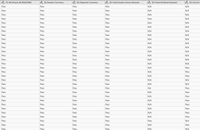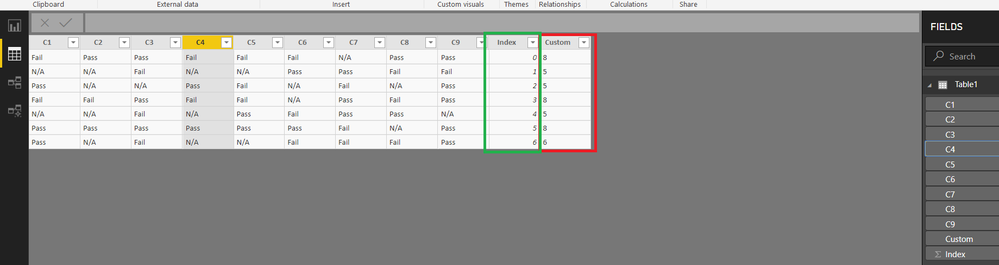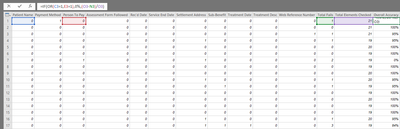Fabric Data Days starts November 4th!
Advance your Data & AI career with 50 days of live learning, dataviz contests, hands-on challenges, study groups & certifications and more!
Get registered- Power BI forums
- Get Help with Power BI
- Desktop
- Service
- Report Server
- Power Query
- Mobile Apps
- Developer
- DAX Commands and Tips
- Custom Visuals Development Discussion
- Health and Life Sciences
- Power BI Spanish forums
- Translated Spanish Desktop
- Training and Consulting
- Instructor Led Training
- Dashboard in a Day for Women, by Women
- Galleries
- Data Stories Gallery
- Themes Gallery
- Contests Gallery
- QuickViz Gallery
- Quick Measures Gallery
- Visual Calculations Gallery
- Notebook Gallery
- Translytical Task Flow Gallery
- TMDL Gallery
- R Script Showcase
- Webinars and Video Gallery
- Ideas
- Custom Visuals Ideas (read-only)
- Issues
- Issues
- Events
- Upcoming Events
Get Fabric Certified for FREE during Fabric Data Days. Don't miss your chance! Request now
- Power BI forums
- Forums
- Get Help with Power BI
- Desktop
- Using M Query in Power Query Editor to Count acros...
- Subscribe to RSS Feed
- Mark Topic as New
- Mark Topic as Read
- Float this Topic for Current User
- Bookmark
- Subscribe
- Printer Friendly Page
- Mark as New
- Bookmark
- Subscribe
- Mute
- Subscribe to RSS Feed
- Permalink
- Report Inappropriate Content
Using M Query in Power Query Editor to Count across multiple columns
Afternoon,
Not sure if this is possible - I have about 20 columns in a dataset which contain either the value: Pass, Fail or N/A
I want to create a 'Total checked' column which will count across all 20 columns and sum the instances of Pass and Fail, ignoring N/A.
So in a single row, if 'Pass' in 2 columns, 'Fail' in 2 columns, 'N/A' in 2 columns, the new colum would result a 4.
Solved! Go to Solution.
- Mark as New
- Bookmark
- Subscribe
- Mute
- Subscribe to RSS Feed
- Permalink
- Report Inappropriate Content
Hi @Anonymous
You can do like this
First Step
Add an index column (From 0)
Final Step
add this custom column
List.Count(
List.Select(
Record.ToList(AddedIndex{[Index]}),
each _ ="Pass" or _ ="Fail")
)
AddedIndex refers to previousstep in your M code
Regards
Zubair
Please try my custom visuals
- Mark as New
- Bookmark
- Subscribe
- Mute
- Subscribe to RSS Feed
- Permalink
- Report Inappropriate Content
Hi @Anonymous
You can do like this
First Step
Add an index column (From 0)
Final Step
add this custom column
List.Count(
List.Select(
Record.ToList(AddedIndex{[Index]}),
each _ ="Pass" or _ ="Fail")
)
AddedIndex refers to previousstep in your M code
Regards
Zubair
Please try my custom visuals
- Mark as New
- Bookmark
- Subscribe
- Mute
- Subscribe to RSS Feed
- Permalink
- Report Inappropriate Content
Do you mind advising to my query, please?
https://community.powerbi.com/t5/Desktop/How-to-create-Clustered-Column-Chart-without-counting-Blank...
Thank you.
- Mark as New
- Bookmark
- Subscribe
- Mute
- Subscribe to RSS Feed
- Permalink
- Report Inappropriate Content
- Mark as New
- Bookmark
- Subscribe
- Mute
- Subscribe to RSS Feed
- Permalink
- Report Inappropriate Content
@Anonymous
Please see attached file's Query Editor with some sample data
Regards
Zubair
Please try my custom visuals
- Mark as New
- Bookmark
- Subscribe
- Mute
- Subscribe to RSS Feed
- Permalink
- Report Inappropriate Content
@Zubair_Muhammad I have a second challenge for you.
Below is an excel equivalent of what I want to do in Power Query Editor with a new Custom Column - I want to create a [Fail Ratio] which takes the sum of Fails from the Total Checks to give a percentage. Easy.
Did that using [Total Fail]/[Total Checks]
But there are two elements - [Patient Name] and [Person to Pay] where if they fail, the [Fail Ratio] should be a complete fail, irrespective of whether these are only these two fails.
So I need the measure to give complete fail if [Patient Name] or [Person to Pay]="Fail", else [Total Fail]/[Total Checks]
- Mark as New
- Bookmark
- Subscribe
- Mute
- Subscribe to RSS Feed
- Permalink
- Report Inappropriate Content
@Anonymous
Sorry I missed your last reply
You can use a custom column like
=if
List.Contains({[Patient Name],[Person To Pay]},"Fail")
then
0
else
[Total Fail]/[Total Checks]
Regards
Zubair
Please try my custom visuals
Helpful resources

Fabric Data Days
Advance your Data & AI career with 50 days of live learning, contests, hands-on challenges, study groups & certifications and more!

Power BI Monthly Update - October 2025
Check out the October 2025 Power BI update to learn about new features.