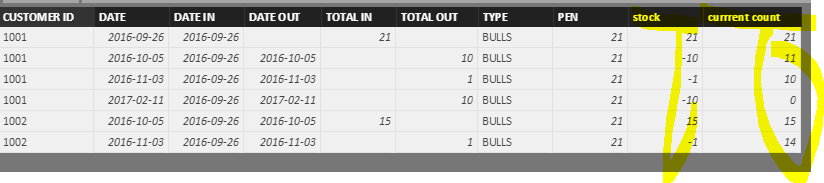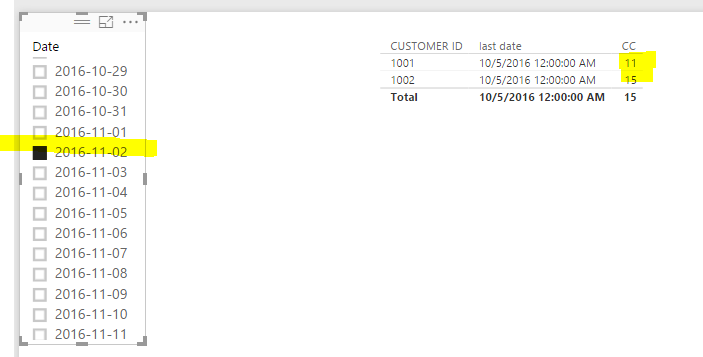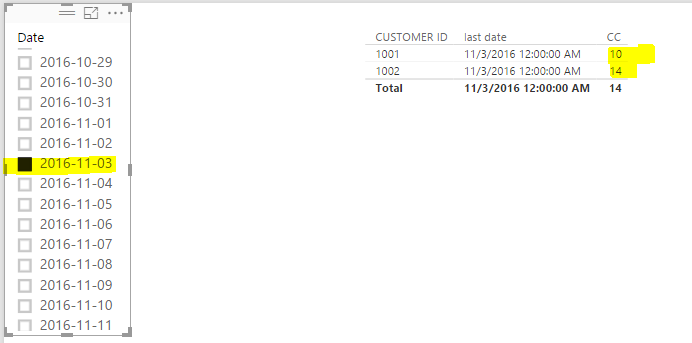FabCon is coming to Atlanta
Join us at FabCon Atlanta from March 16 - 20, 2026, for the ultimate Fabric, Power BI, AI and SQL community-led event. Save $200 with code FABCOMM.
Register now!- Power BI forums
- Get Help with Power BI
- Desktop
- Service
- Report Server
- Power Query
- Mobile Apps
- Developer
- DAX Commands and Tips
- Custom Visuals Development Discussion
- Health and Life Sciences
- Power BI Spanish forums
- Translated Spanish Desktop
- Training and Consulting
- Instructor Led Training
- Dashboard in a Day for Women, by Women
- Galleries
- Data Stories Gallery
- Themes Gallery
- Contests Gallery
- QuickViz Gallery
- Quick Measures Gallery
- Visual Calculations Gallery
- Notebook Gallery
- Translytical Task Flow Gallery
- TMDL Gallery
- R Script Showcase
- Webinars and Video Gallery
- Ideas
- Custom Visuals Ideas (read-only)
- Issues
- Issues
- Events
- Upcoming Events
Vote for your favorite vizzies from the Power BI Dataviz World Championship submissions. Vote now!
- Power BI forums
- Forums
- Get Help with Power BI
- Desktop
- Re: Using Datesbetween and Filter function
- Subscribe to RSS Feed
- Mark Topic as New
- Mark Topic as Read
- Float this Topic for Current User
- Bookmark
- Subscribe
- Printer Friendly Page
- Mark as New
- Bookmark
- Subscribe
- Mute
- Subscribe to RSS Feed
- Permalink
- Report Inappropriate Content
Using Datesbetween and Filter function
Hello all - I am new to Power BI and am trying to build a report that uses one of my filters that looks between two dates. I have my filter built on the Dates table and want whatever is selected in that filter to see if that date is between my date in and date out that is located in my intake table.
Here is what I have so far but keep gettig an error. Error message is "DatesBetween and DatesInPeriod functions are only accepting date column reference as a first argument."
I sure would appreciate some help. I have been banging my head against this all day.
CC = if(DATESBETWEEN(filter(DATES,DATES[DATE]),INTAKE[DATE IN],INTAKE[DATE OUT]),INTAKE[TOTAL IN] - INTAKE[TOTAL OUT],0)
I have two tables
1) Intake
2) Dates
These tables have a 1 to many relationship and are joined by the column Date.
Here is what the Intake table looks like
| DATE |
| 09/26/2016 |
| 11/03/2016 |
| 02/11/2017 |
| 03/25/2017 |
| 02/13/2017 |
| 03/17/2017 |
| 03/25/2017 |
| 03/25/2017 |
| 03/25/2017 |
The Dates table has all dates to 2018
| DATE |
| 09/19/2016 |
| 09/20/2016 |
| 09/21/2016 |
| 09/22/2016 |
| 09/23/2016 |
| 09/24/2016 |
| 09/25/2016 |
| 09/26/2016 |
- Mark as New
- Bookmark
- Subscribe
- Mute
- Subscribe to RSS Feed
- Permalink
- Report Inappropriate Content
@Phil_Seamark - Thank you for taking a look at this and sorry I didn't give enough details. Please let me know if this is enough and if not I can add more.
Intake Table does have more columns. Here is an example:
| CUSTOMER ID | DATE | DATE IN | DATE OUT | TOTAL IN | TOTAL OUT | TYPE | PEN |
| 1001 | 09/26/2016 | 09/26/2016 | 21 | BULLS | 21 | ||
| 1001 | 10/5/2016 | 09/26/2016 | 10/5/2016 | 10 | BULLS | 21 | |
| 1001 | 11/03/2016 | 09/26/2016 | 11/3/2016 | 1 | BULLS | 21 | |
| 1001 | 02/11/2017 | 09/26/2016 | 2/11/2017 | 10 | BULLS | 21 |
Here is what I am trying to accomplish: If I select a date range for Sept 2016 I want to get the current count of items for that time period.
| Between Date Filter | Date In | Date Out | CC |
| 9/1/2016 | 9/30/2016 | 21 | |
| 10/1/2016 | 10/31/2016 | 11 | |
| 11/1/2016 | 11/30/2016 | 10 | |
| 12/1/2016 | 12/31/2016 | 10 | |
| 1/1/2017 | 1/30/2017 | 10 | |
| 2/1/2017 | 2/10/2017 | 10 | |
| 2/1/2017 | 2/30/2017 | 0 |
- Mark as New
- Bookmark
- Subscribe
- Mute
- Subscribe to RSS Feed
- Permalink
- Report Inappropriate Content
@leo3690 wrote:
@Phil_Seamark - Thank you for taking a look at this and sorry I didn't give enough details. Please let me know if this is enough and if not I can add more.
Intake Table does have more columns. Here is an example:
CUSTOMER ID DATE DATE IN DATE OUT TOTAL IN TOTAL OUT TYPE PEN 1001 09/26/2016 09/26/2016 21 BULLS 21 1001 10/5/2016 09/26/2016 10/5/2016 10 BULLS 21 1001 11/03/2016 09/26/2016 11/3/2016 1 BULLS 21 1001 02/11/2017 09/26/2016 2/11/2017 10 BULLS 21
Here is what I am trying to accomplish: If I select a date range for Sept 2016 I want to get the current count of items for that time period.
Between Date Filter Date In Date Out CC 9/1/2016 9/30/2016 21 10/1/2016 10/31/2016 11 11/1/2016 11/30/2016 10 12/1/2016 12/31/2016 10 1/1/2017 1/30/2017 10 2/1/2017 2/10/2017 10 2/1/2017 2/30/2017 0
Try to create calculated columns
stock = Intake[TOTAL IN]-Intake[TOTAL OUT]
currrent count =
CALCULATE (
SUM ( Intake[stock] ),
FILTER (
Intake,
EARLIER ( Intake[CUSTOMER ID] ) = Intake[CUSTOMER ID]
&& Intake[DATE] <= EARLIER ( Intake[DATE] )
)
)
And then create a measure
CC =
CALCULATE (
MAX ( Intake[currrent count] ),
FILTER (
Intake,
Intake[DATE]
= CALCULATE (
LASTDATE ( Intake[DATE] ),
FILTER ( Intake, Intake[DATE] <= MAX ( DATES[Date] ) )
)
)
)
Check more details in the attached pbix.
- Mark as New
- Bookmark
- Subscribe
- Mute
- Subscribe to RSS Feed
- Permalink
- Report Inappropriate Content
Hi @Eric_Zhang
Is there any way to do this in Direct Query as in my query
Any help is much appreicated?
- Mark as New
- Bookmark
- Subscribe
- Mute
- Subscribe to RSS Feed
- Permalink
- Report Inappropriate Content
Thank you this worked. I truly appreciate all the help.
- Mark as New
- Bookmark
- Subscribe
- Mute
- Subscribe to RSS Feed
- Permalink
- Report Inappropriate Content
- Mark as New
- Bookmark
- Subscribe
- Mute
- Subscribe to RSS Feed
- Permalink
- Report Inappropriate Content
HI @leo3690
Your Intake table only has one column in your sample data. I take it from your formula your table has more columns,.
Also, I'm just trying to understand what you need. Any chance you can post some more info - perhaps an expected outcome (mock up in Excel if need).
Helpful resources

Power BI Dataviz World Championships
Vote for your favorite vizzies from the Power BI World Championship submissions!

Join our Community Sticker Challenge 2026
If you love stickers, then you will definitely want to check out our Community Sticker Challenge!

Power BI Monthly Update - January 2026
Check out the January 2026 Power BI update to learn about new features.

| User | Count |
|---|---|
| 62 | |
| 53 | |
| 42 | |
| 20 | |
| 17 |
| User | Count |
|---|---|
| 122 | |
| 104 | |
| 45 | |
| 31 | |
| 24 |