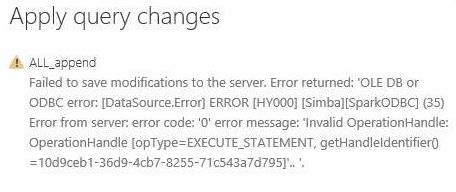Join us at FabCon Vienna from September 15-18, 2025
The ultimate Fabric, Power BI, SQL, and AI community-led learning event. Save €200 with code FABCOMM.
Get registered- Power BI forums
- Get Help with Power BI
- Desktop
- Service
- Report Server
- Power Query
- Mobile Apps
- Developer
- DAX Commands and Tips
- Custom Visuals Development Discussion
- Health and Life Sciences
- Power BI Spanish forums
- Translated Spanish Desktop
- Training and Consulting
- Instructor Led Training
- Dashboard in a Day for Women, by Women
- Galleries
- Data Stories Gallery
- Themes Gallery
- Contests Gallery
- Quick Measures Gallery
- Notebook Gallery
- Translytical Task Flow Gallery
- TMDL Gallery
- R Script Showcase
- Webinars and Video Gallery
- Ideas
- Custom Visuals Ideas (read-only)
- Issues
- Issues
- Events
- Upcoming Events
Enhance your career with this limited time 50% discount on Fabric and Power BI exams. Ends August 31st. Request your voucher.
- Power BI forums
- Forums
- Get Help with Power BI
- Desktop
- yet another "failed to save modifications to the s...
- Subscribe to RSS Feed
- Mark Topic as New
- Mark Topic as Read
- Float this Topic for Current User
- Bookmark
- Subscribe
- Printer Friendly Page
- Mark as New
- Bookmark
- Subscribe
- Mute
- Subscribe to RSS Feed
- Permalink
- Report Inappropriate Content
yet another "failed to save modifications to the server" problem
There are tons of threads with the "failed to save modifications to the server" error, but they are quite varied and none fit my situation. Seems like this might be a generic error message.
Use case: I'm trying to create a central “key table” in my data model based on distinct clientID & assetID combinations. The “key” data is gathered from various tables in two databases: one is Sybase and one is "FiloDB" (it's called a lot of things at my company, and it's fairly new to us so I'm not sure; maybe it's "Simba Spark", as the ODBC driver is called "Simba Spark ODBC Driver").
I can successfully query data from both sources, so in my data model I have a table of distinct values from Sybase and a table of distinct values from FiloDB.
The error arises when I try to append the two separate tables within Power BI. It works correctly if there are only a couple hundred records in each, but it fails when the datasets are only slightly larger: approx. 30K rows each. (I will need this to scale up significantly, but...baby steps.)
I’ve tested different appends to ensure that they work, and I have tested appending the FiloDB table to various data sources (wherever possible, the other source is just the Sybase data extracted so it's the same data). The error occurs only when appending to the data queried directly from Sybase. Test cases:
- Sybase + Sybase = success
- FiloDB + FiloDB = success
- FiloDB + .csv = success
- FiloDB + local Access database = success
- FiloDB + local SQL Server instance = success
- FiloDB + Sybase = FAIL
I have already tried some of the suggestions in other threads for this "failed to save" error on the off chance they might have worked.
I am stumped. Please help!
Thanks,
Jacob
Solved! Go to Solution.
- Mark as New
- Bookmark
- Subscribe
- Mute
- Subscribe to RSS Feed
- Permalink
- Report Inappropriate Content
@scotjn1,
How about you use UNOIN() function instead of "append queries" to append FiloDB table to Sybase?
You can check my reply about how to use UNION function in the similar thread below.
http://community.powerbi.com/t5/Desktop/External-Mapping-for-data-mashup/m-p/270311
Regards,
Lydia
- Mark as New
- Bookmark
- Subscribe
- Mute
- Subscribe to RSS Feed
- Permalink
- Report Inappropriate Content
@scotjn1,
How about you use UNOIN() function instead of "append queries" to append FiloDB table to Sybase?
You can check my reply about how to use UNION function in the similar thread below.
http://community.powerbi.com/t5/Desktop/External-Mapping-for-data-mashup/m-p/270311
Regards,
Lydia
- Mark as New
- Bookmark
- Subscribe
- Mute
- Subscribe to RSS Feed
- Permalink
- Report Inappropriate Content
This worked, thank you!!
I wasn't sure it would at first because the key table is in the middle of a huge spiderweb, but I was able to swap in the DAX-UNIONed table as the key!