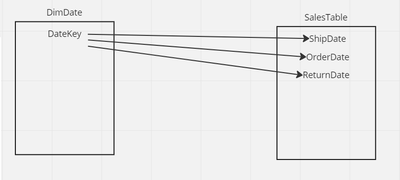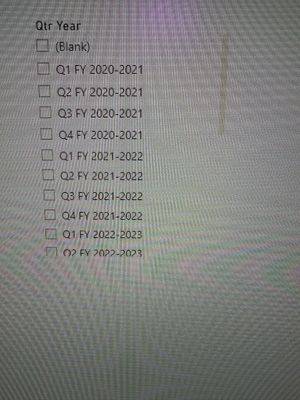Fabric Data Days starts November 4th!
Advance your Data & AI career with 50 days of live learning, dataviz contests, hands-on challenges, study groups & certifications and more!
Get registered- Power BI forums
- Get Help with Power BI
- Desktop
- Service
- Report Server
- Power Query
- Mobile Apps
- Developer
- DAX Commands and Tips
- Custom Visuals Development Discussion
- Health and Life Sciences
- Power BI Spanish forums
- Translated Spanish Desktop
- Training and Consulting
- Instructor Led Training
- Dashboard in a Day for Women, by Women
- Galleries
- Data Stories Gallery
- Themes Gallery
- Contests Gallery
- QuickViz Gallery
- Quick Measures Gallery
- Visual Calculations Gallery
- Notebook Gallery
- Translytical Task Flow Gallery
- TMDL Gallery
- R Script Showcase
- Webinars and Video Gallery
- Ideas
- Custom Visuals Ideas (read-only)
- Issues
- Issues
- Events
- Upcoming Events
Get Fabric Certified for FREE during Fabric Data Days. Don't miss your chance! Request now
- Power BI forums
- Forums
- Get Help with Power BI
- Desktop
- Re: Using Date Table Filtering by different relati...
- Subscribe to RSS Feed
- Mark Topic as New
- Mark Topic as Read
- Float this Topic for Current User
- Bookmark
- Subscribe
- Printer Friendly Page
- Mark as New
- Bookmark
- Subscribe
- Mute
- Subscribe to RSS Feed
- Permalink
- Report Inappropriate Content
Using Date Table Filtering by different relationships as slicer
Hi all,
I've created a DimDate table based on many different calculated columns. I have custom Fiscal Year & Fiscal Quarter columns to parse out the reporting based on Fiscal Calendar rather than Calendar year. Below are my relationships in my model. Right now, I use my date table slicers by Fiscal Quarter and Fiscal Year to filter my entire dashboard by ShipDate, since that is my active relationship. However, I don't know how to filter my dashboard by different date parameters based on inactive relationships using the same slicers by Fiscal Year/Fiscal Quarter. For example, in my picture below I'd like to use similar slicers perhaps on a different page but based on Return Date instead of Ship Date. I know how to create a measure and show ShipDate info in a table based on Fiscal Quarters by using USERELATIONSHIP but I need these inactive relationships to filter as slicers, and I'm not sure how to do that. Any help on how to overcome this?
Solved! Go to Solution.
- Mark as New
- Bookmark
- Subscribe
- Mute
- Subscribe to RSS Feed
- Permalink
- Report Inappropriate Content
Hey @learning_dax ,
the challenge you are facing has a name - this is good 🙂 The name is roleplaying dimensions.
Your requirement can not be solved by using a single date table and inactive relationships, instead, you need multiple date tables (populating multiple slicers) . An introduction to this concept is given by this article: Welcome to Power BI theatre: Role-Playing Dimensions! - Data Mozart (data-mozart.com).
Hopfully, this gets you started.
Regards,
Tom
Did I answer your question? Mark my post as a solution, this will help others!
Proud to be a Super User!
I accept Kudos 😉
Hamburg, Germany
- Mark as New
- Bookmark
- Subscribe
- Mute
- Subscribe to RSS Feed
- Permalink
- Report Inappropriate Content
Hey @learning_dax ,
the challenge you are facing has a name - this is good 🙂 The name is roleplaying dimensions.
Your requirement can not be solved by using a single date table and inactive relationships, instead, you need multiple date tables (populating multiple slicers) . An introduction to this concept is given by this article: Welcome to Power BI theatre: Role-Playing Dimensions! - Data Mozart (data-mozart.com).
Hopfully, this gets you started.
Regards,
Tom
Did I answer your question? Mark my post as a solution, this will help others!
Proud to be a Super User!
I accept Kudos 😉
Hamburg, Germany
- Mark as New
- Bookmark
- Subscribe
- Mute
- Subscribe to RSS Feed
- Permalink
- Report Inappropriate Content
Hi Tom,
Thanks for the quick response! Great to know that this is a popular challenge & that there is ample information to find online! Thanks for the article, and I'll start researching on the topic. Thank you!
Helpful resources

Fabric Data Days
Advance your Data & AI career with 50 days of live learning, contests, hands-on challenges, study groups & certifications and more!

Power BI Monthly Update - October 2025
Check out the October 2025 Power BI update to learn about new features.