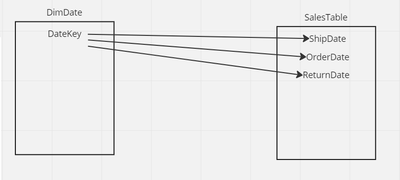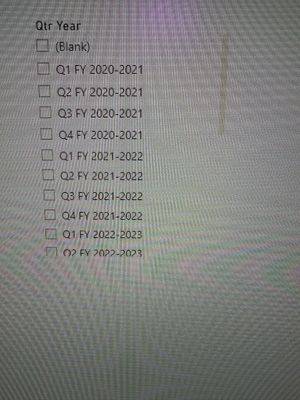FabCon is coming to Atlanta
Join us at FabCon Atlanta from March 16 - 20, 2026, for the ultimate Fabric, Power BI, AI and SQL community-led event. Save $200 with code FABCOMM.
Register now!- Power BI forums
- Get Help with Power BI
- Desktop
- Service
- Report Server
- Power Query
- Mobile Apps
- Developer
- DAX Commands and Tips
- Custom Visuals Development Discussion
- Health and Life Sciences
- Power BI Spanish forums
- Translated Spanish Desktop
- Training and Consulting
- Instructor Led Training
- Dashboard in a Day for Women, by Women
- Galleries
- Data Stories Gallery
- Themes Gallery
- Contests Gallery
- QuickViz Gallery
- Quick Measures Gallery
- Visual Calculations Gallery
- Notebook Gallery
- Translytical Task Flow Gallery
- TMDL Gallery
- R Script Showcase
- Webinars and Video Gallery
- Ideas
- Custom Visuals Ideas (read-only)
- Issues
- Issues
- Events
- Upcoming Events
The Power BI Data Visualization World Championships is back! Get ahead of the game and start preparing now! Learn more
- Power BI forums
- Forums
- Get Help with Power BI
- Desktop
- Re: Using Date Table Filtering by different relati...
- Subscribe to RSS Feed
- Mark Topic as New
- Mark Topic as Read
- Float this Topic for Current User
- Bookmark
- Subscribe
- Printer Friendly Page
- Mark as New
- Bookmark
- Subscribe
- Mute
- Subscribe to RSS Feed
- Permalink
- Report Inappropriate Content
Using Date Table Filtering by different relationships as slicer
Hi all,
I've created a DimDate table based on many different calculated columns. I have custom Fiscal Year & Fiscal Quarter columns to parse out the reporting based on Fiscal Calendar rather than Calendar year. Below are my relationships in my model. Right now, I use my date table slicers by Fiscal Quarter and Fiscal Year to filter my entire dashboard by ShipDate, since that is my active relationship. However, I don't know how to filter my dashboard by different date parameters based on inactive relationships using the same slicers by Fiscal Year/Fiscal Quarter. For example, in my picture below I'd like to use similar slicers perhaps on a different page but based on Return Date instead of Ship Date. I know how to create a measure and show ShipDate info in a table based on Fiscal Quarters by using USERELATIONSHIP but I need these inactive relationships to filter as slicers, and I'm not sure how to do that. Any help on how to overcome this?
Solved! Go to Solution.
- Mark as New
- Bookmark
- Subscribe
- Mute
- Subscribe to RSS Feed
- Permalink
- Report Inappropriate Content
Hey @learning_dax ,
the challenge you are facing has a name - this is good 🙂 The name is roleplaying dimensions.
Your requirement can not be solved by using a single date table and inactive relationships, instead, you need multiple date tables (populating multiple slicers) . An introduction to this concept is given by this article: Welcome to Power BI theatre: Role-Playing Dimensions! - Data Mozart (data-mozart.com).
Hopfully, this gets you started.
Regards,
Tom
Did I answer your question? Mark my post as a solution, this will help others!
Proud to be a Super User!
I accept Kudos 😉
Hamburg, Germany
- Mark as New
- Bookmark
- Subscribe
- Mute
- Subscribe to RSS Feed
- Permalink
- Report Inappropriate Content
Hey @learning_dax ,
the challenge you are facing has a name - this is good 🙂 The name is roleplaying dimensions.
Your requirement can not be solved by using a single date table and inactive relationships, instead, you need multiple date tables (populating multiple slicers) . An introduction to this concept is given by this article: Welcome to Power BI theatre: Role-Playing Dimensions! - Data Mozart (data-mozart.com).
Hopfully, this gets you started.
Regards,
Tom
Did I answer your question? Mark my post as a solution, this will help others!
Proud to be a Super User!
I accept Kudos 😉
Hamburg, Germany
- Mark as New
- Bookmark
- Subscribe
- Mute
- Subscribe to RSS Feed
- Permalink
- Report Inappropriate Content
Hi Tom,
Thanks for the quick response! Great to know that this is a popular challenge & that there is ample information to find online! Thanks for the article, and I'll start researching on the topic. Thank you!
Helpful resources

Power BI Dataviz World Championships
The Power BI Data Visualization World Championships is back! Get ahead of the game and start preparing now!

| User | Count |
|---|---|
| 38 | |
| 36 | |
| 33 | |
| 33 | |
| 29 |
| User | Count |
|---|---|
| 132 | |
| 86 | |
| 85 | |
| 68 | |
| 64 |