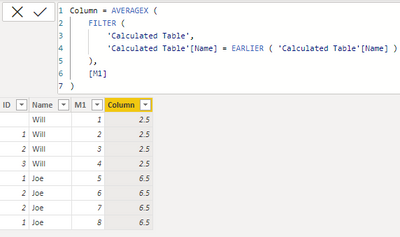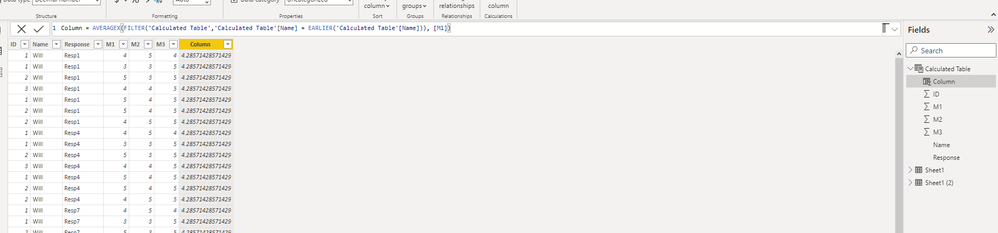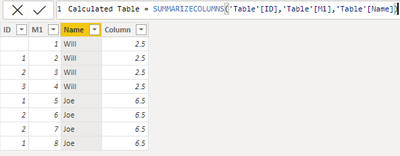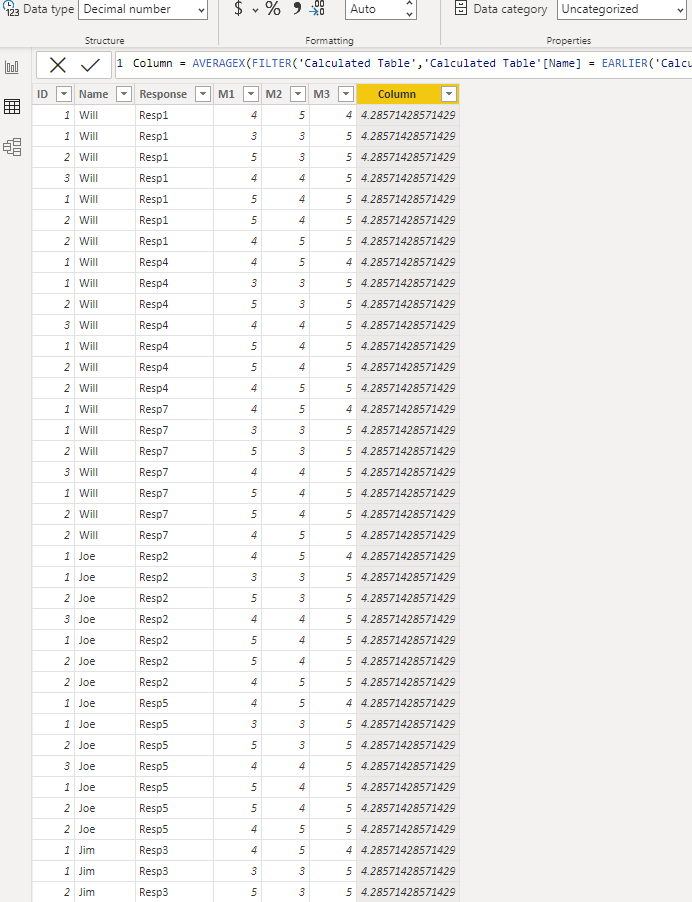FabCon is coming to Atlanta
Join us at FabCon Atlanta from March 16 - 20, 2026, for the ultimate Fabric, Power BI, AI and SQL community-led event. Save $200 with code FABCOMM.
Register now!- Power BI forums
- Get Help with Power BI
- Desktop
- Service
- Report Server
- Power Query
- Mobile Apps
- Developer
- DAX Commands and Tips
- Custom Visuals Development Discussion
- Health and Life Sciences
- Power BI Spanish forums
- Translated Spanish Desktop
- Training and Consulting
- Instructor Led Training
- Dashboard in a Day for Women, by Women
- Galleries
- Data Stories Gallery
- Themes Gallery
- Contests Gallery
- QuickViz Gallery
- Quick Measures Gallery
- Visual Calculations Gallery
- Notebook Gallery
- Translytical Task Flow Gallery
- TMDL Gallery
- R Script Showcase
- Webinars and Video Gallery
- Ideas
- Custom Visuals Ideas (read-only)
- Issues
- Issues
- Events
- Upcoming Events
The Power BI Data Visualization World Championships is back! It's time to submit your entry. Live now!
- Power BI forums
- Forums
- Get Help with Power BI
- Desktop
- Using ALLEXCEPT on calculated table
- Subscribe to RSS Feed
- Mark Topic as New
- Mark Topic as Read
- Float this Topic for Current User
- Bookmark
- Subscribe
- Printer Friendly Page
- Mark as New
- Bookmark
- Subscribe
- Mute
- Subscribe to RSS Feed
- Permalink
- Report Inappropriate Content
Using ALLEXCEPT on calculated table
Hello All,
I have a summarization table that pulls from two different tables in my report. I would like to get the average from other columns split up by name.
For example I would like to populate the new column I created with the averages of M1 split up by Will. The values that I am gettting are the same for every name.
Any help is appreciated.
Solved! Go to Solution.
- Mark as New
- Bookmark
- Subscribe
- Mute
- Subscribe to RSS Feed
- Permalink
- Report Inappropriate Content
Hi @wcd1213 ,
According to your description, here's my solution. Create a calculated column.
Column =
AVERAGEX (
FILTER (
'Calculated Table',
'Calculated Table'[Name] = EARLIER ( 'Calculated Table'[Name] )
),
[M1]
)
Best Regards,
Community Support Team _ kalyj
If this post helps, then please consider Accept it as the solution to help the other members find it more quickly.
- Mark as New
- Bookmark
- Subscribe
- Mute
- Subscribe to RSS Feed
- Permalink
- Report Inappropriate Content
Hi @wcd1213 ,
According to your description, here's my solution. Create a calculated column.
Column =
AVERAGEX (
FILTER (
'Calculated Table',
'Calculated Table'[Name] = EARLIER ( 'Calculated Table'[Name] )
),
[M1]
)
Best Regards,
Community Support Team _ kalyj
If this post helps, then please consider Accept it as the solution to help the other members find it more quickly.
- Mark as New
- Bookmark
- Subscribe
- Mute
- Subscribe to RSS Feed
- Permalink
- Report Inappropriate Content
Hi @v-yanjiang-msft ,
Thank you for the reply.
I tested this expression and the column is not averaging by name. Is there something else I can add to the formula to acheive this?
- Mark as New
- Bookmark
- Subscribe
- Mute
- Subscribe to RSS Feed
- Permalink
- Report Inappropriate Content
Hi @wcd1213 ,
I create a sample and it averages by name as expected.
Do you have some difference with me?
I attach my sample below for your reference.
Best Regards,
Community Support Team _ kalyj
If this post helps, then please consider Accept it as the solution to help the other members find it more quickly.
- Mark as New
- Bookmark
- Subscribe
- Mute
- Subscribe to RSS Feed
- Permalink
- Report Inappropriate Content
Hi @v-yanjiang-msft ,
I looked at your sample and i used the same expressions. However the table I am working on is summarized from two other tables.
Here is the expression I used to summarize the columns.
And here is my expression for getting the average.
- Mark as New
- Bookmark
- Subscribe
- Mute
- Subscribe to RSS Feed
- Permalink
- Report Inappropriate Content
Hi @wcd1213 ,
According to your snapshot, isn't 4.2857 the average of the name Will? If not, what the 4.2857 really is.
I recreate a sample like you, and it still get the correct result.
You can download my sample below to see the details.
Best Regards,
Community Support Team _ kalyj
If this post helps, then please consider Accept it as the solution to help the other members find it more quickly.
- Mark as New
- Bookmark
- Subscribe
- Mute
- Subscribe to RSS Feed
- Permalink
- Report Inappropriate Content
4.2857 is the average of all of M1. I just realized my screenshot did not include the next name Joe. That average is the same:
I need the averages to be split between names.
- Mark as New
- Bookmark
- Subscribe
- Mute
- Subscribe to RSS Feed
- Permalink
- Report Inappropriate Content
Hi @wcd1213 ,
To veryfy the result, I calculate it manually.
For Will, sum is 90. The count of Will is 21, so the result of Will is correct(90/21=4.2857).
For Joe, sum is 60. The count of Will is 14, so the result of Will is correct(60/14=4.2857).
For Jim, the snapshot data is incomplete, so I can't calculate it manually.
As of now, the result is the same for each name is just a coincidence.
Best Regards,
Community Support Team _ kalyj
Helpful resources

Power BI Dataviz World Championships
The Power BI Data Visualization World Championships is back! It's time to submit your entry.

Power BI Monthly Update - January 2026
Check out the January 2026 Power BI update to learn about new features.

| User | Count |
|---|---|
| 56 | |
| 42 | |
| 41 | |
| 21 | |
| 21 |
| User | Count |
|---|---|
| 150 | |
| 106 | |
| 64 | |
| 37 | |
| 36 |